How to Backup Photos From Google Photos to Telebox?
Discover how to efficiently and securely back up your Google Photos to Telebox. This detailed guide ensures your valuable memories remain protected and easily accessible.
Introduction
In today's digitally connected world, safeguarding our precious memories is essential. Backing up Google Photos to Telebox provides a dependable solution for securing your images while enabling effortless access and management. This guide will guide you through the benefits and simple steps required to perform this important backup.
Quick Navigation
Exploring Google Photos
Google Photos excels as a dynamic platform for photo management and storage, blending cutting-edge AI with user-friendly tools. It seamlessly organizes digital collections, recognizes faces and objects intelligently, and effortlessly performs automatic backups, making it an ideal choice for preserving your digital memories.
By integrating Google Photos with Telebox, you reinforce your digital memories’ security, combining Google's advanced features with Telebox’s robust privacy and organization capabilities.
Key Google Photos Features
- Smart Photo Organization: Leverages AI to sort and categorize images effortlessly, making it simple to find and share your memories.
- Advanced Search Capabilities: Powerful search tools enable finding photos by date, location, people, and even objects instantly.
- Automated Backup and Sync: Automatically backs up your photos and videos, ensuring your files are protected without manual intervention.
Advantages of Using Google Photos
Google Photos delivers unparalleled convenience, robust security, and seamless accessibility. When coupled with Telebox, it offers comprehensive protection, efficient organization, and superior flexibility in managing your digital assets.
- Effortless Integration: Smoothly transition your photos to Telebox, enhancing your photo management capabilities.
- Reliable Security: Keeps your digital memories safe with secure, automatic backups accessible from any device.
Understanding Telebox
Telebox is a powerful, privacy-focused cloud storage platform designed for secure and streamlined file management. With encrypted storage solutions and easy access across multiple devices, Telebox is perfect for safely backing up and managing your treasured photos.
Using Telebox guarantees the security of your digital photos and provides a simple, intuitive system for accessing and managing your digital memories from any location worldwide.
Telebox Highlights
- Enhanced Privacy Protection: Telebox emphasizes user privacy, ensuring your data remains confidential through strong encryption and secure practices.
- Automatic File Synchronization: Instantly sync your files across multiple devices, ensuring your photo backups are always up-to-date.
- User-friendly Accessibility: Enjoy convenient, anytime access to your digital files without complex setups or procedures.
Benefits of Using Telebox
- Robust Privacy Measures: Enjoy advanced security and privacy protection to keep your personal photos safe and secure.
- Simple and Intuitive Management: Telebox offers easy-to-use tools for effectively organizing and managing your photos and videos.
- Global Accessibility: Access your backed-up photos anytime and anywhere, providing unmatched flexibility and convenience.
Seamlessly Backing Up Google Photos to Telebox: Why Make the Move?
Backing up your Google Photos to Telebox significantly improves your digital photo management by ensuring privacy, organization, and accessibility.
- Enhanced Data Privacy: Telebox provides robust privacy protection, safeguarding your memories from unauthorized access.
- Structured Organization: Efficiently manage and organize your photos and videos using Telebox's intuitive tools.
- Global Access: Your digital memories are always accessible from any device, ensuring constant availability.
- Smooth Integration: Telebox integrates seamlessly with Google Photos, simplifying transfers and content management.
Moving your Google Photos to Telebox isn't just about file transfers; it's about enhancing privacy, organization, and accessibility for your digital memories. Telebox’s features make it an ideal choice for secure backups.
Preparing Your Google Photos for Backup to Telebox
For a smooth transition of your Google Photos to Telebox, follow these essential preparatory steps:
- Review Your Google Photos Library: Assess your media on Google Photos to better plan your backup. Google's enhanced AI-driven search and organization tools streamline this review process.
- Organize Your Photos: Group your photos into albums or dates within Google Photos to simplify their transfer and future access on Telebox.
- Explore Telebox Storage Options: Log into your Telebox account to verify available storage space and familiarize yourself with its advanced features, like high-speed uploads and cross-device synchronization.
Organizing your Google Photos and understanding Telebox’s capabilities ensures a seamless, efficient backup process, keeping your digital memories safe and organized.
Backup Google Photos to Telebox Guide
Step 1: Authorize Google Photos in CloudsLinker
Begin by logging into CloudsLinker and selecting 'Add Cloud' to connect Google Photos. A webpage will open prompting you to authorize CloudsLinker access via OAuth 2.0. Complete authorization to securely link your Google Photos account.

Step 2: Integrate Telebox Account
To connect your TeleBox account to CloudsLinker, navigate to the TeleBox Administration Portal, log in, select My Account, and copy your access token from the Token section.
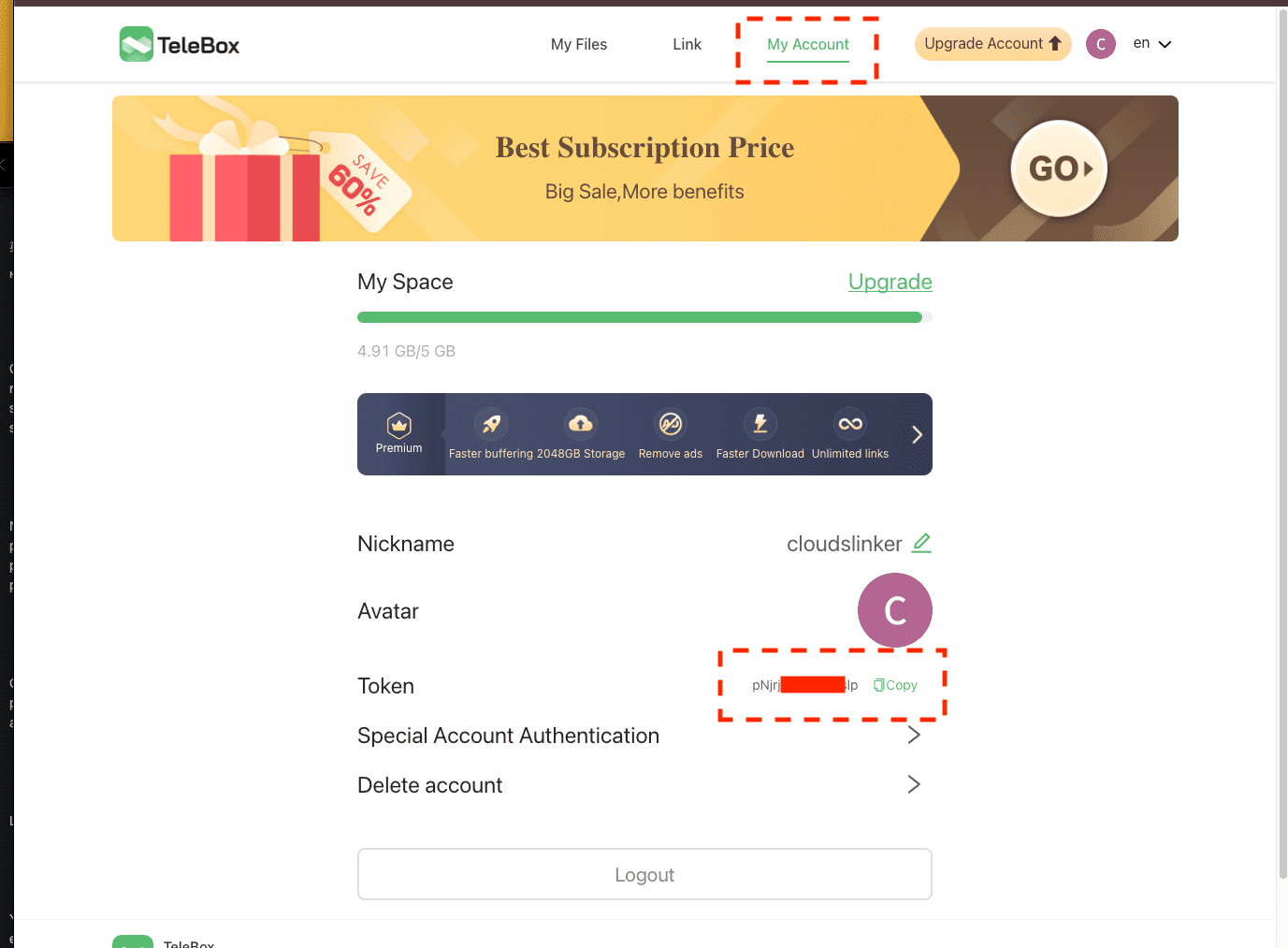
Step 3: Complete Telebox Integration with CloudsLinker
Return to CloudsLinker, click 'Add Cloud', select Telebox, and paste the copied token to finalize the integration, establishing a secure connection for file transfers.
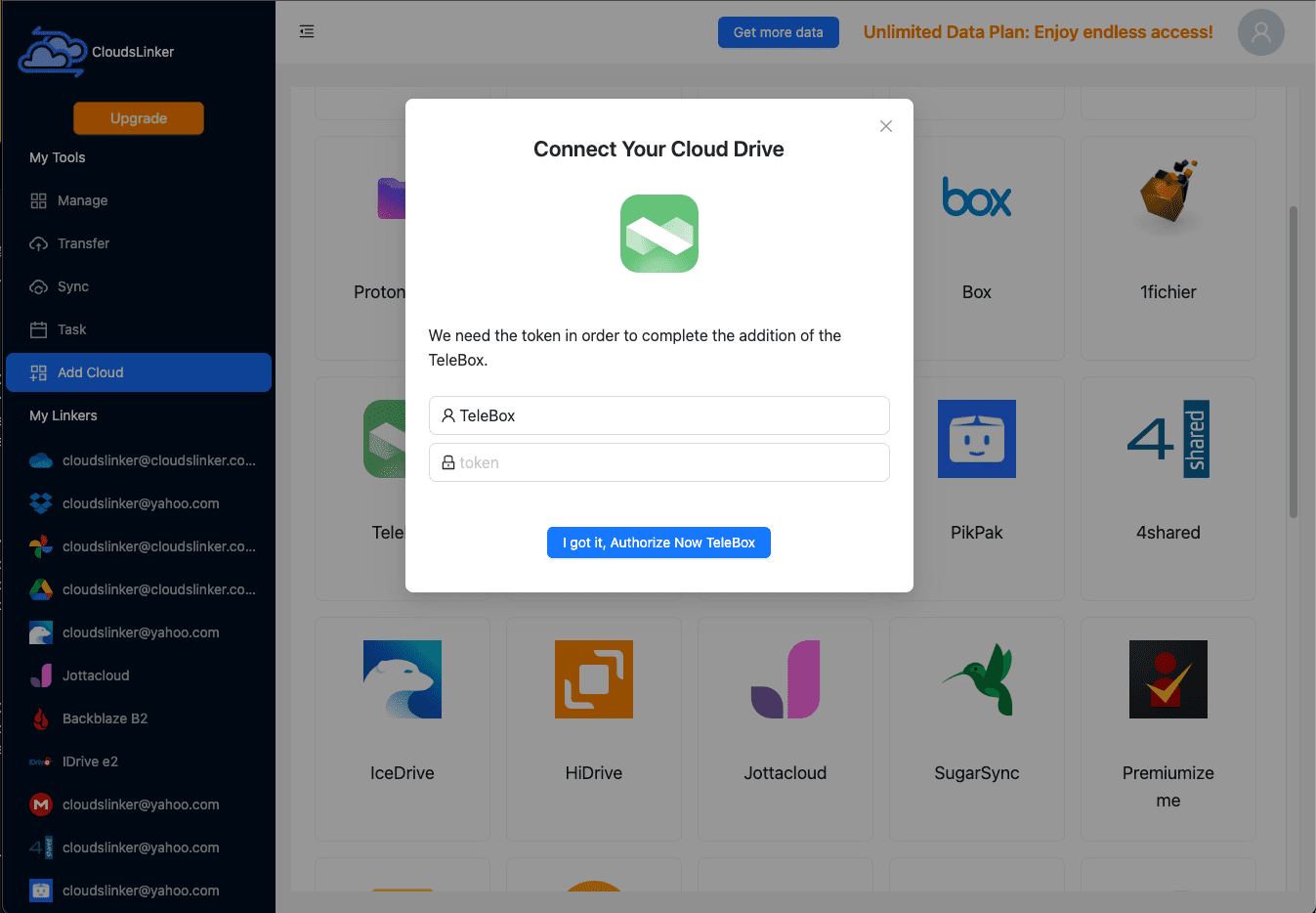
Step 4: Configure File Migration from Google Photos to Telebox
In CloudsLinker’s 'Transfer' section, select Google Photos as the source and Telebox as the destination. Easily choose specific albums, date ranges, or your entire library for migration.

Step 5: Start Migration Process
Initiate the transfer and monitor real-time progress directly within CloudsLinker, ensuring a smooth and efficient migration of your memories without using local bandwidth.
Step 6: Verify Transfer Completion in Telebox
Once the migration is complete, verify your files on Telebox to ensure they have been successfully transferred and organized. Confirm all your memories are safely backed up.
Optimizing Your Google Photos Backup on Telebox
Enhance Organization
Make photo retrieval simpler on Telebox through:
- AI Search: Quickly locate images using Telebox's AI-driven search functionality.
- Album Creation: Group photos into albums by theme, event, or date for easy management.
- Archiving: Archive less-used photos to streamline your main library while preserving accessibility.
Strengthen Security
Protect your Telebox backups by:
- Enabling 2FA: Use two-factor authentication for secure account access.
- Regular Password Updates: Regularly change your password to safeguard against unauthorized access.
- Monitoring Activity: Check account activity logs frequently to detect and respond to security threats.
Optimize Backup Workflow
Use CloudsLinker for efficient, regular backups:
- Automated Backups: Schedule automatic transfers to consistently protect your data.
- Advanced Filters: Filter files during backups to transfer only needed content.
- Monitor Transfers: Stay informed about backup status with real-time monitoring on CloudsLinker.
Watch Our Step-by-Step Video Tutorial
Learn how to use Cloudslinker to Migrate Photo Google Photos to Telebox in this video! 🌐 Watch now and take control of your cloud storage.
Conclusion
Backing up your Google Photos to Telebox is a proactive approach to securing and organizing your digital assets. By following this comprehensive guide, you ensure that your cherished memories remain safely stored and accessible whenever you need them.
Online Storage Services Supported by CloudsLinker
Transfer data between over 45 cloud services with CloudsLinker
Didn' t find your cloud service? Be free to contact: [email protected]
Further Reading
Effortless FTP connect to google drive: Transfer Files in 3 Easy Ways
Learn More >
Google Photos to OneDrive: 3 Innovative Transfer Strategies
Learn More >
Google Photos to Proton Drive: 3 Effective Transfer Techniques
Learn More >












































