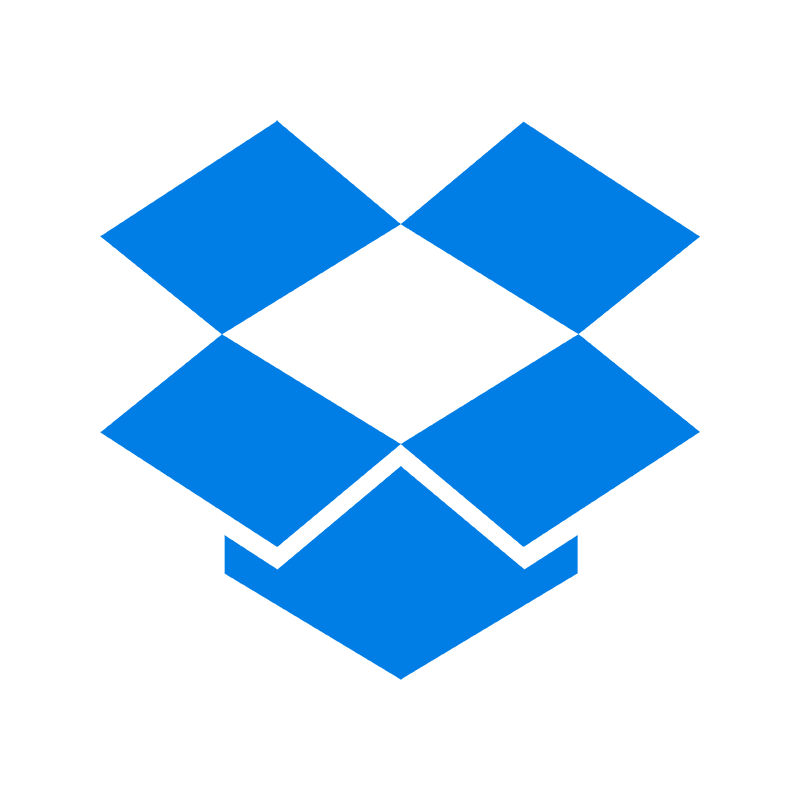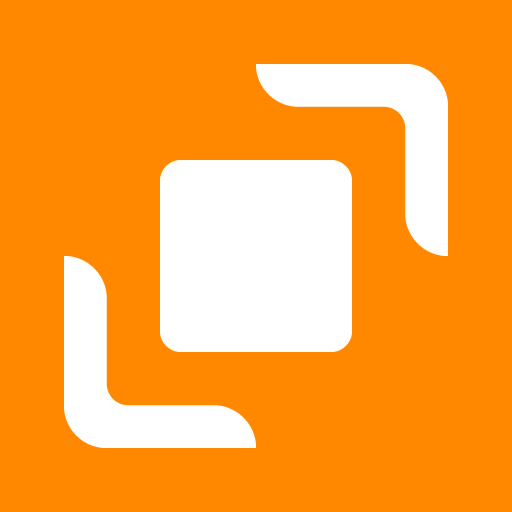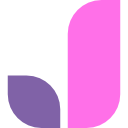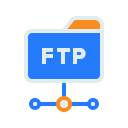File Transfer from Box to Mega
Learn the key steps for transferring files from Box to Mega with this comprehensive guide, focusing on secure and efficient migration.
Introduction
As the digital landscape evolves, the need for flexible data management between cloud storage providers becomes more apparent. This tutorial aims to guide you through the process of moving your files from Box to Mega, emphasizing both security and ease of use. The migration not only secures your data in a new environment but also improves accessibility and collaboration across different devices.
Quick Navigation
Overview of Box
Box is renowned for its robust and intuitive cloud storage solutions, catering to diverse file types with efficiency and reliability. It's acclaimed for its straightforward interface, advanced security measures, and flexible backup options. Box excels in offering fast upload and download speeds, ensuring immediate access and secure storage for your digital assets, making it a preferred option for those valuing efficiency and security.
Transitioning from Box to Mega not only preserves the integrity and availability of your files but also capitalizes on Mega's enhanced features for data management and privacy. This move is comparable to entering a broader ecosystem aimed at enriching your digital asset management and security.
Principal Features of Box
- Streamlined File Organization: Facilitates the effortless organization and backup of various file types, improving the digital storage workflow.
- Superior Security Protocols: Utilizes advanced encryption and security strategies to safeguard your files from unauthorized breaches.
- Universal File Access: Ensures easy access to your files from any device, keeping your data within reach at all times.
- Exceptional Speed: Delivers outstanding upload and download speeds for quick file transfers and backups.
Box Usage Benefits
Box streamlines digital storage with its user-friendly design and rapid file transfer capabilities, offering a seamless blend of security, velocity, and accessibility. However, moving to Mega unlocks new avenues for improved data privacy, innovative storage solutions, and dynamic file-sharing functionalities.
- Intuitive Design and Quick Transfers: Its user-friendly interface and swift file transfer rates are ideal for both tech-savvy users and beginners, simplifying the digital storage process.
- Effortless Social Media Integration: Enables easy backup of files from numerous platforms, improving the management of digital content.
Discovering Mega
Mega stands out in the cloud storage arena, redefining digital file management and security. It is celebrated for its rigorous security standards, versatile file management system, and expansive sharing options, meeting the contemporary demands for privacy and accessibility.
Mega elevates file storage from mere preservation to an engaging experience in organizing and protecting your digital life, accessible from anywhere. It features end-to-end encryption, live collaboration tools, and broad sharing capabilities, positioning Mega as a vanguard of cloud storage innovation.
Key Features of Mega
- Unmatched Security: Offers comprehensive encryption for your files, ensuring top-tier privacy and protection.
- Flexible File Management: Provides advanced tools for file organization, search, and sharing, making digital asset management effortless.
- Enhanced Collaboration and Sharing: Facilitates real-time collaboration and file sharing, boosting productivity and user interaction.
Advantages of Switching to Mega
- Superior Data Privacy: Mega's dedication to security guarantees your files are encrypted with the most robust protocols available.
- Advanced Organizational Tools: Mega's organizational features present an improved system for effective digital file management.
- Universal File Accessibility: Ensures that your files can be accessed from any device, anywhere, offering unmatched convenience in cloud storage.
Why Switch from Box to Mega for Superior Cloud Storage?
Migrating your files from Box to Mega can significantly enhance your digital storage strategy:
- Upgraded Security Measures: Mega's commitment to security is evident through its end-to-end encryption, providing a more fortified protection layer than Box. This feature ensures your data remains inaccessible to unauthorized parties.
- Advanced Organizational Capabilities: Mega offers sophisticated tools for file management, allowing for more efficient organization, search, and control of your files, surpassing Box's capabilities.
- Universal File Access: Mega ensures that your files are accessible from any location and device, offering an unparalleled level of convenience and flexibility in accessing your data.
- Cutting-edge Sharing Features: Mega introduces innovative file-sharing options, such as password protection and link expiration, offering more secure and customizable sharing solutions than Box.
Opting for Mega over Box is not just about moving files; it's about upgrading to a cloud storage solution that is more secure, efficient, and flexible. Mega's superior functionalities present compelling advantages for enhancing your digital storage and file-sharing practices.
Getting Ready for Your Migration to Mega
To ensure a smooth transition from Box to Mega, some preliminary steps are necessary. Here's how to prepare your files for the move:
- Confirm Accounts on Both Services: Make sure your Box account is in good standing and you've set up a Mega account. Verify that all files you plan to migrate are correctly backed up in Box.
- Sort Your Files: Prioritize organizing or categorizing your files in Box before the transfer. Doing so will streamline the migration process and enable more effective file management in Mega.
- Ensure Adequate Storage on Mega: Check that your Mega account has sufficient storage space for the incoming files. Upgrade your storage plan if needed to prevent any disruptions during the migration.
By thoroughly preparing your accounts, organizing your files, and securing enough storage space on Mega, you're setting the stage for a flawless migration. These preparatory steps not only protect your data but also enhance your initial encounter with Mega's cloud storage capabilities.
The Transfer Process
Step 1: Extract Files from Box
Begin by accessing your Box account at https://www.box.com/. Browse your stored data to locate the files you wish to migrate. To download a file, simply click on the file and select the 'Download' option, saving it to your local computer.
Step 2: Access Mega
Open your browser and navigate to https://mega.nz/, Mega's official website. Sign in with your Mega credentials. For enhanced security, ensure that two-factor authentication is activated on your account.
Step 3: Transfer Files to Mega
Once logged into Mega, find and select the 'Upload Files' button, which is typically located at the top of the interface. Choose the files you downloaded from Box and start the upload. Mega supports uploading numerous files at once, making the migration efficient and convenient.
Adopting this approach facilitates a seamless transition of your files to Mega, keeping your data organized and securely stored within Mega's encrypted cloud environment. This method is a dependable way to enhance your digital file management and security.
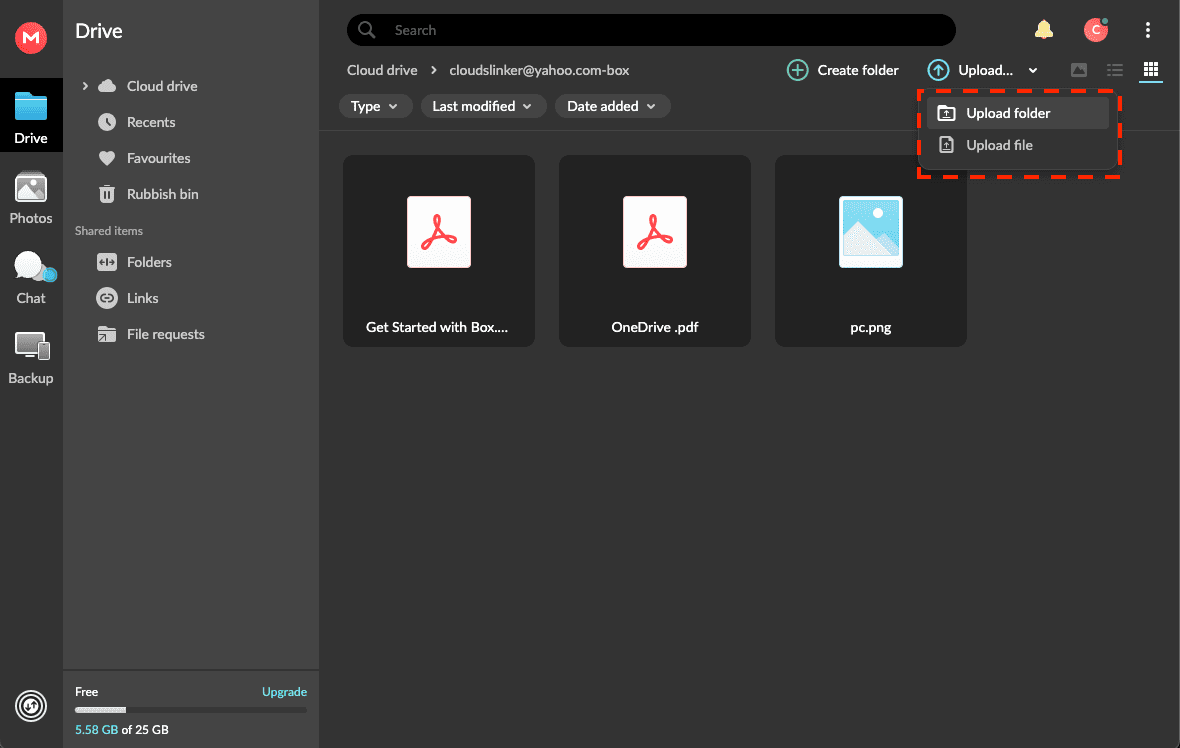
Key Strategies and Tools for Effective Cloud Data Migration
Introducing CloudsLinker:
At the leading edge of cloud data mobility, CloudsLinker simplifies the transfer of files between Mega and Jottacloud, among other services, supporting over 30 different cloud platforms. Known for its efficient and secure cloud-to-cloud migrations, CloudsLinker emphasizes data security and optimal bandwidth use. It's tailor-made for handling extensive data transfers seamlessly, incorporating advanced sync capabilities and user-friendly design, establishing itself as an essential tool for contemporary digital data management. Dive into our comprehensive Knowledge Base for additional insights.
Step 1: Linking Box with CloudsLinker via OAuth2.0
Initiate the connection by navigating to CloudsLinker and opting to add your Box account. The platform utilizes OAuth2.0 for secure authorization, redirecting you to an authentication page to grant CloudsLinker access. Rest assured, your credentials are safeguarded throughout this procedure.
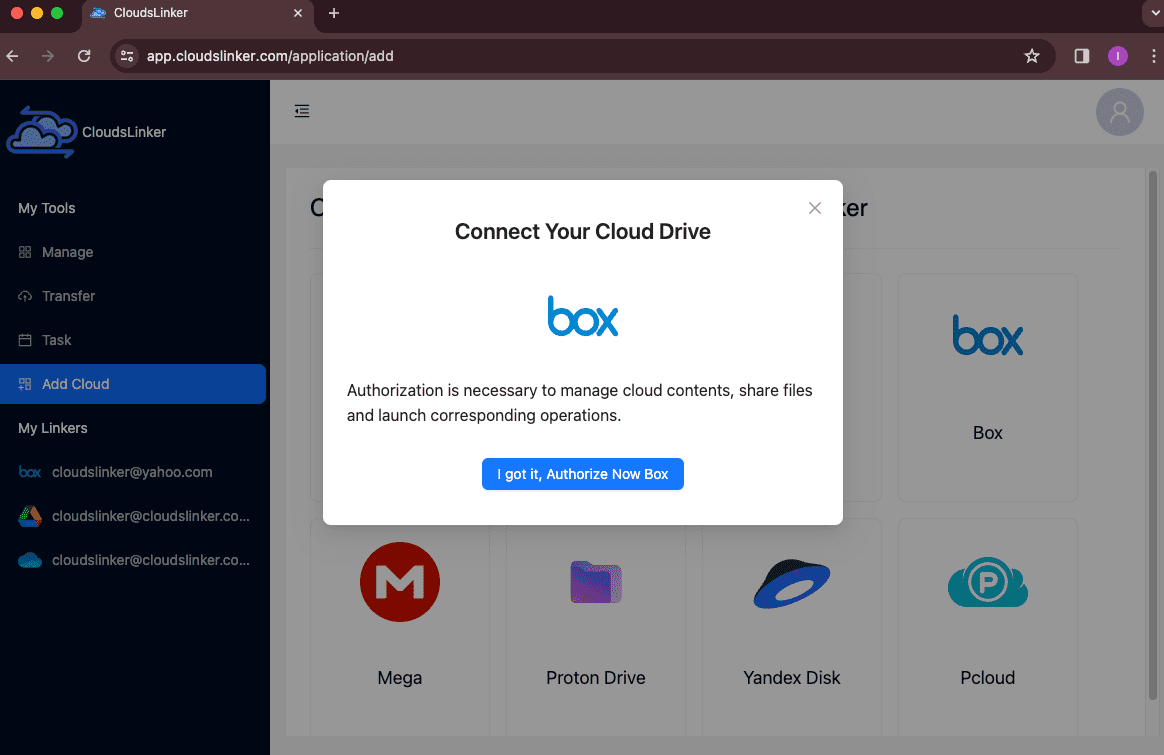
Step 2: Integrating Mega with CloudsLinker
With your Mega connection token ready, proceed to CloudsLinker's 'Add Storage' option and select Mega from the list. Input your storage name as 'Mega' and paste the previously acquired token. Click the Add button to complete the integration seamlessly.
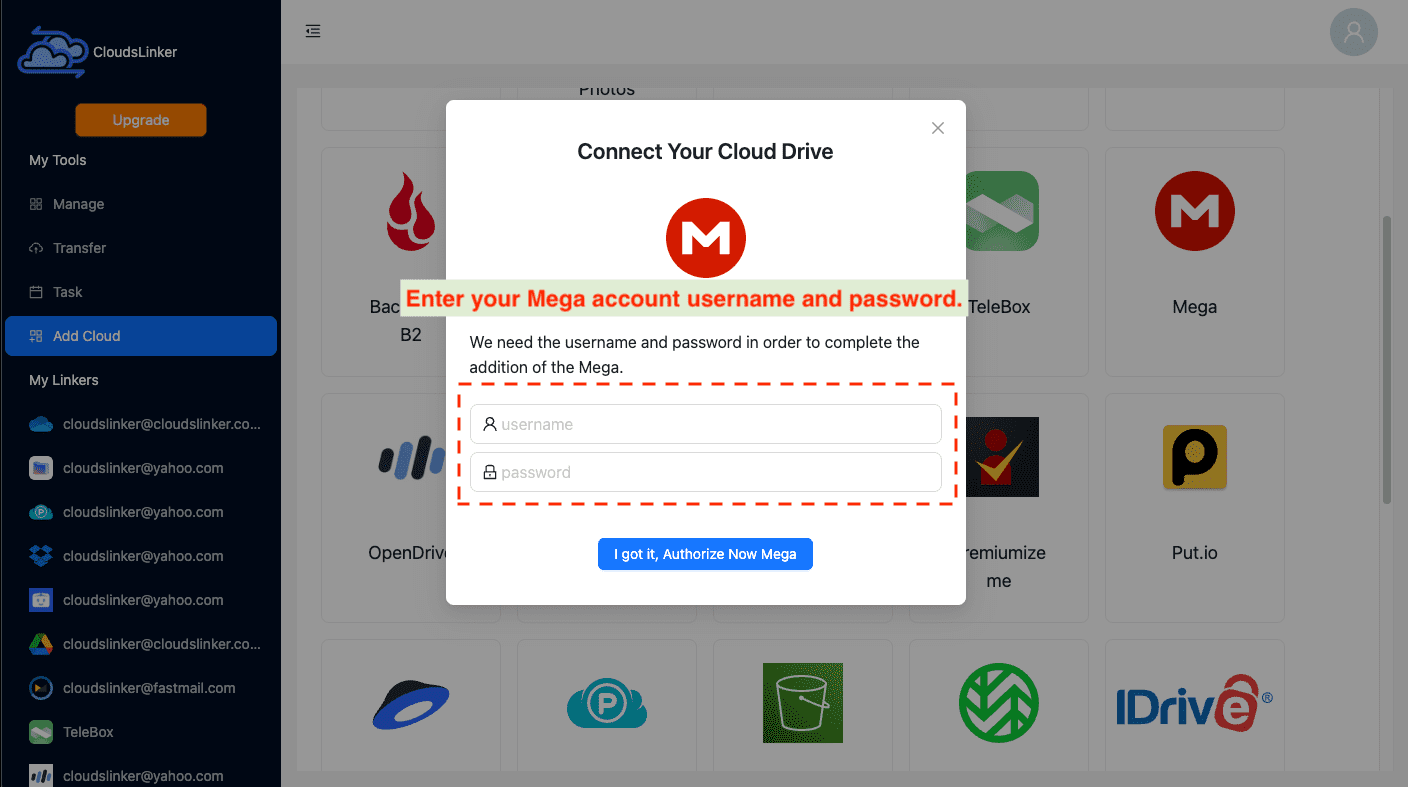
Step 3: Preparing for Box to Mega Data Transfer
In CloudsLinker, navigate to the 'Transfer' tab to arrange your data migration from Box to Mega. The platform offers an intuitive setup for choosing files and configuring your transfer preferences, ensuring a tailored migration experience.
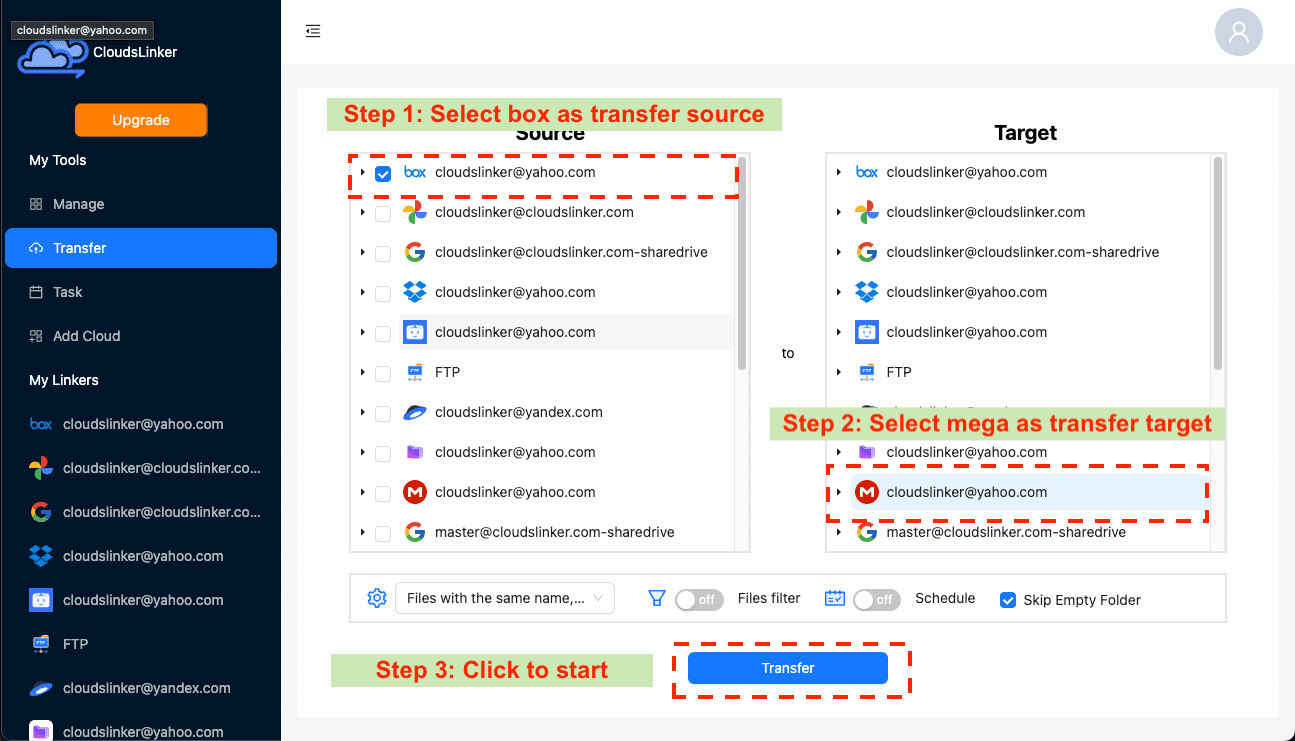
Step 4: Initiating the Migration Process
After setting up your transfer parameters, launch the migration from Box to Mega directly within CloudsLinker. This efficient process allows for a smooth transfer without the need for intermediate storage, with real-time progress monitoring available on the dashboard.
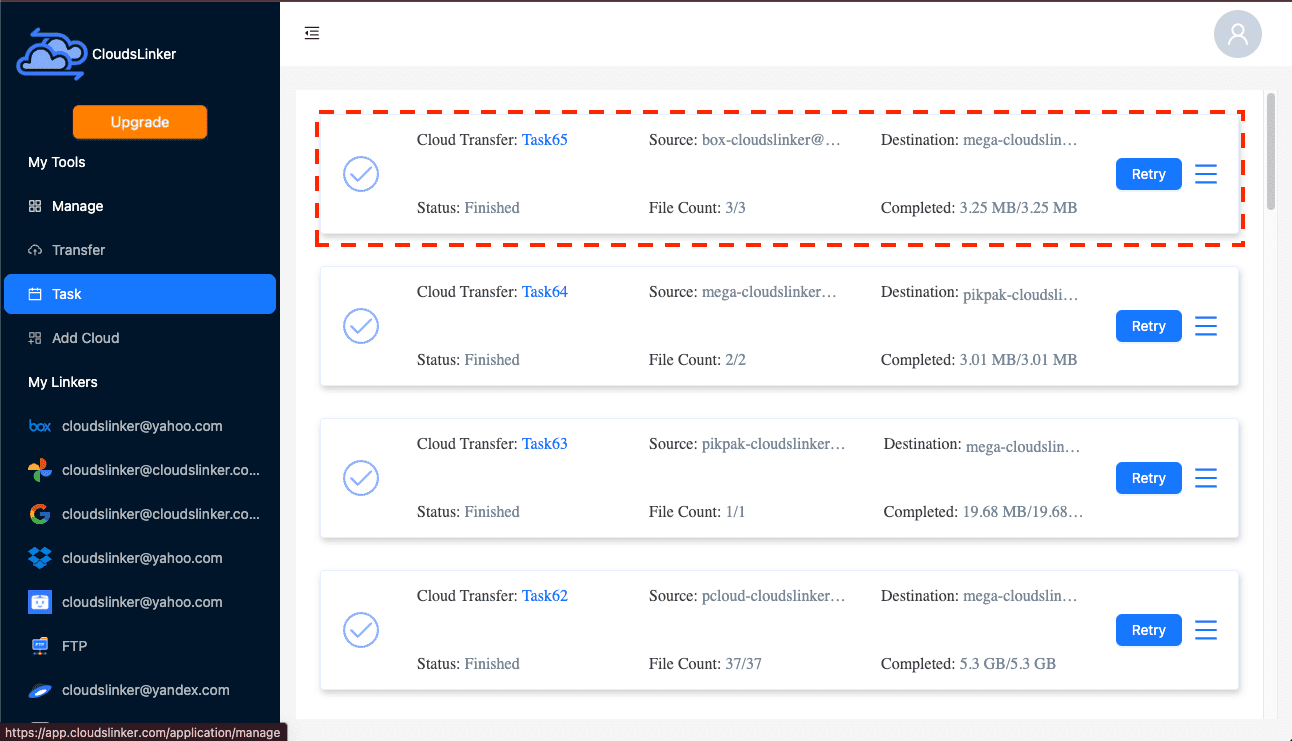
Step 5: Verifying Transfer Success on Mega
Following the migration, confirm the successful transfer of your files on Mega. Ensure all data has been accurately moved and is readily accessible in your Mega account, completing the secure and efficient migration process facilitated by CloudsLinker.
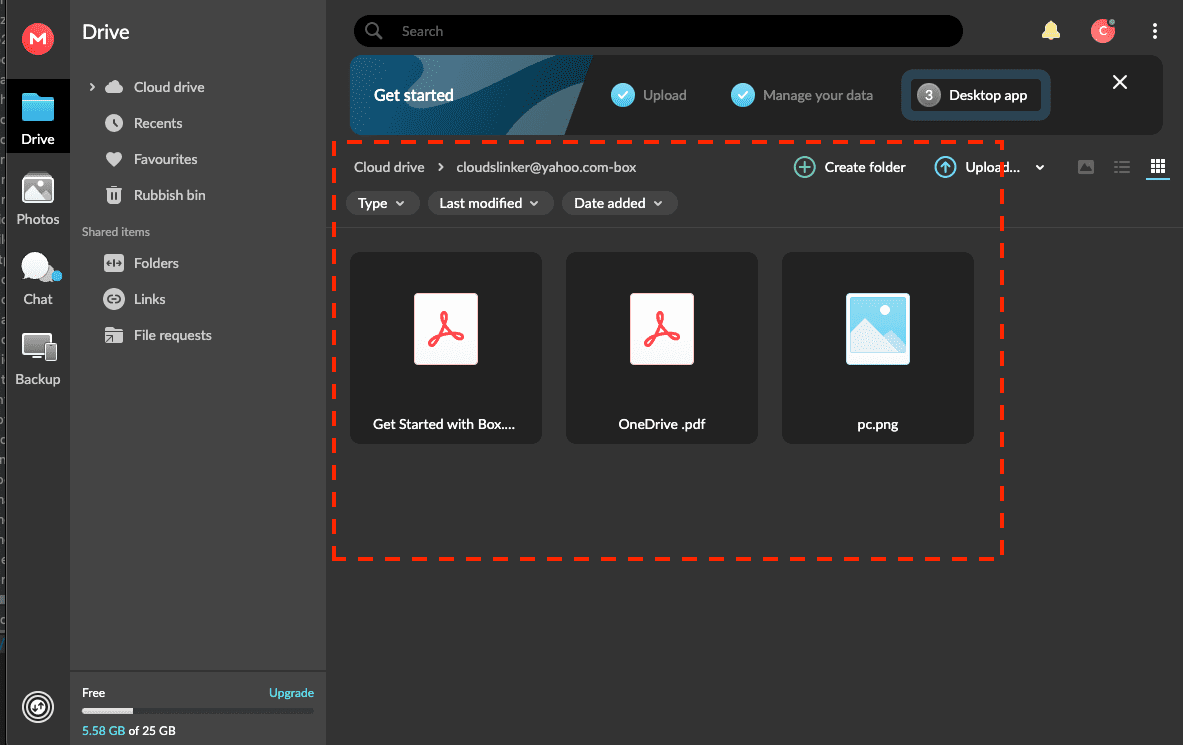
Maximizing Mega After File Migration
Streamlining File Organization in Mega
Post-migration, optimizing the arrangement of your files in Mega is key for streamlined access and management:
- Implement folder structures: Construct folders in Mega to systematically categorize your files based on project, category, or priority, facilitating swift file location.
- Utilize Mega’s robust sharing features: Employ Mega's comprehensive sharing features to securely distribute files and folders, with detailed control over link permissions and validity.
- Harness Mega’s version control: Employ Mega's version control capability to monitor document edits and revert to older versions when necessary, improving document handling efficiency.
Bolstering Your Mega Account Security
Given Mega's emphasis on security, further measures can enhance the protection of your stored files:
- Activate two-factor authentication (2FA): Implementing 2FA for your Mega account introduces an additional security layer, safeguarding against unwarranted access.
- Update your password frequently: Periodically refreshing your Mega account password helps in preserving account security and deterring unauthorized entry.
- Monitor sharing permissions meticulously: Regularly assess your shared files and folders, modifying sharing settings as needed to retain oversight of your digital content.
Maximizing Mega's Potential Post-Transfer
Adapting to Mega’s ecosystem after transferring from box can unlock new efficiencies and capabilities:
- Explore Mega’s mobile apps: Utilize Mega’s mobile applications for access on the go, ensuring your files are always within reach, regardless of your location.
- Integrate with third-party apps: Connect Mega with other applications you use for a streamlined workflow, enhancing productivity and collaboration.
- Customize your storage setup: Take full advantage of Mega’s flexible storage solutions and customization options to tailor your cloud experience to your needs.
Frequently Asked Questions: Box to Mega File Migration
What steps can I take to protect my files during migration?
Why should I consider Mega over Box for cloud storage?
Is it possible to automate the migration from Box to Mega?
How can I avoid losing data during the migration?
What are the potential costs involved in transferring from Box to Mega?
Conclusion
Migrating files from Box to Mega goes beyond mere data relocation; it's about enhancing your strategy for digital storage. We have thoroughly detailed each step to ensure a smooth transition, emphasizing Mega's commitment to security, superior file management, and seamless access across platforms. Opting for Mega reflects a strategic choice for advanced protection and efficient organization of your digital assets.
Online Storage Services Supported by CloudsLinker
Transfer data between over 40 cloud services with CloudsLinker
Didn' t find your cloud service? Be free to contact: [email protected]
Further Reading
Effortless FTP connect to google drive: Transfer Files in 3 Easy Ways
Learn More >
Google Photos to OneDrive: 3 Innovative Transfer Strategies
Learn More >
Google Photos to Proton Drive: 3 Effective Transfer Techniques
Learn More >