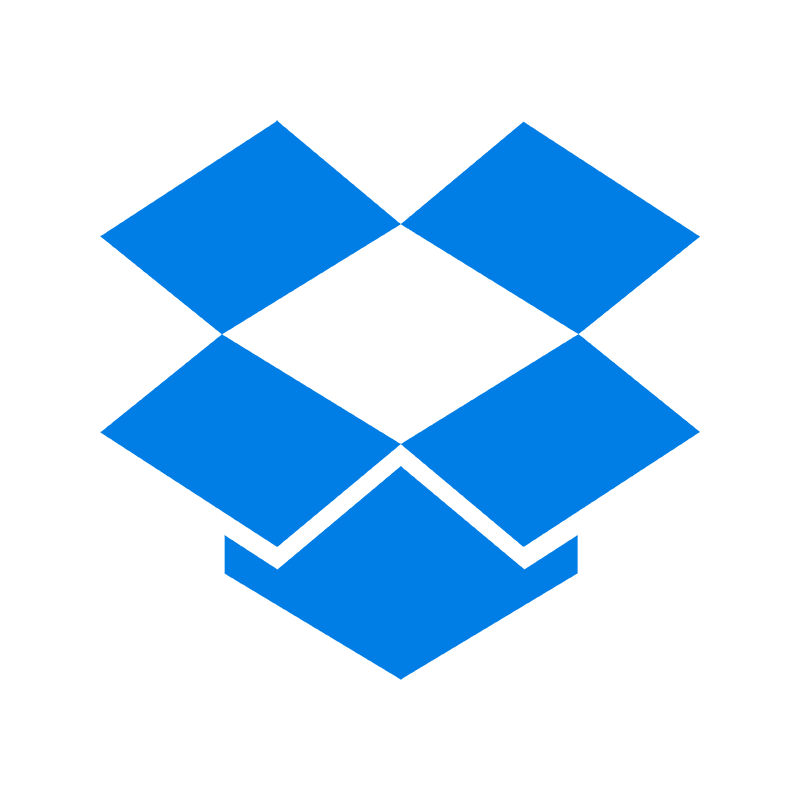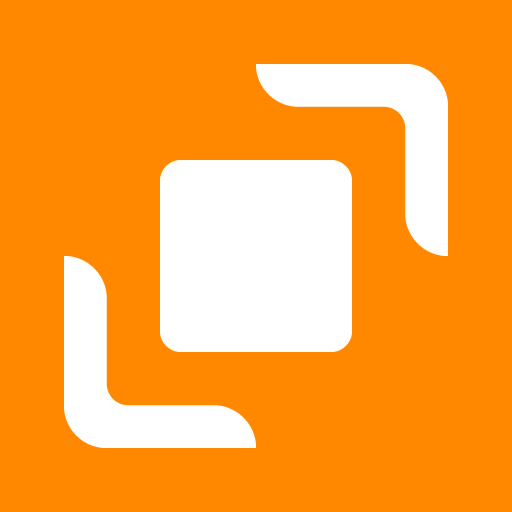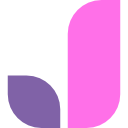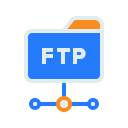Streamlined File Transfer: Moving from Dropbox to Jottacloud
Learn the steps for an effortless transition of your files from Dropbox to Jottacloud, enhancing your cloud storage capabilities.
Introduction
As the reliance on cloud storage intensifies in our digital world, the need for efficient, secure, and adaptable storage solutions becomes paramount. This guide illuminates the process and benefits of transitioning from Dropbox to Jottacloud, providing insight into the vast potential of upgrading your cloud storage experience.
Quick Navigation
Overview of Dropbox
A leader in cloud storage, Dropbox is celebrated for its straightforward approach to data storage, offering robust security features and versatile storage solutions. It is acclaimed for its swift sync capabilities, ensuring immediate access to updated files across multiple platforms, thus facilitating smooth collaboration.
Opting for Jottacloud from Dropbox means moving towards a platform with enhanced storage flexibility and superior file management features, signifying an upgrade in how you safeguard and organize your digital presence.
Key Features of Dropbox
- Seamless Synchronization: Automatically keeps your files synchronized across all devices, ensuring a unified workspace.
- Advanced Security: Utilizes top-tier encryption and security measures to safeguard your data from unauthorized access.
- Universal File Access: Facilitates easy access to files from any device, promoting productivity and collaboration.
- Efficient Sharing: Allows for the easy distribution of files and folders, streamlining collaboration efforts.
Advantages of Dropbox
Dropbox combines ease of use with fast sharing options and tight security, making the process of storing and sharing digital files streamlined. Switching to Jottacloud opens up a realm of customizable storage options, advanced file management, and a suite of productivity-enhancing tools.
- Intuitive Design & Quick File Exchange: Offers an accessible interface and rapid sharing features, suitable for users of all skill levels, simplifying the cloud storage experience.
- Smooth Integrations: Easily integrates with a variety of apps and platforms, boosting your efficiency in managing and accessing content.
Discovering Jottacloud
Jottacloud emerges as a notable choice in cloud storage, with its commitment to robust security, customizable storage plans, and comprehensive file management and sharing features. It addresses the contemporary demands for data security, adaptability, and accessibility, providing a solid foundation for securing and managing digital assets.
Jottacloud enhances the cloud storage experience by offering end-to-end encryption, tailored storage solutions, and tools for better collaboration and sharing, positioning itself as a leader in cloud storage innovation.
Signature Features of Jottacloud
- Customized Storage Solutions: Provides personalized storage plans to meet individual needs, offering flexibility in file storage and management.
- Extensive File Organization: Features a powerful suite of file organization, search, and sharing tools, easing the management of digital assets.
- Secure Sharing & Collaboration: Enables secure sharing and collaboration in real-time, boosting productivity and teamwork efficiency.
Advantages of Migrating to Jottacloud
- Adaptable Storage Options: Jottacloud’s personalized plans allow for customized storage allocation, ensuring cost-effective storage solutions.
- Superior File Management & Protection: Boasts advanced tools and security measures for an elevated approach to managing and safeguarding digital files.
- Universal Accessibility: Assures access to your files from any device, anywhere, offering unmatched convenience in cloud storage.
Why Switch from Dropbox to Jottacloud?
Migrating your digital archives from Dropbox to Jottacloud unlocks the potential for limitless cloud storage, a game-changer for managing extensive data collections:
- Unlimited Storage Capacity: Jottacloud sets itself apart by offering unlimited storage space, a stark contrast to Dropbox's tiered storage plans. This unique feature means you can store an infinite amount of data without worrying about exceeding limits or incurring extra costs, making it an ideal solution for extensive data storage needs.
- Advanced Security Protocols: Jottacloud enhances the safety of your data with state-of-the-art encryption technologies, offering superior protection compared to Dropbox. This ensures that your files are secure and private, safeguarding against unauthorized access and data breaches.
- Superior File Management Tools: With Jottacloud, users gain access to advanced file management capabilities, allowing for more efficient organization, search, and control of vast data volumes. This feature surpasses Dropbox's offering and is especially beneficial when dealing with unlimited storage, as it helps users navigate and manage their files with ease.
- Flexible and Secure Sharing Options: Jottacloud introduces a range of secure and customizable file sharing options, including detailed access controls and sharing permissions. These features enable more secure and efficient distribution of files, essential for users who leverage unlimited storage for extensive data sharing.
Opting for Jottacloud over Dropbox transcends a simple migration; it's an upgrade to a cloud storage solution that breaks the bounds with unlimited storage, enhanced security, and superior file management and sharing capabilities. The hallmark of Jottacloud’s service—its unlimited storage—offers an unparalleled opportunity to expand your digital storage strategies without the constraints of additional costs.
Preparing for Your Unlimited Migration to Jottacloud
Embracing Jottacloud’s unlimited storage for your cloud needs requires some groundwork to ensure a smooth transition. Here’s how to prepare your files for a limitless future in the cloud:
- Ensure Account Readiness: Check that your Dropbox account is in good standing and that your Jottacloud account is set up, particularly its unlimited storage capability. Confirm that all significant files in Dropbox are categorized and prepared for an unhindered migration.
- Strategically Organize Your Files: Given Jottacloud’s unlimited storage, organizing your files in Dropbox prior to the transfer will streamline the migration process. Effective organization not only simplifies the transfer but also optimizes your future navigation and utilization of Jottacloud’s advanced file management tools.
- Optimize for Efficient Migration: Organizing your files in anticipation of Jottacloud’s unlimited storage allows for a more efficient migration process. By categorizing and prioritizing your data beforehand, you ensure a seamless and orderly transfer, enabling you to fully exploit Jottacloud’s extensive storage and sophisticated management features.
Preparing for your transition to Jottacloud by verifying account status, organizing your files, and aligning with the platform’s unlimited storage ensures a seamless migration. This foundational work is vital for harnessing the full power of Jottacloud’s expansive storage capabilities and its advanced organizational features, positioning you to adeptly manage your ever-growing digital library.
Step-by-Step File Migration: Dropbox to Jottacloud
Step 1: Download Your Files from Dropbox
Begin by accessing your Dropbox account at dropbox. Browse through your stored files to identify the ones you plan to move. For each file or folder you wish to transfer, click on the 'Download' button to save them onto your computer.
Step 2: Sign into Jottacloud
Open a new tab in your web browser and visit jottacloud, the home of Jottacloud. Log in with your Jottacloud account details. If not already done, consider setting up two-factor authentication for enhanced account security.
Step 3: Upload Files to Jottacloud
Within Jottacloud, find and click on the 'Upload' button, usually visible at the top of the interface. Choose the files or folders you saved from Dropbox and start the upload process. Jottacloud supports the upload of several files concurrently, facilitating a swift and efficient file migration experience.
Employing this strategy for migrating your files from Dropbox to Jottacloud not only secures and organizes your digital content within Jottacloud's versatile cloud storage environment but also leverages Jottacloud's unlimited storage feature. This approach is ideal for expanding your digital storage space without incurring extra costs.
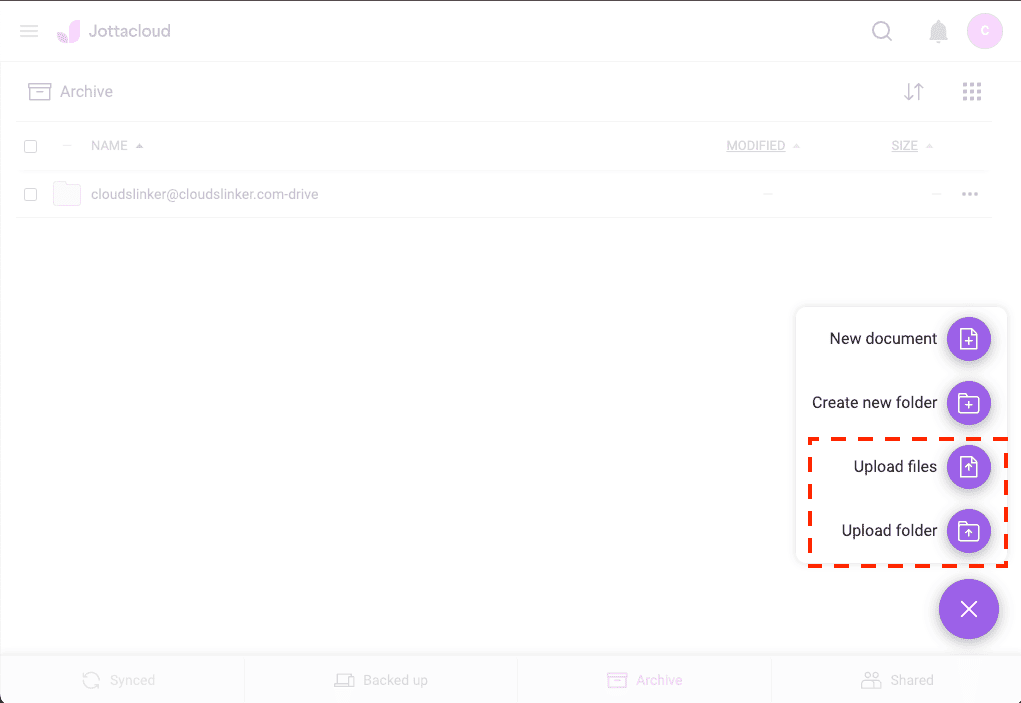
Essential Tools and Services for Seamless Data Migration
What is CloudsLinker?
CloudsLinker revolutionizes the way we move data between cloud storage platforms, supporting seamless migrations across more than 40 cloud services, including a direct path from Dropbox to Jottacloud. This powerful tool is designed for efficient, secure cloud-to-cloud transfers, prioritizing data safety through encryption and minimizing local bandwidth impact. CloudsLinker stands out for its ability to handle large-scale data migrations with ease, combining advanced synchronization technology with intuitive design for optimal user experience. Discover more about this indispensable migration tool in our comprehensive Knowledge Base.
Step 1: Connect Dropbox to CloudsLinker
Start by visiting CloudsLinker and logging in. Begin the integration process by linking your Dropbox account, authorizing CloudsLinker to access your Dropbox files. This step is crucial for setting up a secure channel for data migration.
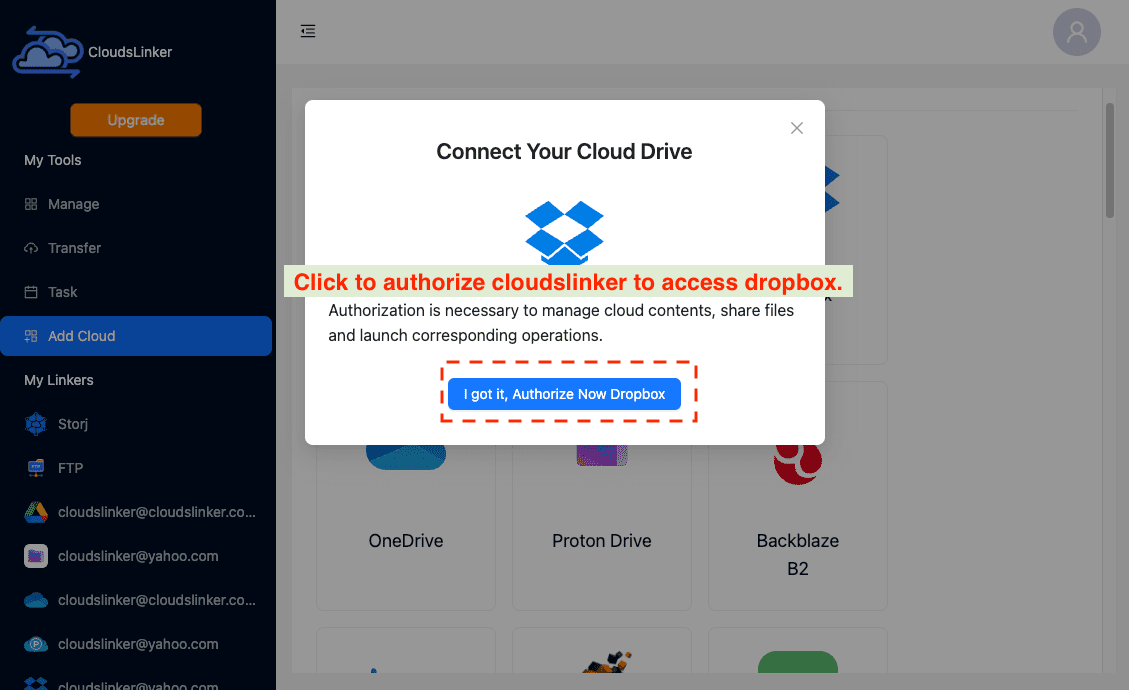
Step 2: Obtain Jottacloud Token
Access your Jottacloud account at Jottacloud's secure site. Navigate to 'Settings' then 'Security'. Generate a personal login token by clicking on 'Generate'. This token is crucial for integrating Jottacloud with CloudsLinker and is valid for single device use.
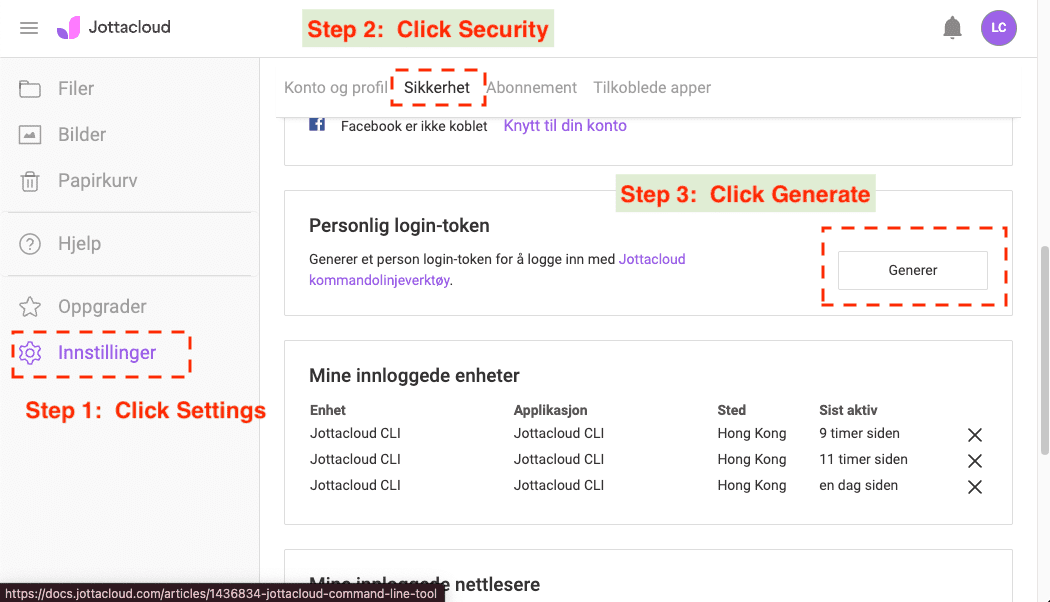
Step 3: Add Jottacloud to CloudsLinker
With your Jottacloud token ready, proceed to CloudsLinker's add page and select the Jottacloud icon to initiate integration. Input the storage name, typically Jottacloud, and enter the previously generated token. Click the Add button to complete the integration of Jottacloud with CloudsLinker.
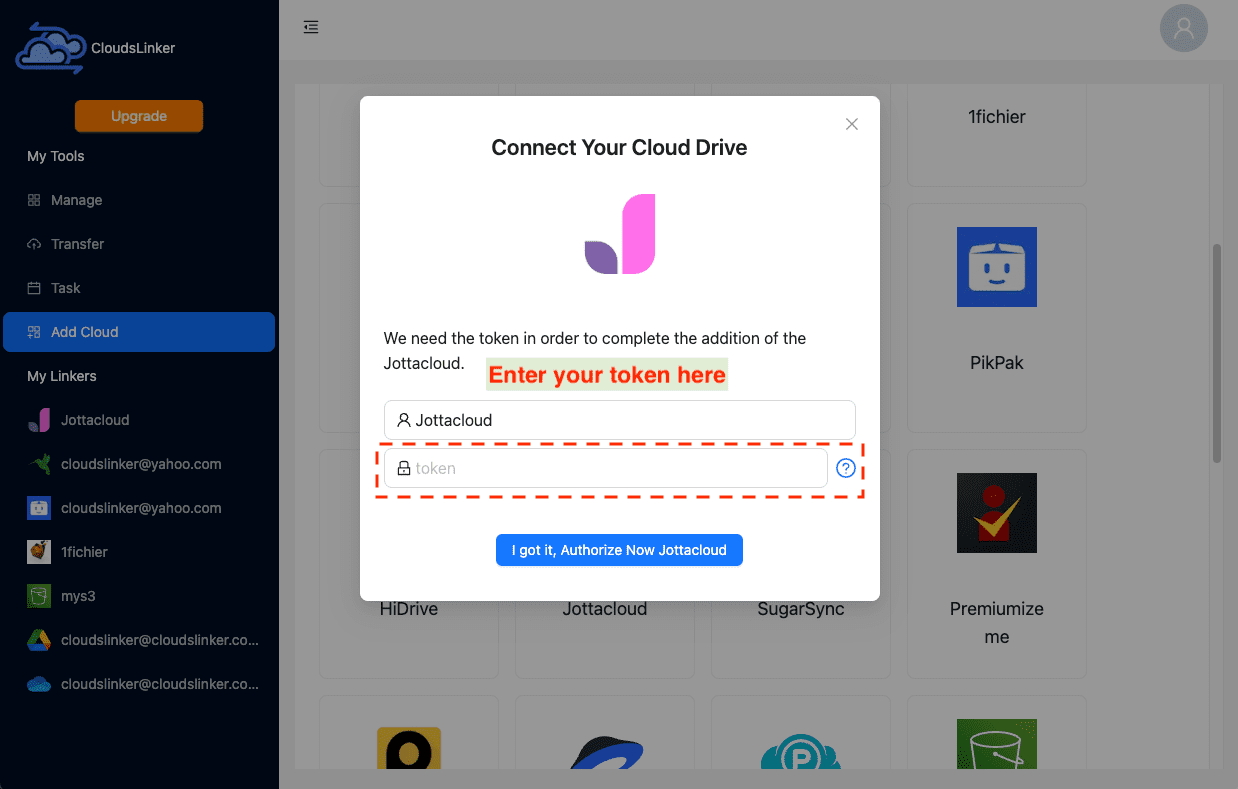
Step 4: Configure Dropbox to Jottacloud Transfer in CloudsLinker
In CloudsLinker, go to the 'Transfer' section to choose your source and target cloud services. Select Dropbox as the source and Jottacloud as the destination. The platform's user-friendly interface simplifies the selection and transfer configuration process.
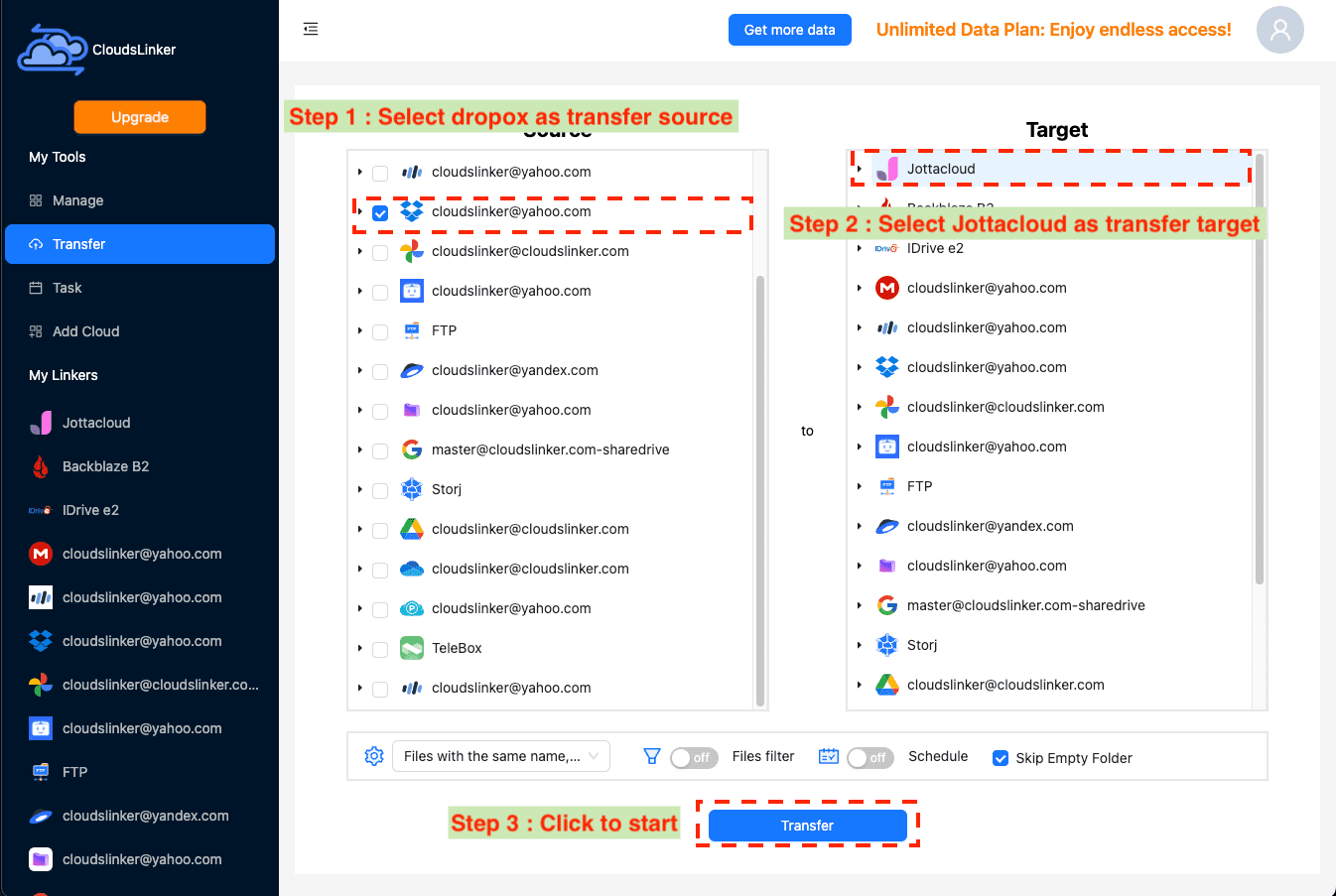
Step 5: Initiate the Transfer Process
Once your transfer preferences are configured, start the migration within CloudsLinker. The tool enables a direct transfer of files from Dropbox to Jottacloud, eliminating the need for intermediate local storage. You can track the progress through CloudsLinker's dashboard.
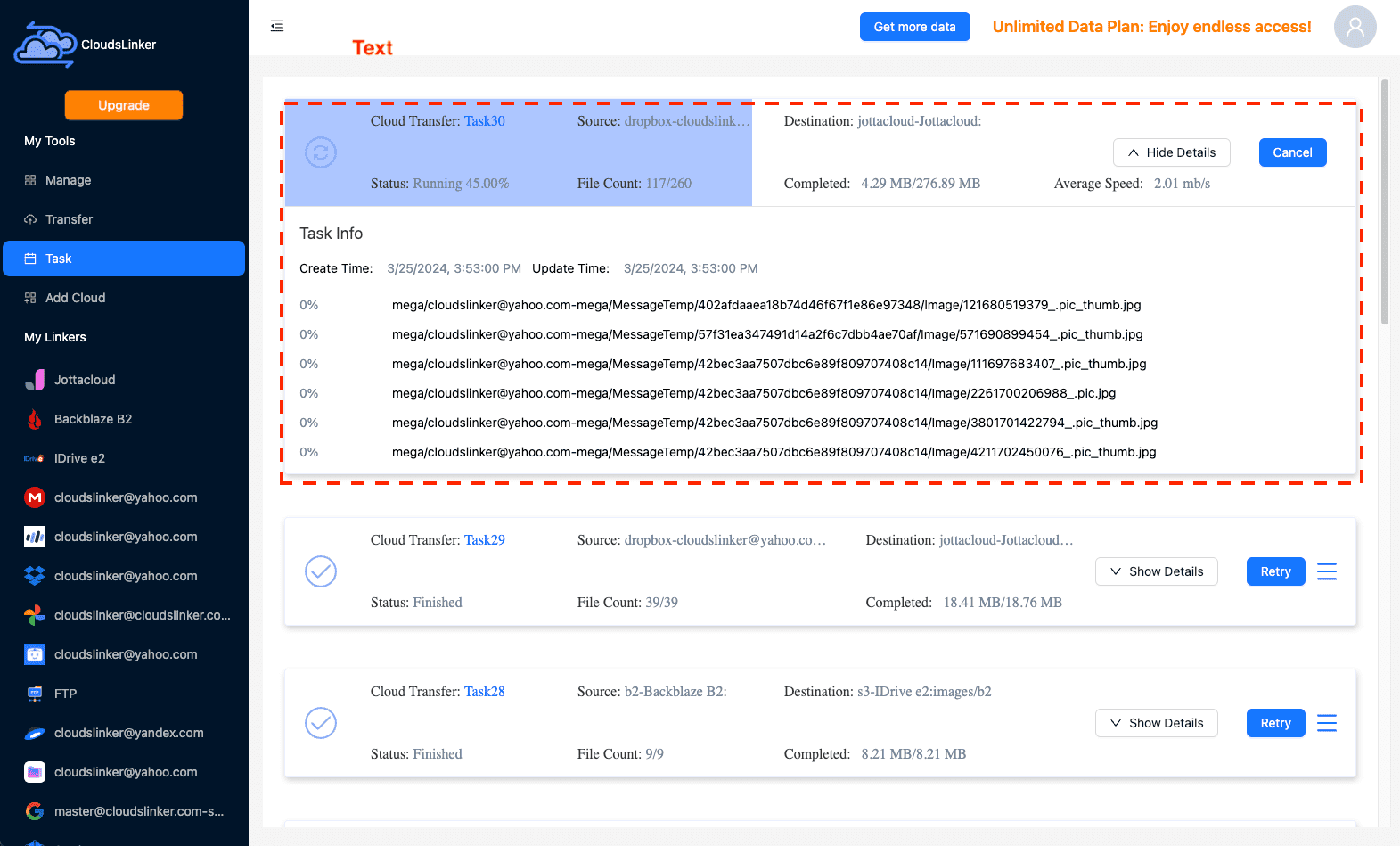
Step 6: Verify Successful Migration to Jottacloud
After the migration completes, check your Jottacloud account to confirm all files have been successfully transferred. Ensure the files are correctly organized and accessible in Jottacloud, validating the migration's success and the secure transition of your data.
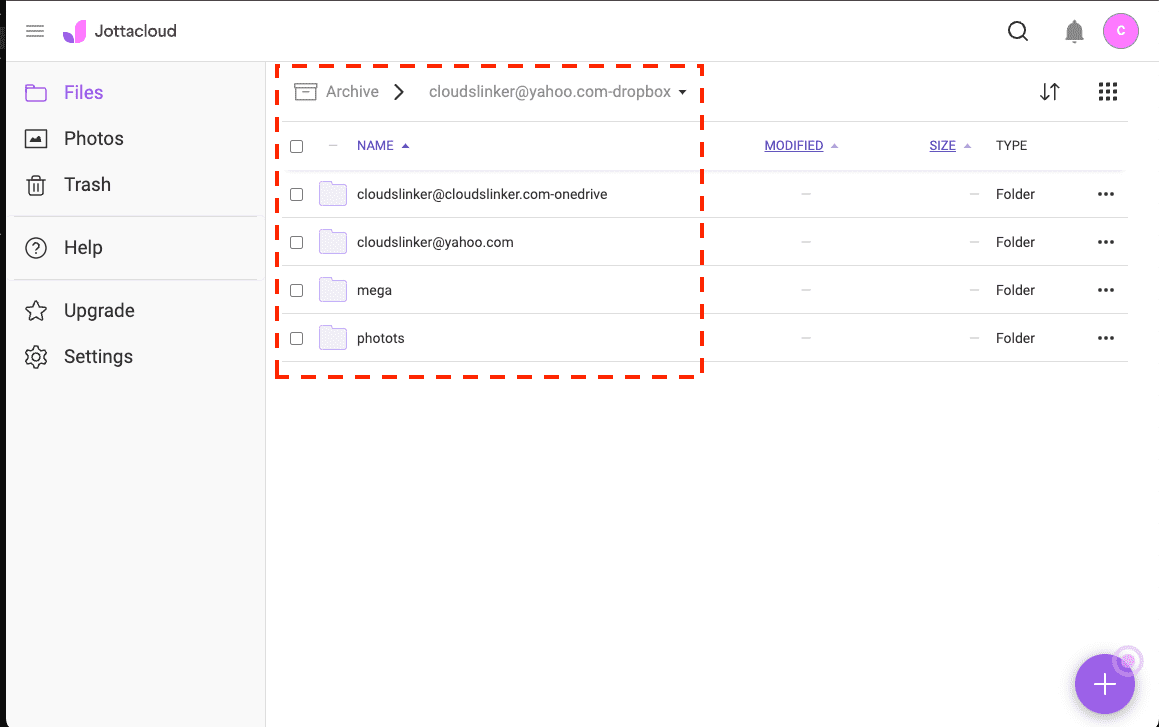
Optimizing Jottacloud Features Post-Migration
Streamlining File Organization in Jottacloud
After moving your files to Jottacloud, organizing them effectively is key to maximizing your cloud storage experience:
- Establish a logical folder structure: Sort your files into a coherent system of folders in Jottacloud, categorizing them by project, type, or priority, to ensure swift access.
- Leverage Jottacloud’s sharing features: Utilize Jottacloud’s powerful sharing tools to distribute files and folders securely, with detailed control over access permissions and link expiry.
- Utilize Jottacloud’s version history: Take advantage of Jottacloud’s version history feature to monitor document edits and revert to earlier versions when necessary, facilitating efficient document control.
Enhancing Security on Your Jottacloud Account
Jottacloud places a strong emphasis on security, and adopting the following practices can help protect your stored information even further:
- Activate two-factor authentication (2FA): Implementing 2FA for your Jottacloud account introduces an additional security layer, deterring unauthorized access.
- Update your password regularly: Periodically changing your Jottacloud password helps to secure your account against unauthorized use.
- Manage sharing permissions meticulously: Regularly review and adjust file and folder sharing settings to ensure control over your data remains tight.
Leveraging Jottacloud’s Full Potential After Migration
Embracing Jottacloud’s array of features following your migration can unlock new avenues for productivity and efficiency:
- Explore the Jottacloud mobile app: Access your files on-the-go with the Jottacloud mobile app, ensuring your data is always at your fingertips, no matter where you are.
- Connect Jottacloud with other applications: Enhance your workflow by integrating Jottacloud with other essential tools, boosting your productivity and collaborative capabilities.
- Customize your cloud storage plan: Investigate Jottacloud’s flexible storage plans to find the perfect match for your needs, optimizing your cloud storage setup.
FAQs: Migrating from Dropbox to Jottacloud
How can I ensure the security of my files during migration?
What makes Jottacloud a worthy choice over Dropbox?
Can I automate the migration process?
What steps should I take to prevent data loss during migration?
Are there any costs involved in moving from Dropbox to Jottacloud?
Conclusion
Wrapping up our detailed walkthrough, we emphasize the advantages of transitioning from Dropbox to Jottacloud. We encourage users to embrace this change to benefit from superior storage solutions, improved security, and enhanced file management capabilities.
Online Storage Services Supported by CloudsLinker
Transfer data between over 40 cloud services with CloudsLinker
Didn' t find your cloud service? Be free to contact: [email protected]
Further Reading
Effortless FTP connect to google drive: Transfer Files in 3 Easy Ways
Learn More >
Google Photos to OneDrive: 3 Innovative Transfer Strategies
Learn More >
Google Photos to Proton Drive: 3 Effective Transfer Techniques
Learn More >