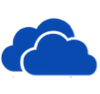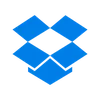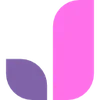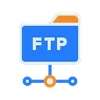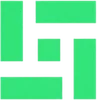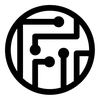The Ultimate Guide to Migrating from Dropbox to OpenDrive
Discover how to seamlessly migrate your files from Dropbox to OpenDrive, and why making the switch can enhance your cloud storage experience.
Introduction
In today’s digital age, cloud storage has become an indispensable tool for individuals and businesses alike. It offers a secure, scalable, and convenient way to store data online, accessible from anywhere, at any time. This guide introduces the concept of cloud storage, highlights popular services, and sets the stage for an in-depth comparison between Dropbox and OpenDrive.
Quick Navigation
Understanding Dropbox
Dropbox shines as a beacon in the realm of cloud storage, heralded for its simplicity and efficiency in handling various data types. Its easy-to-use interface, alongside cutting-edge security features and adaptable storage solutions, make Dropbox a top choice for users seeking reliable and accessible digital storage solutions. Known for its swift synchronization capabilities, Dropbox ensures that your files are always up-to-date, facilitating seamless collaboration and data access across different platforms.
The transition from Dropbox to OpenDrive is designed to leverage OpenDrive’s unique offerings in storage flexibility and enhanced file management options, akin to moving into a more versatile digital storage space that enhances the way you manage and secure your digital footprint.
Dropbox's Core Attributes
- Efficient Data Synchronization: Ensures your files are automatically updated across all devices, providing a cohesive working environment.
- Robust Security Measures: Employs state-of-the-art encryption and security protocols to protect your data against unauthorized access.
- Cross-Platform Accessibility: Allows for seamless file access and sharing across various devices, enhancing productivity and collaboration.
- Rapid File Sharing: Enables quick sharing of files and folders with others, simplifying collaboration and data distribution.
Benefits of Using Dropbox
Dropbox offers an unparalleled mix of convenience, speed, and security, streamlining the storage and sharing of digital files. Transitioning to OpenDrive opens up new possibilities for customizable storage plans, intricate file management systems, and a broader suite of productivity tools.
- User-Friendly Interface and Fast Sharing: Features an intuitive design and fast file sharing capabilities, catering to both advanced users and beginners alike, for an effortless digital storage experience.
- Seamless Integration Capabilities: Supports easy integration with various applications and platforms, enhancing your ability to manage and access digital content efficiently.
Exploring OpenDrive
OpenDrive stands as a distinguished player in the cloud storage market, known for its comprehensive security policies, customizable storage solutions, and a wide array of file management and sharing features. It aims to meet modern needs for data security, flexibility, and access, providing a robust platform for managing your digital assets securely and efficiently.
With OpenDrive, cloud storage transcends traditional boundaries, offering an immersive experience in data organization and protection. It provides end-to-end encryption, customized plan options, and a suite of tools designed for enhanced collaboration and sharing, establishing itself as a forefront of cloud storage innovation.
OpenDrive's Signature Features
- Customizable Storage Plans: Allows for tailored storage solutions to fit your specific needs, providing flexibility in how you store and manage your files.
- Comprehensive File Management: Offers a robust set of tools for organizing, searching, and sharing files, simplifying the management of your digital assets.
- Secure Collaboration Tools: Supports secure, real-time collaboration and sharing, enhancing productivity and facilitating teamwork.
Perks of Migrating to OpenDrive
- Flexible and Tailored Storage Options: OpenDrive’s customizable plans offer the flexibility to choose how much storage you need, ensuring that you’re only paying for what you use.
- Enhanced File Management and Security: With its advanced organizational tools and security protocols, OpenDrive provides an improved framework for managing and protecting your digital files.
- Anywhere Access to Your Files: Guarantees that your files are accessible from any device, providing convenience and reliability in cloud storage.
Why Switch from Dropbox to OpenDrive ?
Migrating your files from Dropbox to OpenDrive can significantly enhance your cloud storage strategy by offering unlimited storage space:
- Unlimited Storage Space: OpenDrive sets itself apart by offering unlimited storage, allowing you to save as much data as you need without worrying about hitting storage limits. This is a significant advantage over Dropbox, which requires users to pay more for extra storage space.
- Enhanced Security Measures: OpenDrive’s commitment to security is showcased through its use of advanced encryption protocols, providing stronger protection for your data compared to Dropbox. This ensures your information remains safe from unauthorized access.
- Superior File Management Capabilities: With OpenDrive, you gain access to more sophisticated tools for file organization, search, and control, greatly surpassing what Dropbox offers. This makes managing a large volume of files much more efficient.
- Flexible and Secure Sharing Features: OpenDrive introduces more secure and customizable sharing options, including password protection and permissions settings, offering enhanced control over who accesses your files and how.
Opting for OpenDrive over Dropbox isn't just a file migration; it's an upgrade to a cloud storage solution that offers limitless space, better security, and more effective file management and sharing options. OpenDrive’s unlimited storage feature, in particular, presents a compelling reason to switch, as it significantly expands your digital storage capabilities without additional costs.
Getting Ready for Your Unlimited Migration to OpenDrive
To ensure a seamless transition to OpenDrive’s unlimited storage, some preparation is essential. Here’s how to ready your files for the move:
- Check Both Accounts: Confirm that your Dropbox account is active and that your OpenDrive account is set up to utilize its unlimited storage offer. Ensure all important files in Dropbox are prepared for migration.
- Organize Your Files: Sorting or categorizing your files in Dropbox before migrating will make the transfer process smoother and more efficient, especially given OpenDrive’s unlimited storage capacity.
- Ensure Smooth Migration: With OpenDrive’s unlimited storage, you won’t need to worry about space. However, organizing your files can still help in utilizing OpenDrive’s advanced file management and sharing features effectively.
Preparing for your migration to OpenDrive by ensuring both accounts are ready, organizing your files, and understanding how to leverage unlimited storage will facilitate a flawless transition. This preparatory phase is crucial for taking full advantage of OpenDrive’s expansive storage capabilities and advanced features, setting you up for success in managing your digital assets.
The Migration Process Explained
Step 1: Retrieve Files from Dropbox
Initiate the process by visiting your Dropbox account at https://www.dropbox.com/. Navigate through your files to pinpoint those you intend to transfer. To download a file, click on it and then choose the 'Download' option, which will save the file onto your local device.
Step 2: Log into OpenDrive
Launch a web browser and go to https://www.opendrive.com/, the official OpenDrive site. Log in using your OpenDrive credentials. It's a good practice to enable two-factor authentication on your account for an added layer of security.
Step 3: Upload Files to OpenDrive
After accessing OpenDrive, locate the 'Upload Files' button, generally found at the top of the page. Select the files you've downloaded from Dropbox and begin the upload. OpenDrive allows for the simultaneous uploading of multiple files, streamlining the migration process and enhancing efficiency.
This method ensures a smooth transition of your files to OpenDrive, effectively organizing and securing your digital assets in OpenDrive's cloud storage. It represents a reliable technique to upgrade your file management and security measures.

Key Tools and Services for Efficient Data Transfer
Introducing CloudsLinker:
Cloudslinker, enhancing data mobility across over 30 cloud platforms, offers seamless data migration from PikPak to Dropbox. This cutting-edge tool excels in efficient and secure cloud-to-cloud transfers, emphasizing data encryption and minimal local bandwidth usage. Designed for handling voluminous data transfers effortlessly, Cloudslinker integrates advanced synchronization with user-friendly navigation, elevating it to a must-have tool for contemporary digital data handling. Gain further insights in our extensive Knowledge Base
Step 1: Link Dropbox to CloudsLinker
Navigate to CloudsLinker and log in. Initiate the setup by connecting your cloud storage accounts, starting with Dropbox. Authorize CloudsLinker to access your Dropbox files by granting the necessary permissions, facilitating a secure and efficient transfer process.

Step 2: Adding Your OpenDrive Account
To integrate your OpenDrive account with CloudsLinker, begin by selecting the OpenDrive icon in the Cloudslinker interface. This will take you to the OpenDrive addition page. Here, you will need to enter your OpenDrive username and password. Cloudslinker employs advanced encryption algorithms to ensure the security of your password. After entering your credentials, click on the Add button to complete the process of adding your OpenDrive account to Cloudslinker.

Step 3: Setting Up Your Dropbox to OpenDrive Transfer
In Cloudslinker, access the 'Transfer' tab to specify your source and destination clouds. Select Dropbox as the source and OpenDrive as the destination. Cloudslinker’s interface allows easy selection and transfer settings.

Step 4: Launching the Transfer from Dropbox to OpenDrive
After setting up your preferences, initiate the file migration within CloudsLinker. The platform facilitates direct transfer of files from Dropbox to OpenDrive, bypassing the need for local intermediary storage. Monitor the migration's progress via CloudsLinker’s user-friendly dashboard.

Step 5: Confirming Transfer Success to OpenDrive
Upon completion of the transfer, verify in your OpenDrive account that all files have been successfully migrated. Check for proper organization and accessibility within your OpenDrive storage, confirming the effectiveness of the migration and the safeguarding of your data.

Leveraging OpenDrive's Features After Migration
Enhancing File Management in OpenDrive
Following migration, it's crucial to optimize how you organize and manage your files in OpenDrive for efficient access and control:
- Create detailed folder hierarchies: Establish a structured system of folders within OpenDrive to categorize your files logically, be it by project, type, or importance, ensuring easy retrieval.
- Capitalize on OpenDrive’s sharing capabilities: Make use of OpenDrive's robust sharing options to securely share files and folders, with extensive control over who can access your links and how long they remain valid.
- Utilize OpenDrive’s file versioning: Leverage OpenDrive's file versioning feature to track changes to your documents and revert to previous versions if needed, streamlining document management.
Strengthening Security on Your OpenDrive Account
With OpenDrive's focus on security, adopting additional practices can further secure your digital assets:
- Enable two-factor authentication (2FA): Adding 2FA to your OpenDrive account provides an extra layer of security, protecting against unauthorized access.
- Regularly update your password: Changing your OpenDrive password periodically aids in maintaining the security of your account and preventing unauthorized access.
- Carefully manage sharing permissions: Consistently review and adjust the sharing settings for your files and folders to maintain control over your digital content.
Maximizing the Benefits of OpenDrive After Migration
Adapting to OpenDrive’s features post-migration can reveal new productivity and efficiency gains:
- Explore OpenDrive’s mobile app: Utilize the OpenDrive mobile app for access to your files anywhere, ensuring you can reach your data regardless of your location.
- Integrate OpenDrive with other apps: Link OpenDrive with other essential applications for a more cohesive and efficient workflow, enhancing your productivity and collaborative efforts.
- Personalize your storage solution: Explore OpenDrive’s customizable storage plans and features to perfectly align with your storage needs, optimizing your cloud storage experience.
Frequently Asked Questions: Dropbox to OpenDrive Migration
How do I safeguard my files during the transfer?
Why switch from Dropbox to OpenDrive?
Can the migration process be automated?
What precautions should be taken to avoid data loss during migration?
What are the costs associated with migrating from Dropbox to OpenDrive?
Conclusion
Concluding our comprehensive guide, we recap the benefits of migrating from Dropbox to OpenDrive and offer final thoughts on making the transition as beneficial as possible for users.
Online Storage Services Supported by CloudsLinker
Transfer data between over 48 cloud services with CloudsLinker
Didn' t find your cloud service? Be free to contact: [email protected]
Further Reading
Effortless FTP connect to google drive: Transfer Files in 3 Easy Ways
Learn More >
Google Photos to OneDrive: 3 Innovative Transfer Strategies
Learn More >
Google Photos to Proton Drive: 3 Effective Transfer Techniques
Learn More >