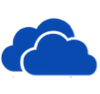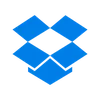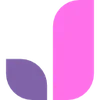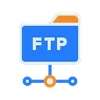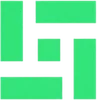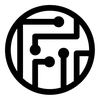Google Drive vs MEGA: Which Cloud Storage Fits You Best in 2026?
Compare Google Drive and MEGA in 2026—from storage value to privacy features—and learn how to transfer your data easily using CloudsLinker.
Introduction
Choosing a cloud storage provider isn’t just about space—it’s about how well the service fits into your digital life. In 2026, Google Drive and MEGA remain two widely used platforms, but they cater to very different priorities. Google Drive thrives on integration and productivity, while MEGA leans hard into privacy and generous free storage. If you’re considering where to store your files—or how to move them—this article helps you understand what each offers and how to move data between them effortlessly using CloudsLinker.
In 2026, cloud storage is more than just a digital locker—it's a cornerstone of how we work, share, and safeguard our data. While Google Drive and MEGA both offer robust solutions, they cater to different user priorities. This comparison explores their storage options, pricing, collaboration features, mobile applications, and how to seamlessly transfer files between them using tools like CloudsLinker.
Overview of Google Drive and MEGA
Google Drive, part of the Google Workspace suite, provides users with 15 GB of free storage shared across Google Drive, Gmail, and Google Photos. Its seamless integration with tools like Docs, Sheets, and Slides makes it a go-to for real-time collaboration. Accessible via web and dedicated apps for Windows, macOS, Android, and iOS, Google Drive is renowned for its user-friendly interface and robust productivity features.
MEGA, established in 2013, emphasizes security and privacy, offering end-to-end encryption for all files. Users receive 20 GB of free storage upon sign-up, with opportunities to earn additional space through referrals and app installations. MEGA's interface is intuitive, and its applications are available on Windows, macOS, Linux, Android, and iOS, ensuring cross-platform accessibility.
Common Features and Key Differences
Both Google Drive and MEGA allow users to upload files, access them across multiple devices, share content, and collaborate. However, they differ in several aspects:
- Free Storage: Google Drive offers 15 GB, while MEGA provides 20 GB.
- Security: MEGA employs end-to-end encryption, ensuring that only users can access their data. Google Drive encrypts data in transit and at rest but does not offer end-to-end encryption.
- Integration: Google Drive integrates deeply with Google Workspace, whereas MEGA focuses on privacy and offers secure communication tools.
- Collaboration: Google Drive excels in real-time collaboration with tools like Docs and Sheets. MEGA offers file sharing with encryption but lacks real-time collaborative editing features.
Note: For users operating on both platforms or looking to migrate files between them, CloudsLinker offers secure, automated cloud-to-cloud file transfers without consuming local bandwidth.
Storage Limits and Pricing Plans
Free Storage
MEGA: 20 GB free per account, with bonus storage available through achievements
Paid Personal Plans
Google One
- 100 GB – $1.99/month
- 200 GB – $2.99/month
- 2 TB – $9.99/month
- AI Premium (2 TB + Gemini) – $19.99/month
- Up to 30 TB available
- Family sharing (up to 5 members)
MEGA
- Pro Lite – 400 GB storage / 1 TB transfer – €4.99/month
- Pro I – 2 TB storage / 2 TB transfer – €9.99/month
- Pro II – 8 TB storage / 8 TB transfer – €19.99/month
- Pro III – 16 TB storage / 16 TB transfer – €29.99/month
Google offers affordable plans with deep productivity integration. MEGA emphasizes secure storage with generous data allowances.
Business and Enterprise Plans
Google Workspace
- Business Starter – $6/user/month – 30 GB/user
- Business Standard – $12/user/month – 2 TB/user
- Business Plus – $18/user/month – 5 TB/user
- Enterprise – Custom plans
- Includes shared drives, advanced admin, and security controls
MEGA Business
- Business Plan – Starts at €5/user/month
- Flexible storage and transfer based on team needs
- Includes admin console, encrypted file exchange, and secure chat
- Minimum 3 users required
For organizations, Google Workspace delivers full-featured office tools and collaborative options built into its storage. MEGA Business, on the other hand, is ideal for privacy-conscious teams that require secure communication and encrypted data exchange.
| Feature | Google Drive | MEGA |
|---|---|---|
| Free Storage | 15 GB | 20 GB |
| Lowest Paid Plan | $1.99/month (100 GB) | €4.99/month (400 GB) |
| 2 TB Plan Pricing | $9.99/month | €9.99/month |
| Encryption | Encrypted in transit & at rest | End-to-end encrypted by default |
| Collaboration Tools | Google Docs, Sheets, Slides | Secure file sharing and chat; no real-time co-editing |
| Office Apps Included | Yes (Google Workspace) | No native document editor |
| Family Sharing | Yes (up to 5 members) | No dedicated family plan |
| Maximum Individual Storage | Up to 30 TB | Up to 16 TB |
| Platform Availability | Windows, macOS, Android, iOS | Windows, macOS, Linux, Android, iOS |
| Target Audience | Productivity-focused users & teams | Privacy-focused individuals & businesses |
In summary, Google Drive is a smart choice for users who need tight integration with productivity tools and collaborative features. MEGA shines when privacy and data control are top priorities. Both services offer generous options for individuals and businesses alike.
Tip for Users: If you're looking to move data between Google Drive and MEGA, CloudsLinker allows direct cloud-to-cloud transfers without manual downloads—saving time and bandwidth.
Integration with Productivity Tools and Ecosystem
Google Drive is part of Google Workspace and works natively with Docs, Sheets, Slides, Gmail, and Calendar. Whether you're editing a proposal, scheduling a meeting, or sharing a folder with your team, everything is connected. Features like AI-powered search and smart suggestions make file management seamless. Google also supports integrations with tools like Trello, Zapier, and Slack.
MEGA takes a different approach. Rather than building a productivity suite, it focuses on secure storage and encrypted communication. It supports file sharing with granular permissions, encrypted chat, and video conferencing. MEGA does not integrate deeply with third-party office tools but is ideal for users and businesses prioritizing confidentiality and data sovereignty.
Google Drive connects easily with major platforms like Salesforce, Zoom, and Adobe. MEGA is more selective, favoring internal tools like MEGA Chat and encrypted file access. For users already immersed in Google’s ecosystem, Drive offers unmatched integration. For those needing control and encryption over automation, MEGA provides peace of mind.
Which works better with your workflow? Google Drive is unmatched for collaboration and app connectivity. MEGA, while less integrated, is built for those who prioritize encryption and secure data handling over live document editing.
File Syncing and Access on Devices
Google's "Drive for Desktop" supports both file streaming and full syncing across macOS and Windows. It lets users mirror cloud content locally or save space by streaming files on demand. MEGA offers a cross-platform sync app (Windows, macOS, Linux) with selective folder sync and encrypted transfer. While not as seamless as Google’s, it’s reliable and prioritizes security in sync operations.
Google Drive’s web interface is polished and packed with tools for editing, sharing, and organizing files directly in the browser. You can preview, convert, and edit most formats without leaving the page. MEGA's web interface is designed for simplicity and security, with encrypted previews and folder-based permissions. It may not have built-in editors, but it handles large file uploads and encrypted sharing reliably.
Both services offer reliable mobile apps on Android and iOS with offline access and auto photo/video backup. Google Drive allows uploads of single files up to 5 TB (if not converted to Docs format). MEGA supports uploads up to 16 TB depending on your plan, with bandwidth limits applied. MEGA is especially popular among privacy-conscious users who want encrypted mobile file access.
Collaboration Features and File Sharing
- Real-Time Collaboration: Fully integrated with Docs, Sheets, and Slides for simultaneous editing, commenting, and content versioning—ideal for teams and education.
- Sharing: Link-based sharing with adjustable access levels (viewer, commenter, editor). Free users have limited control over expiration or passwords.
- External Sharing: Easy to share with others, but in some cases recipients may require a Google account for full access.
- Integration: Built-in with Google Meet, Calendar, Gmail, and third-party tools like Slack and Zoom.
- Activity Tracking: File activity is logged with timestamps and change summaries in the info sidebar.
- Best For: Distributed teams, remote learning environments, and real-time document workflows.
- Real-Time Collaboration: MEGA doesn’t offer live document collaboration but supports encrypted file sharing with version history and comments on files.
- Sharing: Offers advanced sharing controls, including link encryption, password protection, expiry dates, and optional decryption keys.
- External Sharing: Anyone with the key can access shared links without needing a MEGA account.
- Integration: No third-party office app integration, but includes MEGA Chat for encrypted messaging and secure voice/video calls.
- Activity Tracking: Shows basic logs like file uploads, downloads, and shares. Full audit trails are available for business users.
- Best For: Professionals and individuals prioritizing file privacy, encrypted delivery, and secure access control.
Security and Privacy
- Encryption: Uses AES 256-bit encryption at rest and TLS in transit. Does not support full end-to-end encryption.
- 2FA: Supports Google 2-Step Verification, including security keys and authenticator apps.
- Sharing Security: Advanced controls such as expiration, access restrictions, and alerts are available on business plans.
- Privacy: Google states that Drive data is not used for ad targeting, but some metadata may be analyzed to improve user experience.
- Business Tools: Offers client-side encryption via Workspace Enterprise, data loss prevention, and Google Vault for archiving.
- Recent Additions: Enhanced phishing and malware detection using AI, with warning banners for suspicious links or files.
- Encryption: End-to-end encryption by default—MEGA never sees your data or encryption keys.
- 2FA: Offers two-factor authentication via authenticator apps for added account protection.
- Sharing Security: Files and folders are shared with encrypted keys; users can manually send or remove the key from the URL.
- Privacy: Based in New Zealand and compliant with GDPR. MEGA does not access or scan file content.
- Business Tools: Provides encrypted team communication, centralized admin management, and secure storage policies.
- Recent Additions: Increased audit capabilities, improved mobile key management, and expanded SSO options for enterprise users.
Unique Advantages and Disadvantages
✅ Google Drive Pros
- 💾 15 GB of free storage shared across Drive, Gmail, and Photos.
- 📄 Seamless integration with Google Workspace tools like Docs, Sheets, and Slides.
- 🔍 Smart AI-powered search that recognizes file types, text inside images, and content context.
- 📱 Consistent experience across web, desktop, and mobile apps with real-time syncing.
- 🔗 Easy sharing and live collaboration with granular permissions and version history.
❌ Cons
- 🔐 End-to-end encryption is not supported natively; Google has access to metadata and encrypted content.
- 📦 Free tier storage is shared across multiple services, which can limit usability for media-heavy users.
- 📡 Slower upload speeds for large files due to lack of block-level syncing.
✅ MEGA Pros
- 🔐 End-to-end encryption by default for all files and chats—privacy-first design.
- 🎁 20 GB of free storage upon sign-up, with opportunities to earn more via achievements.
- 🔗 Advanced sharing features like link passwords, expiry dates, and manual decryption key control.
- 📁 Cross-platform sync with native apps for Windows, macOS, Linux, Android, and iOS.
- 📈 Transparent data usage tracking, including storage and transfer quotas.
❌ Cons
- 📝 Lacks native office editing tools; no real-time document collaboration like Google Workspace.
- 🌐 Limited third-party integration—focuses heavily on standalone privacy over external compatibility.
- 📊 Transfer bandwidth limits can impact usability for free users or during large data migrations.
Google Drive: Pros and Cons
✅ Pros
- 💾 15 GB of free storage across Drive, Gmail, and Google Photos.
- 🧠 Smart AI-powered search and content suggestions inside documents and media.
- 📄 Live editing in Google Docs, Sheets, and Slides with seamless collaboration.
- 📱 Works across all major platforms with intuitive mobile and desktop apps.
- 👨👩👧👦 Supports family sharing and multiple devices via Google One subscription.
- 📧 Tight integration with Gmail, Calendar, and Meet for streamlined workflows.
❌ Cons
- 🔐 No true end-to-end encryption—Google holds access to your file metadata.
- ⚙️ Free tier lacks password protection and expiration dates for shared links.
- 📦 Shared storage across multiple Google services can run out quickly.
- 📡 Slower uploads for large files due to absence of block-level sync technology.
- 🔒 No secure vault or zero-knowledge encrypted folder for private files.
MEGA: Pros and Cons
✅ Pros
- 🔐 End-to-end encryption by default for all files, folders, and chats.
- 🎁 20 GB of free storage, with bonuses available through referrals and app installs.
- 🔗 Advanced sharing tools: link encryption, optional decryption keys, and expiry controls.
- 🧰 Cross-platform support with clients for Windows, macOS, Linux, Android, and iOS.
- 📞 Built-in encrypted chat and video conferencing tools.
- 📊 Transparent storage and bandwidth tracking with real-time usage metrics.
❌ Cons
- 📄 No native office tools—requires downloading for editing or third-party integration.
- 🌐 Limited productivity integrations compared to Google Drive or Microsoft OneDrive.
- 📉 Encrypted sharing links can be confusing for less tech-savvy users.
- ⚠️ Lost password may result in complete data loss (due to zero-knowledge architecture).
- ⏳ Bandwidth limits may throttle transfers on free accounts during high usage periods.
How to Transfer Files Between Google Drive and MEGA with CloudsLinker
What is CloudsLinker?
CloudsLinker is a secure, cloud-to-cloud transfer service that supports over 30 popular platforms, including Google Drive, MEGA, Proton Drive, and FTP. With CloudsLinker, you can move or sync files directly between accounts without downloading anything locally. Transfers continue in the background — even if your computer is turned off.
Step 1: Log in and Connect Google Drive
Visit app.cloudslinker.com and log in or sign up for a free account. From the left-hand menu, choose Add Cloud and select Google Drive. You'll be prompted to log in with your Google account and grant access using Google's secure OAuth system.
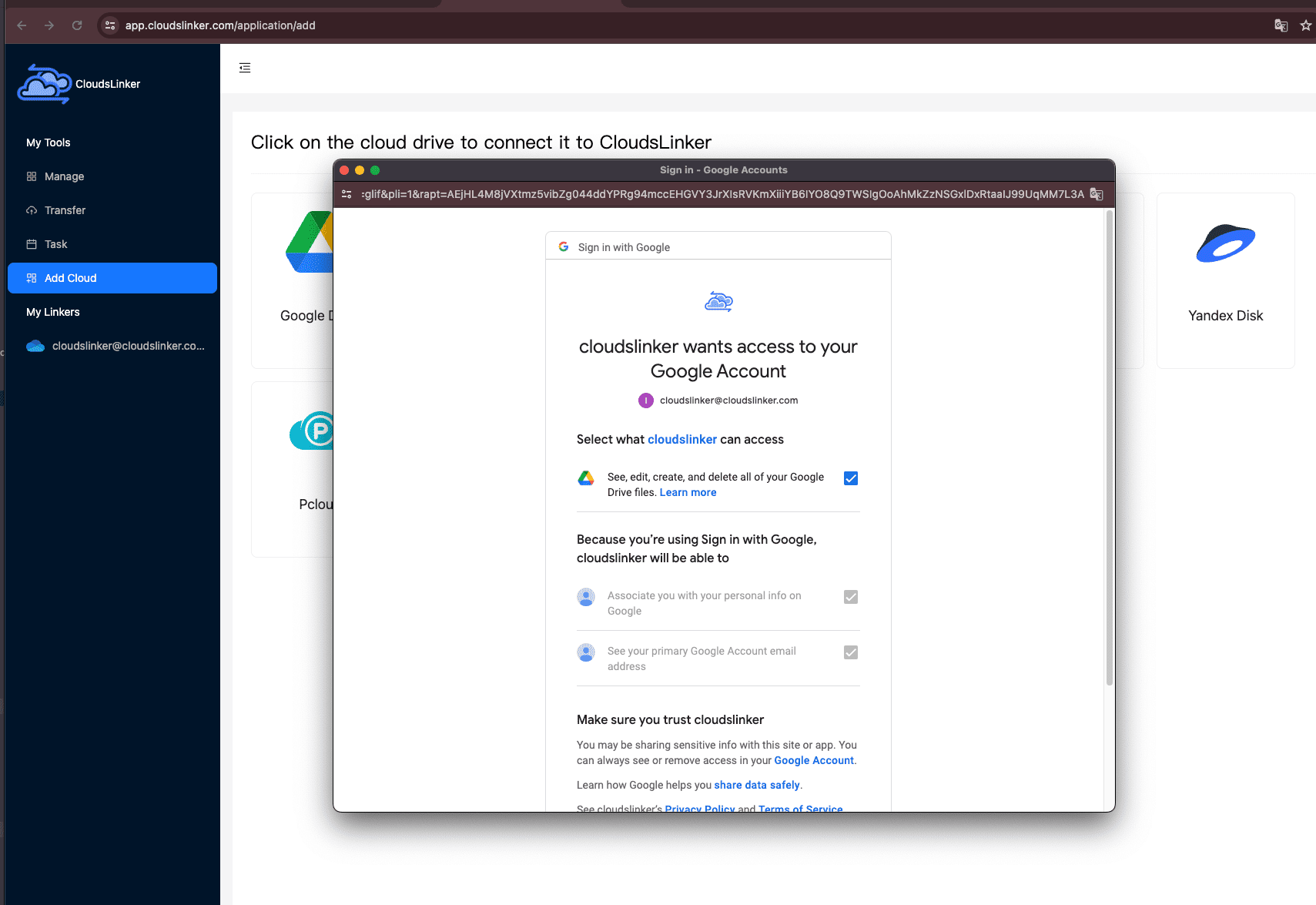
Step 2: Add Your MEGA Account
Unlike OAuth-based services, MEGA requires users to enter their MEGA email and password directly. In the Add Cloud panel, choose MEGA, then fill in your login credentials. CloudsLinker uses this information to establish a direct connection with your MEGA account for encrypted file transfer.
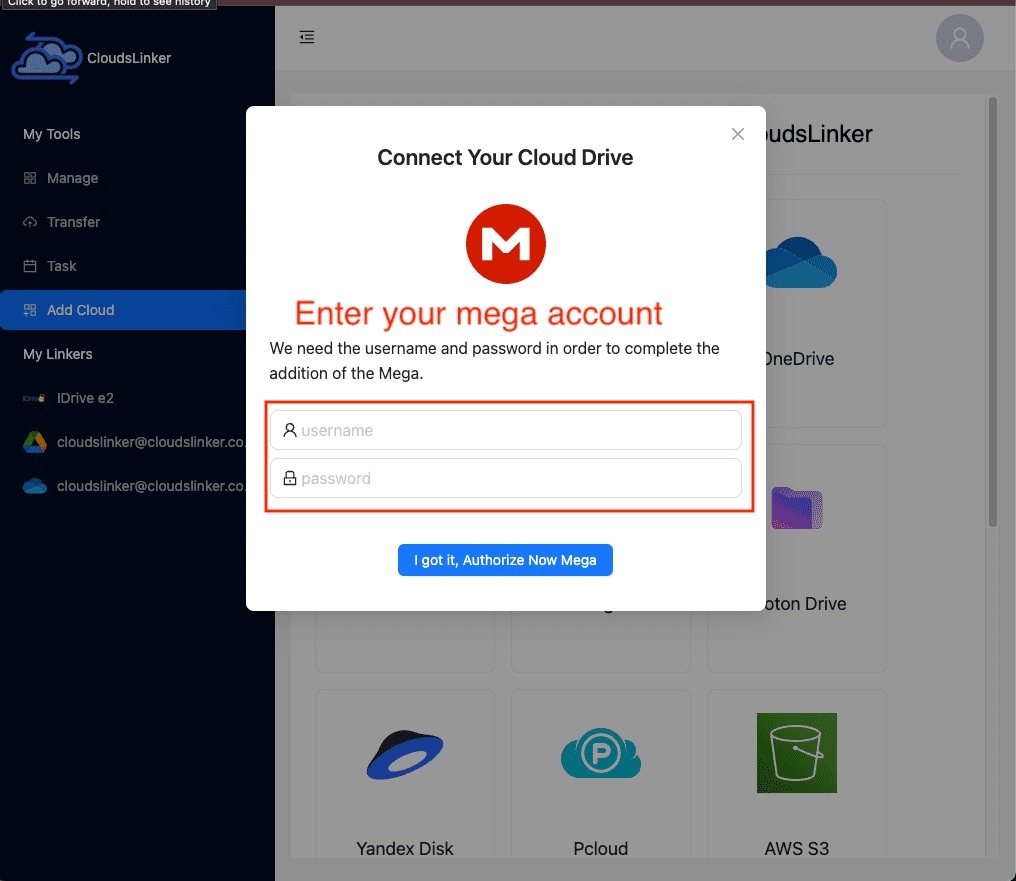
Step 3: Select Source and Destination
Go to the Transfer tab in the dashboard. Select Google Drive as the source and MEGA as the destination. You can browse folders from both clouds and create a custom file path if needed.
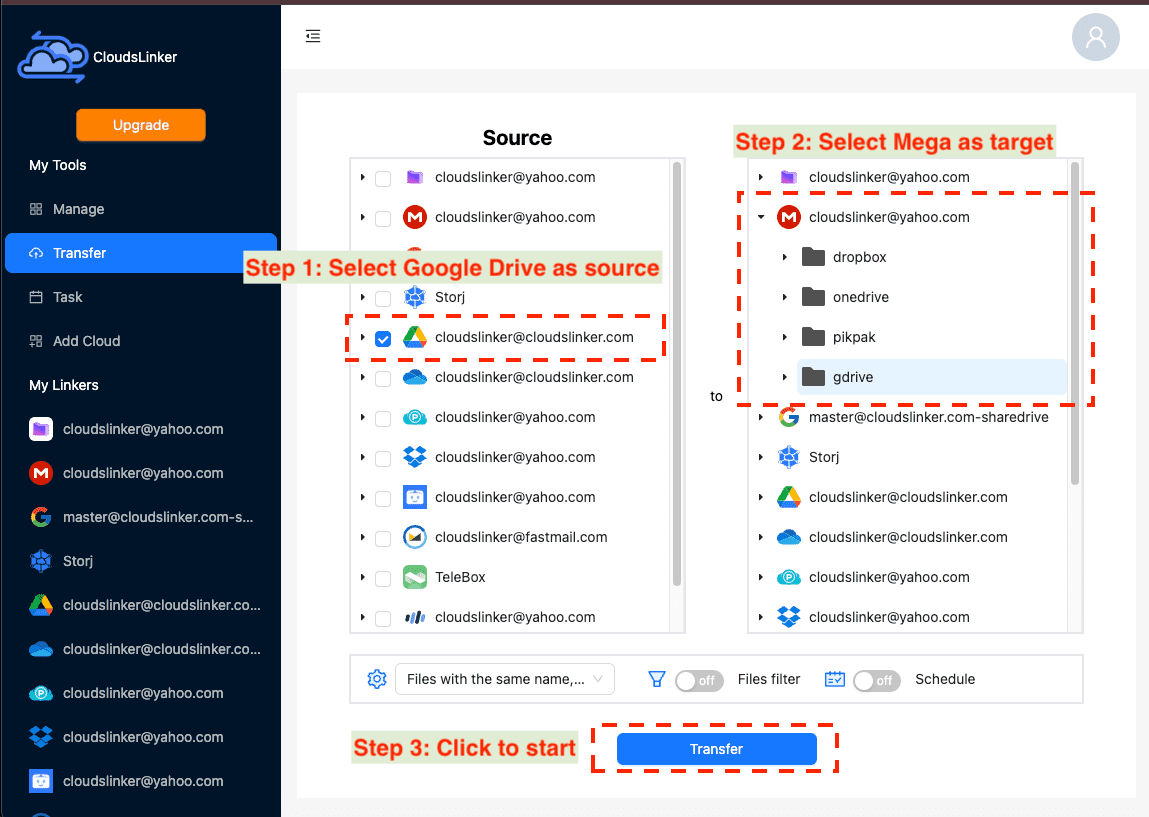
Step 4: Apply Filters or Schedule Transfers
You can exclude specific file types (e.g., .exe, .log) or set size limits for transfers. If you need recurring syncs — for example, syncing a folder from Google Drive to MEGA every night — you can schedule tasks on a daily, weekly, or monthly basis.
Step 5: Monitor Your Transfers
All transfers appear in the Tasks section. Here you can monitor progress, pause or resume jobs, and retry failed items. Once completed, the status will show as Finished — and your files will be safely available in MEGA.
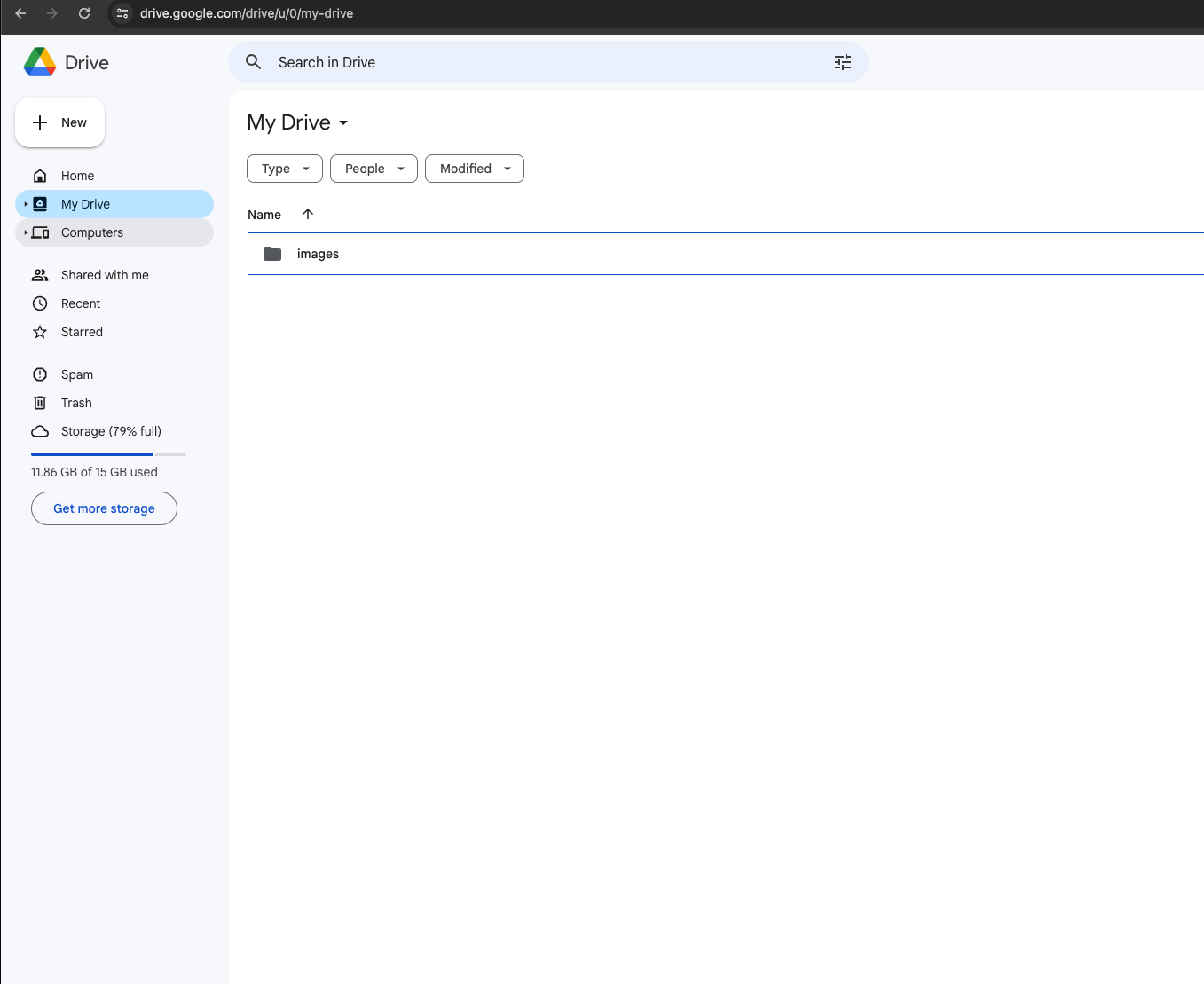
Tip: CloudsLinker includes 10 GB of free data transfer per month, which is perfect for moving personal files between Google Drive and MEGA — all without consuming your local bandwidth.
Conclusion
If your day-to-day work revolves around Gmail, Google Docs, or Calendar, Google Drive will likely feel seamless and familiar. On the other hand, if your top concern is encryption and ownership over your own data, MEGA might be the better fit, especially with its built-in end-to-end encryption and transparent privacy policies. For users managing files across both platforms, CloudsLinker offers a reliable way to migrate or sync data without downloads or manual transfers—making it easy to keep everything organized, no matter where your files live.
Online Storage Services Supported by CloudsLinker
Transfer data between over 47 cloud services with CloudsLinker
Didn' t find your cloud service? Be free to contact: [email protected]
Further Reading
Effortless FTP connect to google drive: Transfer Files in 3 Easy Ways
Learn More >
Google Photos to OneDrive: 3 Innovative Transfer Strategies
Learn More >
Google Photos to Proton Drive: 3 Effective Transfer Techniques
Learn More >