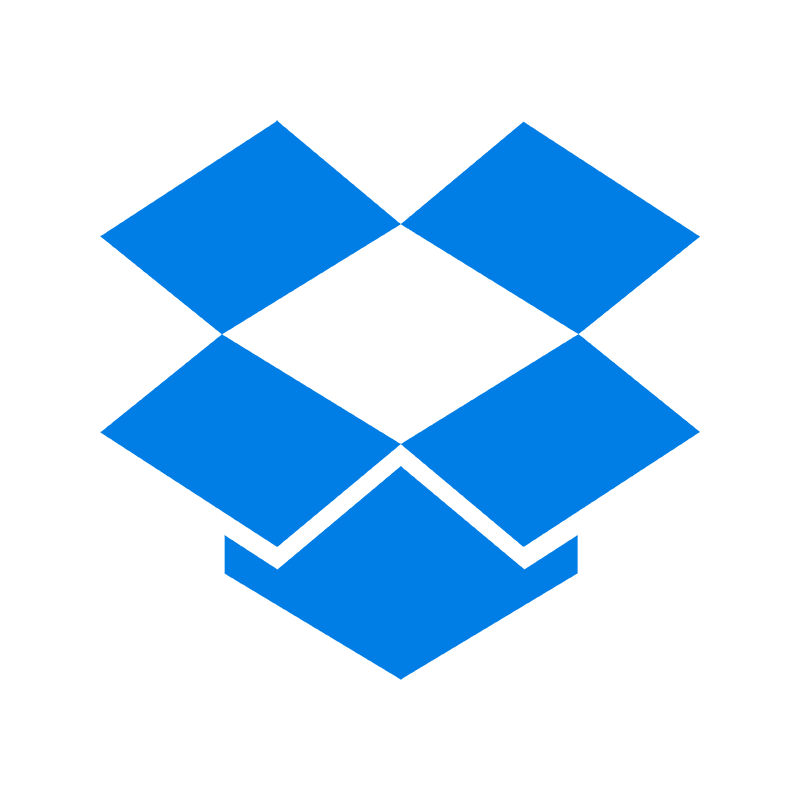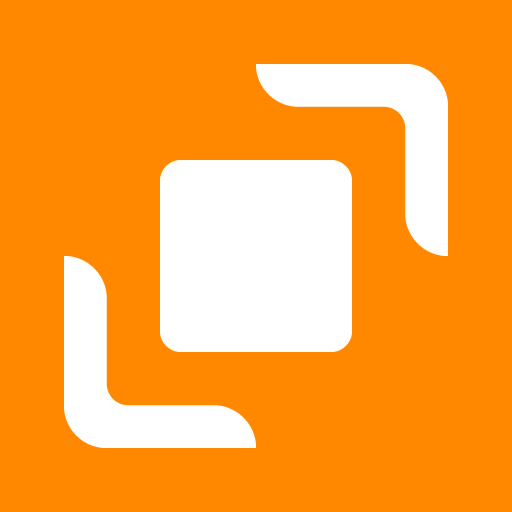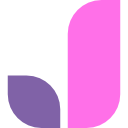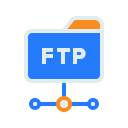Migrate Your Files from IceDrive to Proton Drive
Learn how to seamlessly transfer your files from IceDrive to Proton Drive with our step-by-step tutorial, ensuring a secure and efficient migration.
Introduction
In the realm of cloud storage, the flexibility to shift files between different services like IceDrive and Proton Drive is crucial. This tutorial simplifies the process of moving your documents from IceDrive to Proton Drive, focusing on protecting your data and enhancing accessibility for collaborative work. This transition not only involves the transfer of files but also improves your data management strategy by utilizing Proton Drive’s advanced security features.
Quick Navigation
IceDrive at a Glance
Known for its state-of-the-art cloud storage solutions, IceDrive offers robust security and scalable options for managing files. With its user-friendly interface and powerful encryption, IceDrive caters to modern needs for reliable and high-performance digital storage. Transitioning from IceDrive to Proton Drive enhances file security and taps into improved file management and privacy that Proton Drive offers, marking a step into a secure and privacy-focused storage environment.
The move from IceDrive to Proton Drive not only secures your digital assets but also grants access to Proton Drive’s superior privacy and file management features, enriching your control over your digital footprint.
Key Features of IceDrive
- Advanced Encryption: Utilizes top-tier encryption methods to secure files, providing a fortified level of protection.
- Effortless File Management: Features an intuitive dashboard for easy navigation and management, enhancing the user experience.
- Quick File Access: Offers fast file uploads and downloads, enabling efficient handling of digital content.
- Wide File Format Support: Accepts numerous file types, meeting a broad array of storage needs.
Advantages of IceDrive
IceDrive shines in delivering a streamlined storage experience, combining ease of use with quick data transfers. However, migrating to Proton Drive opens avenues for superior data privacy, innovative storage solutions, and secure file sharing, highlighting the importance of privacy in digital storage.
Discovering Proton Drive
Proton Drive stands out as a leader in secure cloud storage, offering unmatched data privacy, versatile management options, and robust collaboration tools. It caters to the need for a secure, accessible, and private digital space.
Embracing Proton Drive transforms storage into a secure and private affair, empowering users with end-to-end encrypted storage solutions and privacy-focused features, accessible from anywhere.
Proton Drive Highlights
- End-to-End Encryption: Ensures ultimate privacy by encrypting files from the moment of upload to access, defining the standard for data protection.
- Privacy-Centric Management: Provides powerful tools for secure file organization and sharing, prioritizing user privacy above all.
- Seamless Collaboration: Facilitates private sharing and collaboration, keeping your data encrypted even when working with others.
Benefits of Proton Drive
- Unrivaled Privacy and Security: Proton Drive’s emphasis on privacy guarantees your files are safeguarded with cutting-edge encryption technology.
- Intuitive File Organization: With Proton Drive, organizing and managing digital content is more secure and user-friendly, ensuring privacy at every step.
- Everywhere Accessibility:
Why Migrate Files from IceDrive to Proton Drive?
Transitioning your digital assets from IceDrive to Proton Drive enriches your cloud storage strategy with several key improvements:
- Enhanced Privacy and Security Measures: Proton Drive's focus on privacy and security is manifested through its strict encryption protocols, providing a more secure environment for your data than IceDrive. This prioritization ensures maximum protection against unauthorized access.
- Superior Data Management Capabilities: Proton Drive offers advanced functionalities for organizing and managing your files, facilitating a more efficient way to handle your data, surpassing the capabilities offered by IceDrive.
- Universal Accessibility: With Proton Drive, access to your files is guaranteed from any device, anywhere in the world, ensuring your data is always within reach.
- Advanced Sharing and Collaboration Features: Proton Drive introduces enhanced sharing options, including secure link sharing with tailored permissions, offering more robust and flexible solutions than IceDrive's sharing features.
Opting for Proton Drive over IceDrive is not just about transferring files; it's about strategically advancing to a storage service that prioritizes security, efficiency, and user privacy. The superior functionalities of Proton Drive significantly benefit your digital storage and collaboration practices.
How to Prepare for Your File Migration to Proton Drive
A smooth migration from IceDrive to Proton Drive necessitates some preparatory steps. Here’s what you need to do to ensure your files are ready for the move:
- Confirm Active Accounts on Both Platforms: Check that your IceDrive account is active and set up your Proton Drive account. Verify that all the files you intend to migrate are properly stored in IceDrive.
- Systematize Your Files: Sorting or categorizing your files in IceDrive before the migration is advantageous. This organization assists in streamlining the migration process and optimizes file management on Proton Drive.
- Ensure Adequate Storage on Proton Drive: Verify that Proton Drive has enough storage space to accommodate the incoming files. If necessary, consider upgrading your Proton Drive storage plan to prevent any disruptions during the migration process.
Careful preparation, including account verification, file organization, and storage assessment on Proton Drive, lays the foundation for a seamless migration. These proactive measures protect your data throughout the transition and leverage the full scope of Proton Drive’s cloud storage efficiency.
Guided Steps for Migrating Your Files from IceDrive to Proton Drive
Step 1: Download Files from IceDrive
Begin by accessing your IceDrive account. Navigate through your files to pinpoint the ones you're moving. Use the 'Download' option for each selected file or folder, saving them onto your device. For a smooth process, visit IceDrive's official site to log in.
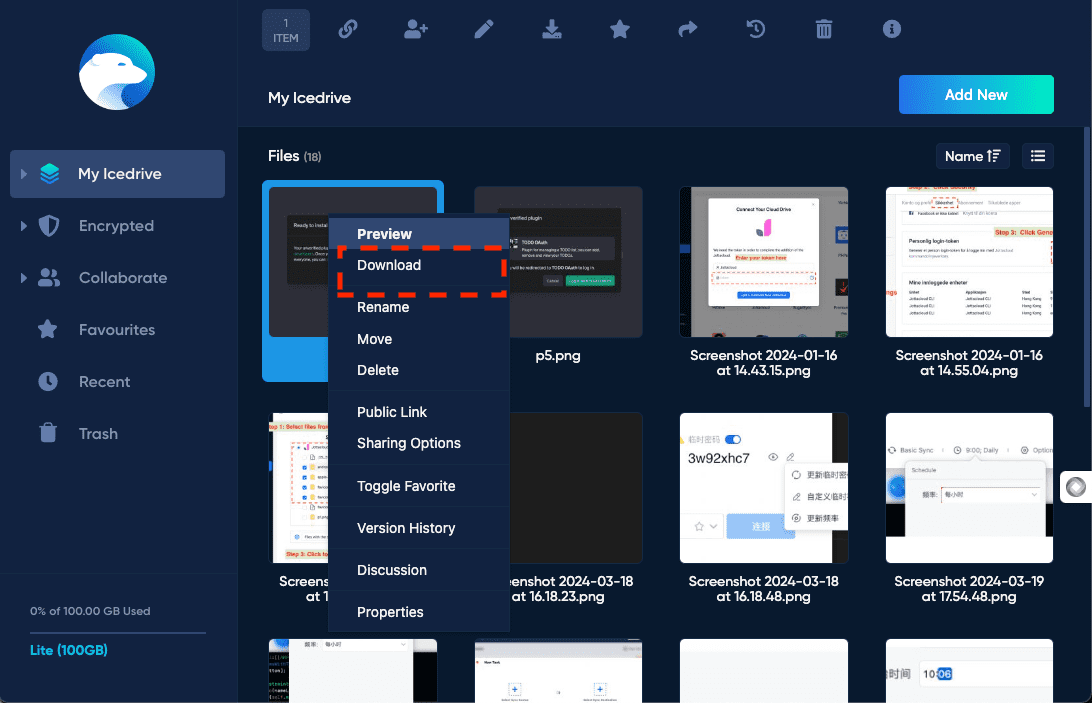
Step 2: Log into Proton Drive
Next, access Proton Drive by navigating to its website. Logging into your Proton Drive account prepares you for the upcoming file upload. For enhanced security, consider enabling multi-factor authentication on your account. Start by visiting Proton Drive.
Step 3: Upload Files to Proton Drive
In Proton Drive, find the option to upload files or folders, which can be found within the interface. Navigate to the files previously downloaded from IceDrive and select them for upload. Proton Drive's upload functionality allows for adding multiple files at once, facilitating an efficient migration. This three-step guide aids in safely transferring your files, leveraging Proton Drive's secure storage and privacy-focused features.
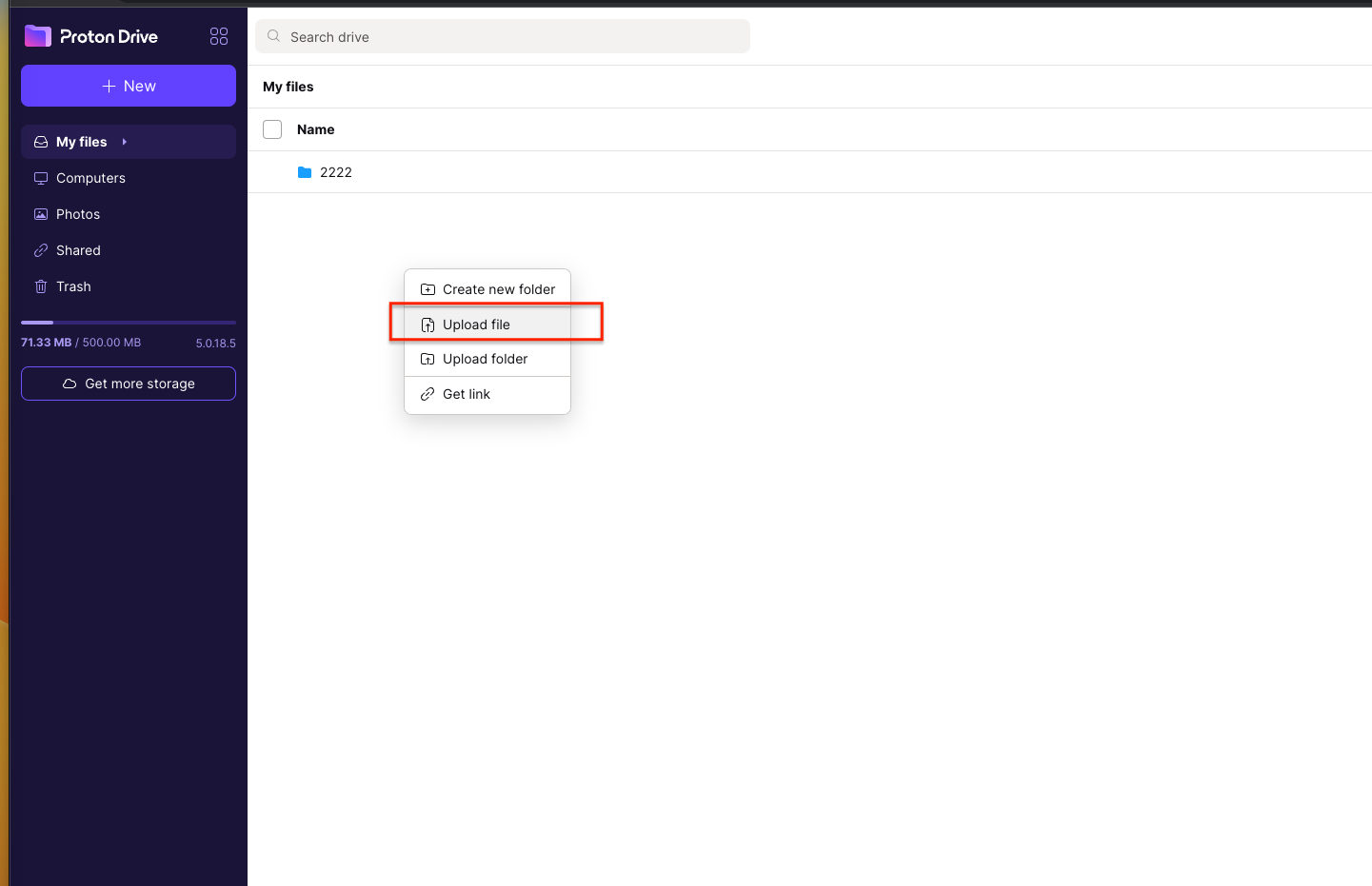
Key Tools and Strategies for Efficient Cloud File Migration
Introducing CloudsLinker for Cloud Data Mobility:
At the leading edge of cloud data migration, CloudsLinker simplifies moving files from IceDrive to Proton Drive and other cloud platforms, supporting over 30 different cloud services. With its secure and efficient cloud-to-cloud transfer technology, CloudsLinker is essential for ensuring data integrity and optimizing bandwidth usage. Perfect for extensive data migrations, it boasts advanced synchronization tools and an intuitive design, becoming a vital tool for contemporary digital storage management. For further information, explore our in-depth Knowledge Base.
Step 1: Add Proton Drive to CloudsLinker:
Initiate by logging into CloudsLinker, and start integrating your Proton Drive. This essential action enables CloudsLinker to access and manage your files on Proton Drive, preparing for a flawless cloud-to-cloud file migration.,Incorporate Proton Drive by signing in with your credentials, including completing any necessary security measures like two-factor authentication. This integration secures a connection between CloudsLinker and your Proton Drive, facilitating effortless file management and transfer.
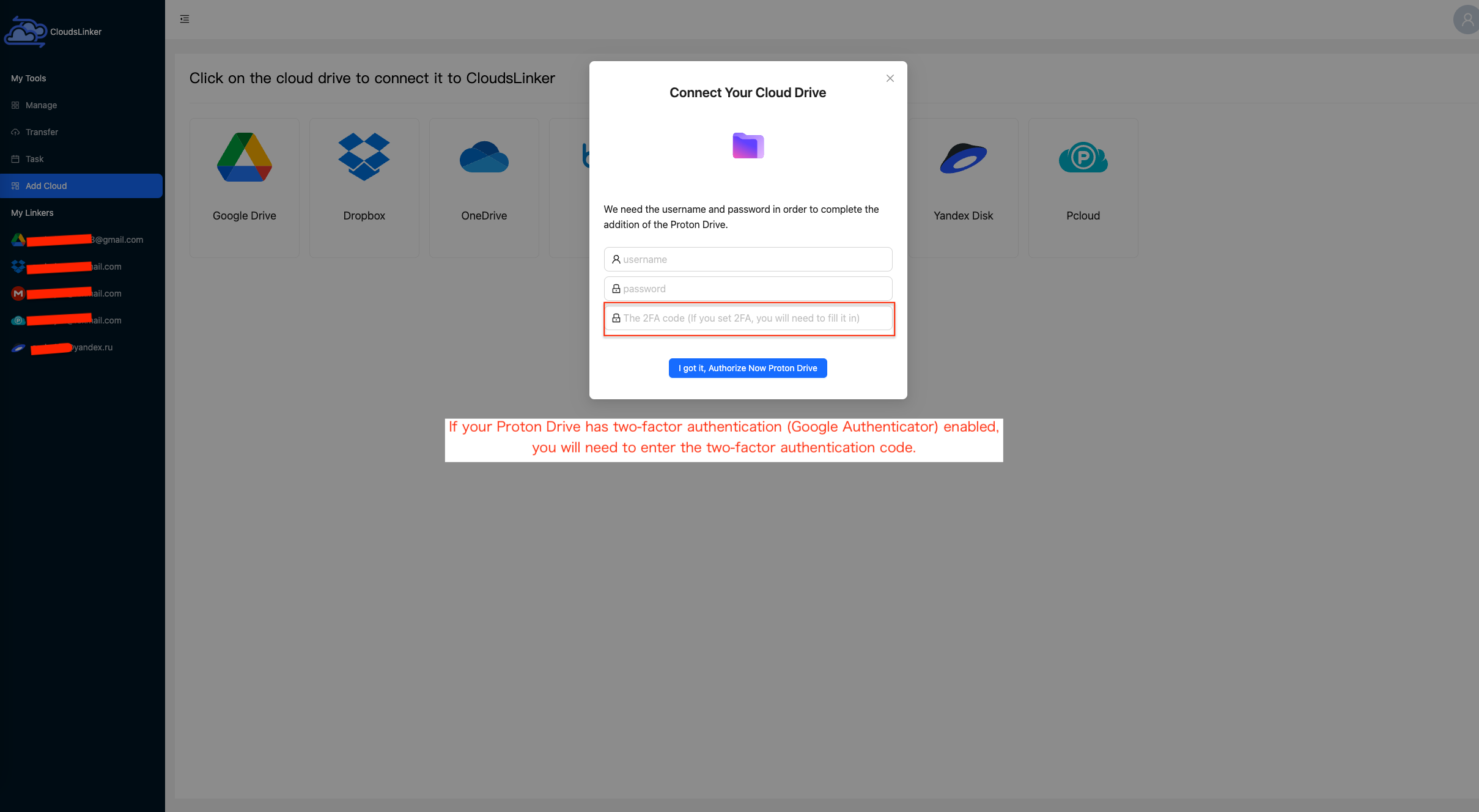
Step 2: Access IceDrive Settings
Log into your IceDrive through its dashboard. Access the settings by navigating to '2 FA & access' from the sidebar menu, essential for the next steps.
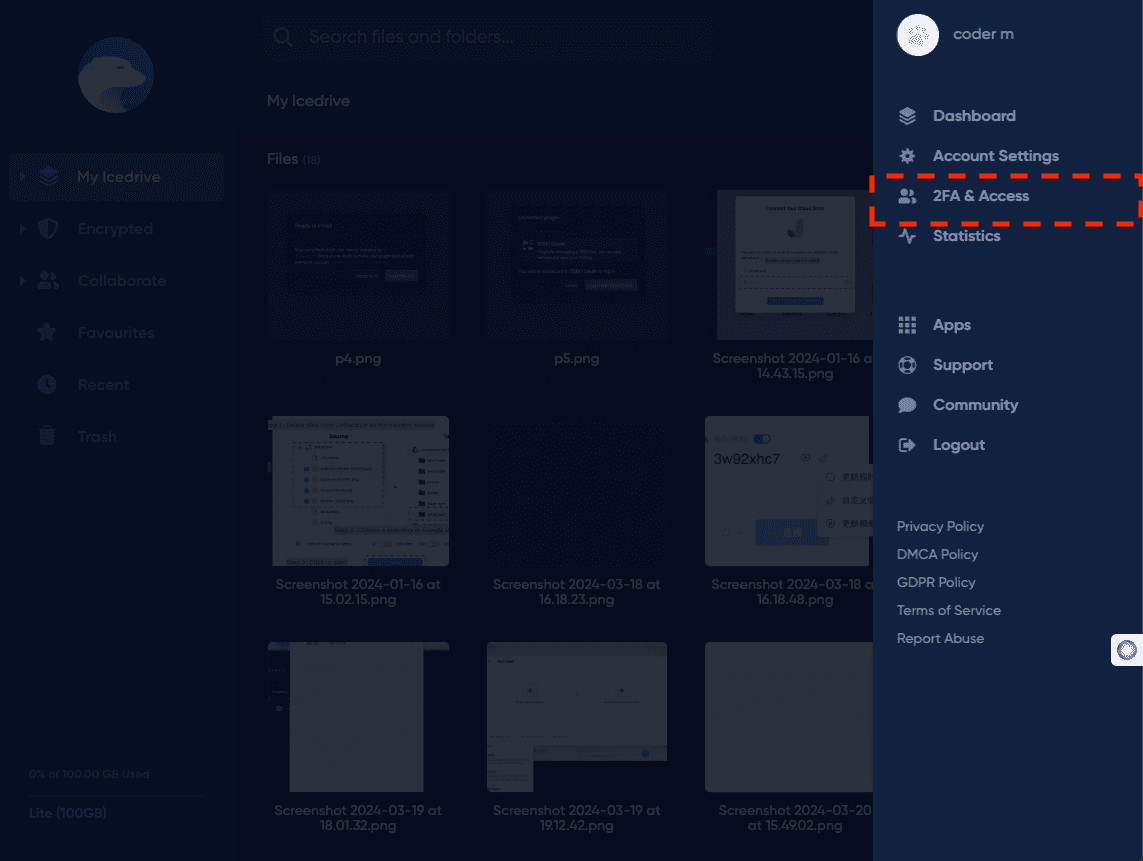
Step 3: Secure WebDAV Access Key from IceDrive
Within IceDrive's settings, find 'WebDAV' and copy the provided 'access key'. This key is crucial for linking IceDrive with CloudsLinker.
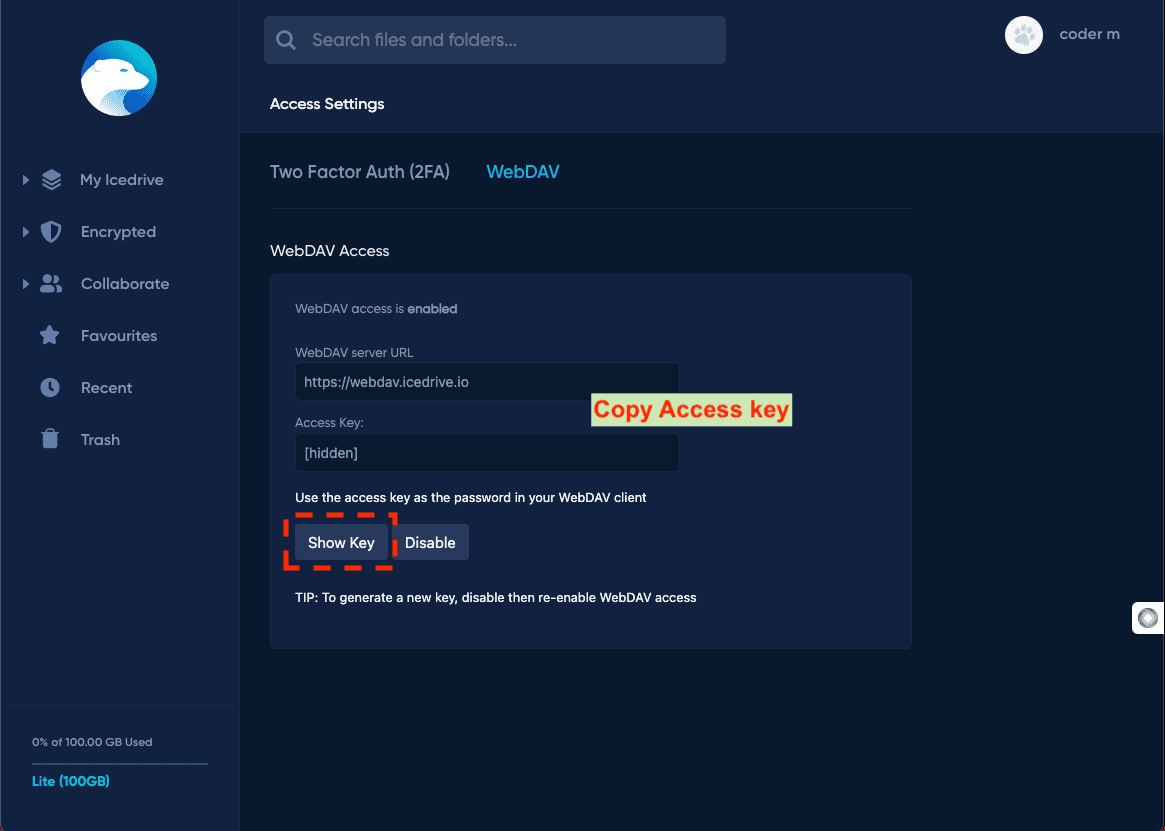
Step 4: Connect IceDrive to CloudsLinker
Return to CloudsLinker to add IceDrive by selecting the option to integrate a new cloud service. Use your IceDrive email or username and the WebDAV 'access key' to finalize the connection.
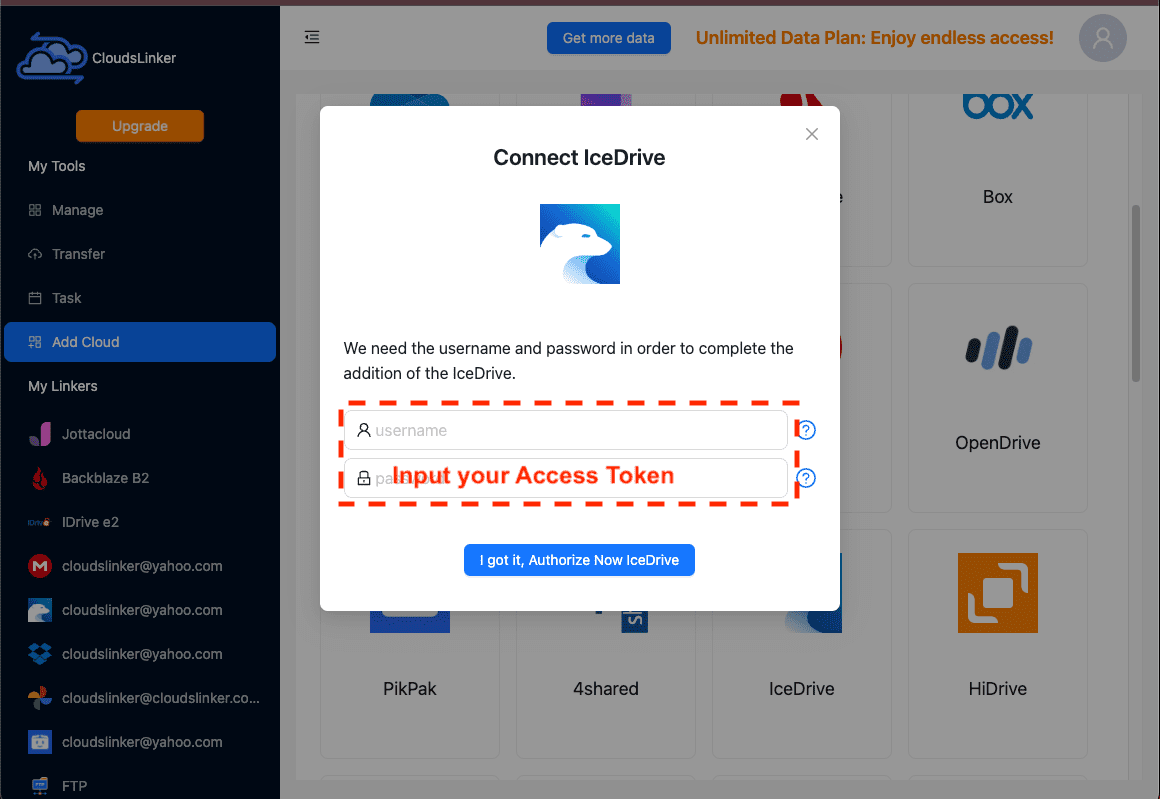
Step 5: Set Up File Transfer from IceDrive to Proton Drive
Within CloudsLinker, navigate to the 'Transfer' section to establish IceDrive as the source and Proton Drive as the destination. CloudsLinker's user-friendly interface allows for selective file and folder migration to suit your specific requirements.
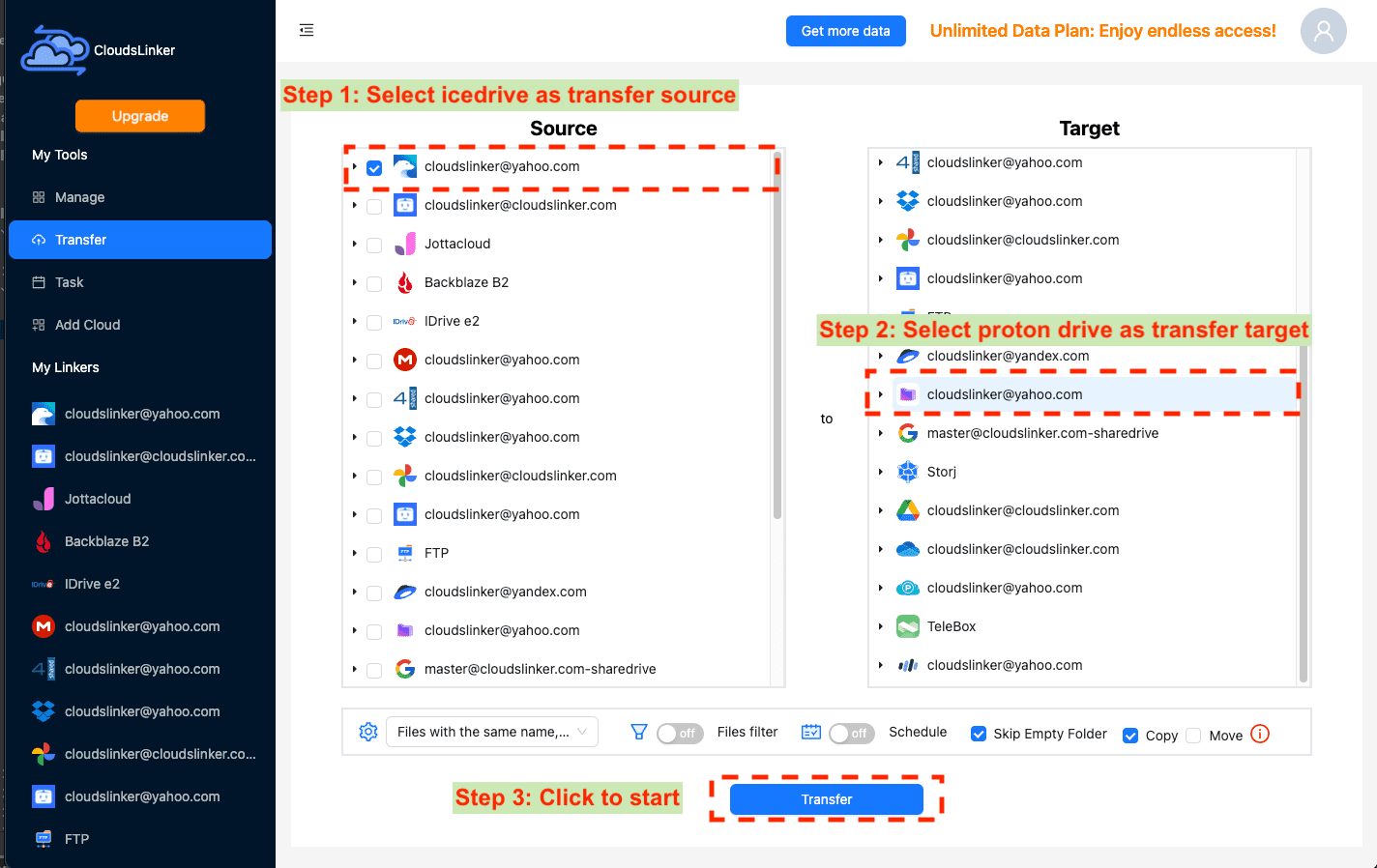
Step 6: Begin the Migration Process
With the transfer settings in place, commence the file migration within CloudsLinker, directly transferring files from IceDrive to Proton Drive. The platform provides a real-time progress update for the migration.
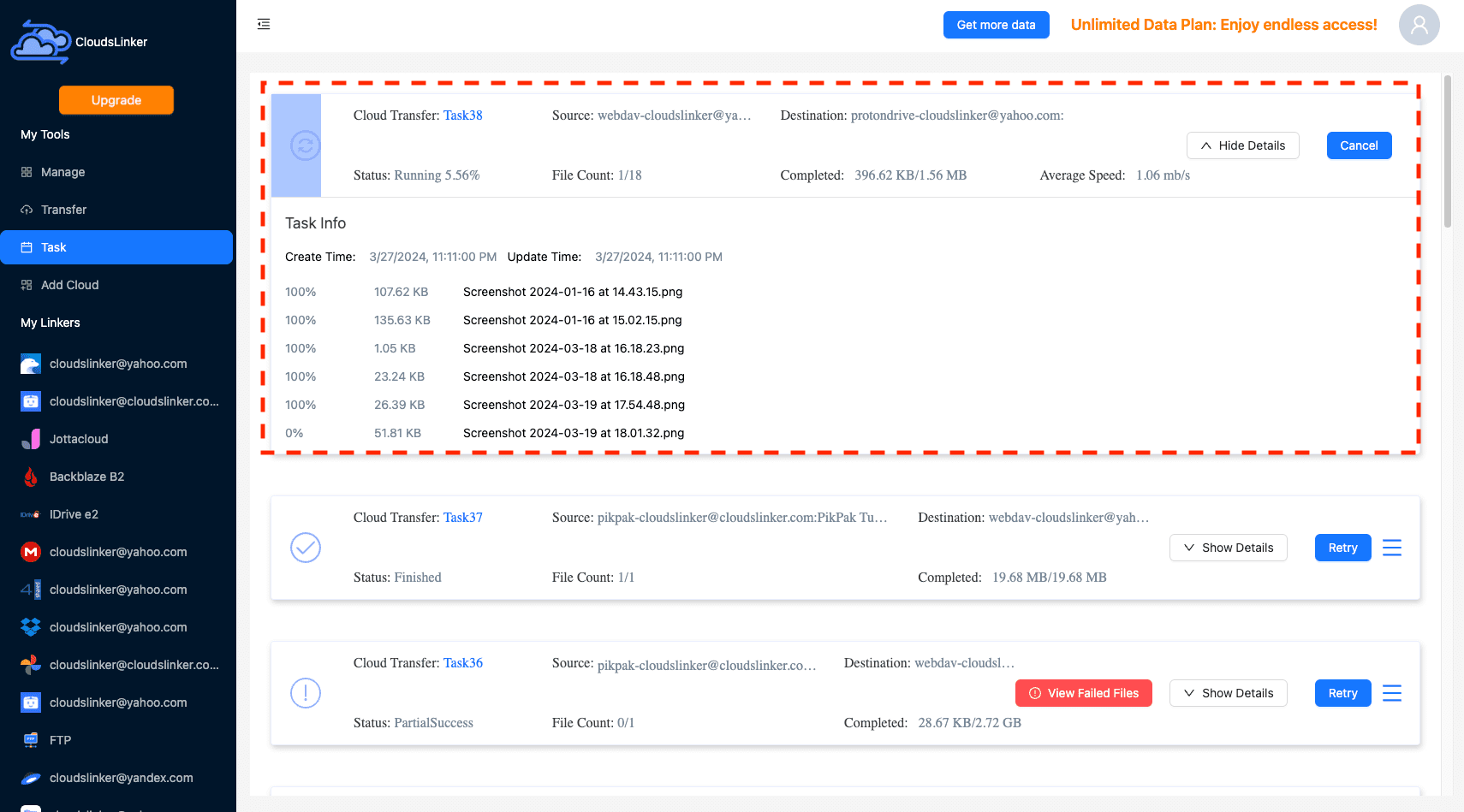
Step 7: Confirm Files on Proton Drive
Following the migration, verify the successful transfer by logging into your Proton Drive. Check that all files have been correctly transferred and are accessible, completing the seamless migration process.
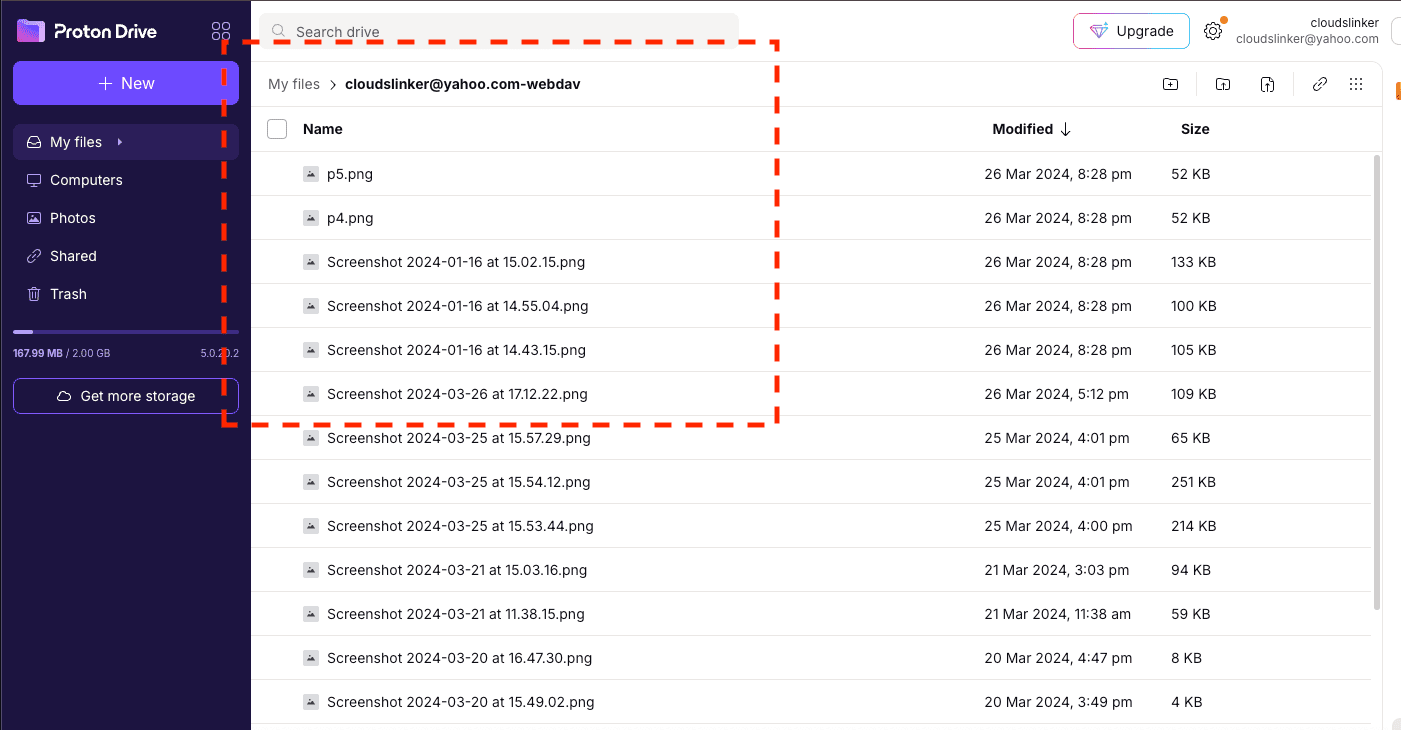
Maximizing Proton Drive's Security Features After Your IceDrive Migration
Optimizing File Organization in Proton Drive
Transitioning to Proton Drive offers the opportunity to refine how you manage and protect your files, emphasizing security and efficiency:
- Implement detailed folder structures: Design a comprehensive folder system within Proton Drive to categorize and secure your files effectively, simplifying retrieval and access.
- Utilize Proton Drive's secure sharing features: Proton Drive's sharing capabilities are designed with privacy in mind, allowing for secure collaborations without compromising on security.
- Explore version control: Make use of Proton Drive’s version history to oversee document edits and revisions, maintaining a clear record of changes and enhancing document integrity.
Strengthening Your Files' Security on Proton Drive
Leverage Proton Drive's robust security framework to fortify your digital assets against unauthorized access and cyber threats:
- Activate multi-factor authentication: Enhance your account's security by enabling multi-factor authentication, adding an additional layer of protection.
- Update your Proton Drive passwords regularly: Maintain strong password hygiene by periodically updating your Proton Drive credentials to thwart unauthorized access attempts.
- Monitor sharing permissions meticulously: Regularly review your file sharing settings on Proton Drive to ensure that access is restricted to intended users only, safeguarding your data.
Unlocking Proton Drive's Potential Post-Migration
Adapting to Proton Drive’s environment after migrating from IceDrive unlocks new possibilities for managing and securing your files:
- Leverage Proton Drive’s mobile app: Install the Proton Drive app on your mobile devices to access your files securely from anywhere, ensuring you’re always connected to your most important data.
- Integrate with trusted productivity tools: Connect Proton Drive with reputable productivity applications to streamline your workflows and secure your data ecosystem.
- Assess and upgrade your storage plan as needed: Evaluate your storage needs periodically and consider upgrading your Proton Drive plan to accommodate your data securely.
FAQs: Migrating from IceDrive to Proton Drive
How can I ensure my files are secure during the migration?
Why should I choose Proton Drive over IceDrive for storing my files?
Is it possible to automate the migration process from IceDrive to Proton Drive?
What measures can prevent data loss during the migration?
What are the costs involved in migrating from IceDrive to Proton Drive?
Watch Our Detailed Migration Tutorial
Interested in understanding the migration process from IceDrive to Proton Drive? Watch our comprehensive video tutorial for a step-by-step guide on transferring your files securely and efficiently. Gain insights into making the most out of Proton Drive's advanced security features through this visual journey.
Conclusion
Migrating files from IceDrive to Proton Drive is more than just moving data; it represents an upgrade in your digital storage strategy. Through detailed step-by-step guidance, we facilitate a smooth migration, highlighting Proton Drive’s dedication to privacy, efficient organization, and accessibility. Opting for Proton Drive means choosing a platform that prioritizes data security and user privacy.
Online Storage Services Supported by CloudsLinker
Transfer data between over 40 cloud services with CloudsLinker
Didn' t find your cloud service? Be free to contact: [email protected]
Further Reading
Effortless FTP connect to google drive: Transfer Files in 3 Easy Ways
Learn More >
Google Photos to OneDrive: 3 Innovative Transfer Strategies
Learn More >
Google Photos to Proton Drive: 3 Effective Transfer Techniques
Learn More >