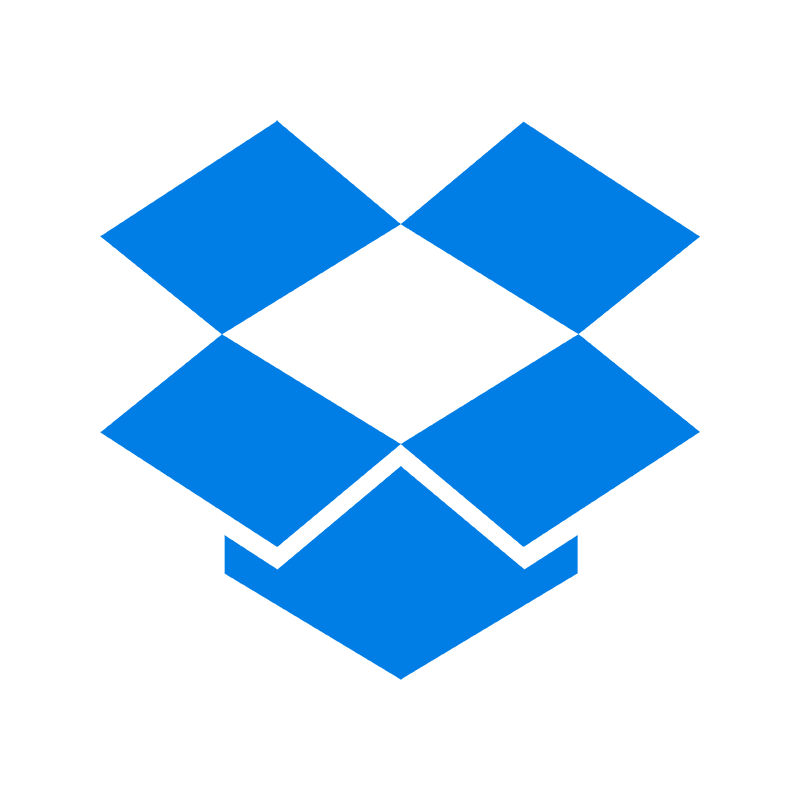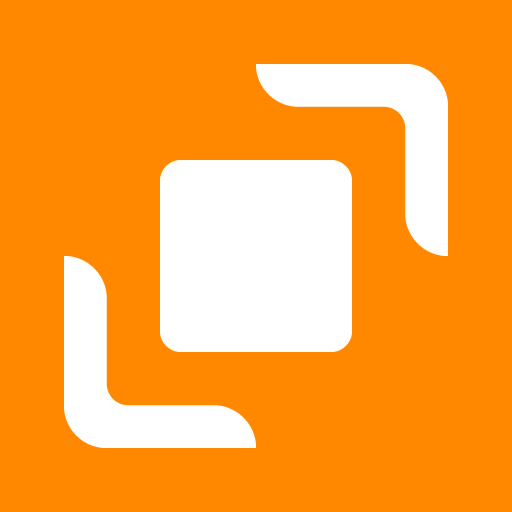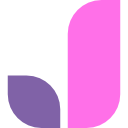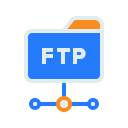Streamline Your MEGA to Jottacloud File Migration
Unlock the secret to seamless file transfers from MEGA to Jottacloud. Enhance your cloud storage with our easy-to-follow guide.
Introduction
In today’s rapidly advancing digital world, the significance of reliable and secure cloud storage solutions cannot be overstated. This comprehensive guide delves into the importance of cloud storage, examines MEGA and Jottacloud’s unique features, and outlines a straightforward process for migrating files from MEGA to Jottacloud.
Quick Navigation
Insights into MEGA
MEGA is celebrated for its robust security framework, offering end-to-end encryption to protect user data. It provides a solid foundation for cloud storage with extensive file sharing and synchronization capabilities. MEGA enables secure data management and collaboration globally, facilitating easy file access and teamwork.
Transitioning to Jottacloud from MEGA allows users to benefit from enhanced privacy features and flexible cloud services, making a strategic shift to a more secure and customizable digital storage solution.
MEGA’s Core Features
- Robust File Synchronization: Ensures up-to-date files across all devices, keeping your data synchronized.
- Top-notch Security Measures: Employs advanced encryption to protect your files from unauthorized breaches.
- Cross-platform Accessibility: Offers easy file access and sharing across multiple devices, enhancing productivity and collaboration.
- Collaborative Sharing Capabilities: Simplifies sharing files and folders, making collaboration seamless and efficient.
MEGA’s Advantages
MEGA combines efficiency, speed, and security, improving the storage and sharing of digital content. Shifting to Jottacloud opens the door to more tailored storage solutions and refined file management.
- User-friendly Interface and Quick File Sharing: Features an intuitive layout and fast sharing options, catering to both advanced users and beginners.
- Extensive App Integration: Supports integration with numerous apps and services, enhancing digital content management and access.
Exploring Jottacloud
Jottacloud distinguishes itself with its unlimited storage option and a strong focus on data security and user customization. It meets modern demands for ample storage without limitations and for top-tier data privacy and adaptability, ideal for both personal and professional use.
Revolutionizing cloud storage, Jottacloud emphasizes user privacy and practicality. It secures data with end-to-end encryption and offers various customizable plans, excelling in collaboration and data sharing with its innovative features, positioning itself as a leader in cloud storage innovation, prioritizing user satisfaction and data sovereignty.
Unique Features of Jottacloud
- Boundless Storage Possibilities: Provides unlimited cloud storage, eliminating concerns about space limitations for extensive data collections and projects.
- Flexible Storage Solutions: Customize your cloud experience with Jottacloud’s flexible plans, tailored to meet your specific storage needs.
- Sophisticated File Management: Boasts an advanced file management system for effective organization, search, and access, enhancing digital asset handling.
- Stringent Security and Confidentiality: Emphasizes data protection with strong encryption protocols, keeping your information secure and private.
- Enhanced Collaboration Tools: Supports teamwork with secure sharing and collaborative tools, boosting productivity within teams and organizations.
Switching to Jottacloud: Key Benefits
- Tailored Storage and Paramount Privacy: Offers adjustable plans and a privacy-first approach, delivering the right storage while focusing on data security.
- Advanced Organizational Capabilities and Security: Provides superior tools for file organization and protection, ensuring a high level of management and security for your digital files.
- Universal Access: Guarantees file accessibility from any device, adding convenience and reliability to your cloud storage experience.
Why Switch from Mega to Jottacloud?
Migrating your files from MEGA to Jottacloud can significantly transform your approach to cloud storage, unlocking the potential of endless storage space and enhanced security:
- Endless Storage Space: Jottacloud distinguishes itself by providing unlimited storage, allowing for an infinite volume of data to be stored, a marked improvement over MEGA, where extra space incurs additional costs.
- Enhanced Data Security: Jottacloud excels with its superior security model, employing advanced encryption to protect data more effectively than MEGA, ensuring heightened security against unauthorized access.
- Sophisticated File Organization: With Jottacloud, you gain access to more advanced tools for file management, significantly outperforming MEGA’s system, for streamlined data organization and retrieval.
- Customizable Sharing Options: Jottacloud advances sharing capabilities with options for password protection and adjustable permissions, offering greater control over shared content compared to MEGA.
Opting for Jottacloud over MEGA transcends a simple change of storage services; it signifies upgrading to a comprehensive cloud solution that delivers endless storage, enhanced security, and superior management and sharing of files. The unlimited storage Jottacloud offers is a key incentive for the switch, vastly broadening your storage possibilities without extra costs.
Preparing for Your MEGA to Jottacloud Migration
Ensuring a smooth transition to Jottacloud’s boundless storage involves some preparation. Follow these steps to ready your files for the move:
- Confirm Account Accessibility: Ensure your MEGA account is in good standing and that you can access Jottacloud’s unlimited storage offer. Get all necessary files in MEGA ready for transfer.
- Sort Your Files: Sorting or organizing your files within MEGA prior to migration can facilitate the move to Jottacloud, especially taking advantage of its unlimited storage.
- Plan for Effective Migration: Though Jottacloud’s boundless storage removes concerns about space, pre-sorting your files can aid in utilizing Jottacloud’s advanced management and sharing features more effectively.
Preparing for your migration to Jottacloud by ensuring both accounts are ready, organizing your data, and strategizing for the use of unlimited storage leads to a frictionless transfer. This preparation is essential for fully capitalizing on Jottacloud’s comprehensive storage solutions and advanced features, setting the stage for efficient digital file management.
Efficient Migration: Moving Files from MEGA to Jottacloud
Step 1: Download Your Data from MEGA
Start by logging into your MEGA account at https://mega.nz/. Navigate through your stored files and folders to pinpoint those you intend to move. For downloading, right-click the desired item and choose the 'Download' option. MEGA may bundle several items into one compressed file for downloading.
Step 2: Access Your Jottacloud Account
Launch your favorite web browser and head to https://www.jottacloud.com/, Jottacloud's homepage. Enter your login details to access your account. It's advisable to enable two-factor authentication for added security on your account.
Step 3: Begin Uploading to Jottacloud
After signing into Jottacloud, locate the 'Upload' button, typically found at the interface's top section. Choose the files you've downloaded from MEGA and commence the upload to your Jottacloud account. Jottacloud allows the simultaneous uploading of several files, streamlining the migration process.
This method ensures a smooth and direct transfer of your digital assets from MEGA to Jottacloud, reorganizing and protecting your data within the secure confines of Jottacloud's cloud storage. This strategy enhances your ability to manage and secure cloud storage efficiently.
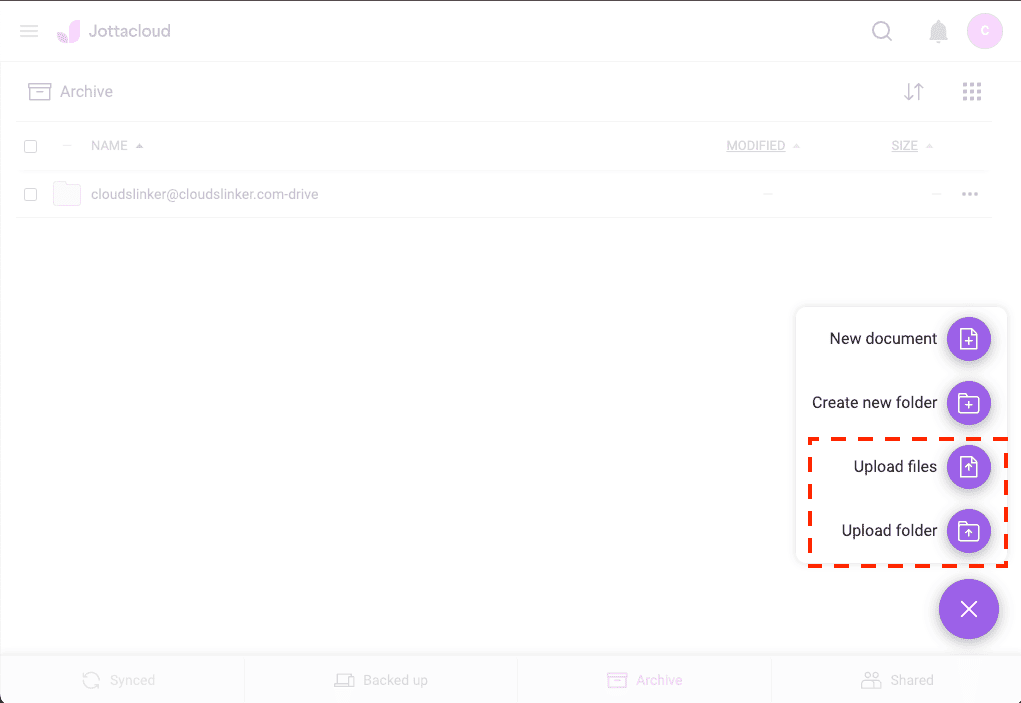
Essential Tools and Techniques for Cloud Data Migration
Discovering CloudsLinker:
Cloudslinker stands at the forefront of cloud data mobility, facilitating effortless migrations between Google Drive and Jottacloud among its support for more than 30 cloud services. Renowned for its streamlined and secure cloud-to-cloud transfers, Cloudslinker prioritizes data encryption and optimizes bandwidth utilization. It's designed to manage large-scale data migrations with ease, integrating sophisticated synchronization features and intuitive navigation to become an indispensable asset for modern digital data management. Explore our detailed Knowledge Base for more information.
Step 1: Secure Mega Account Addition to CloudsLinker
Continue by securely adding your Mega account to CloudsLinker. Enter your Mega credentials, with CloudsLinker utilizing AES encryption to protect your login information, ensuring a secure and private migration experience.
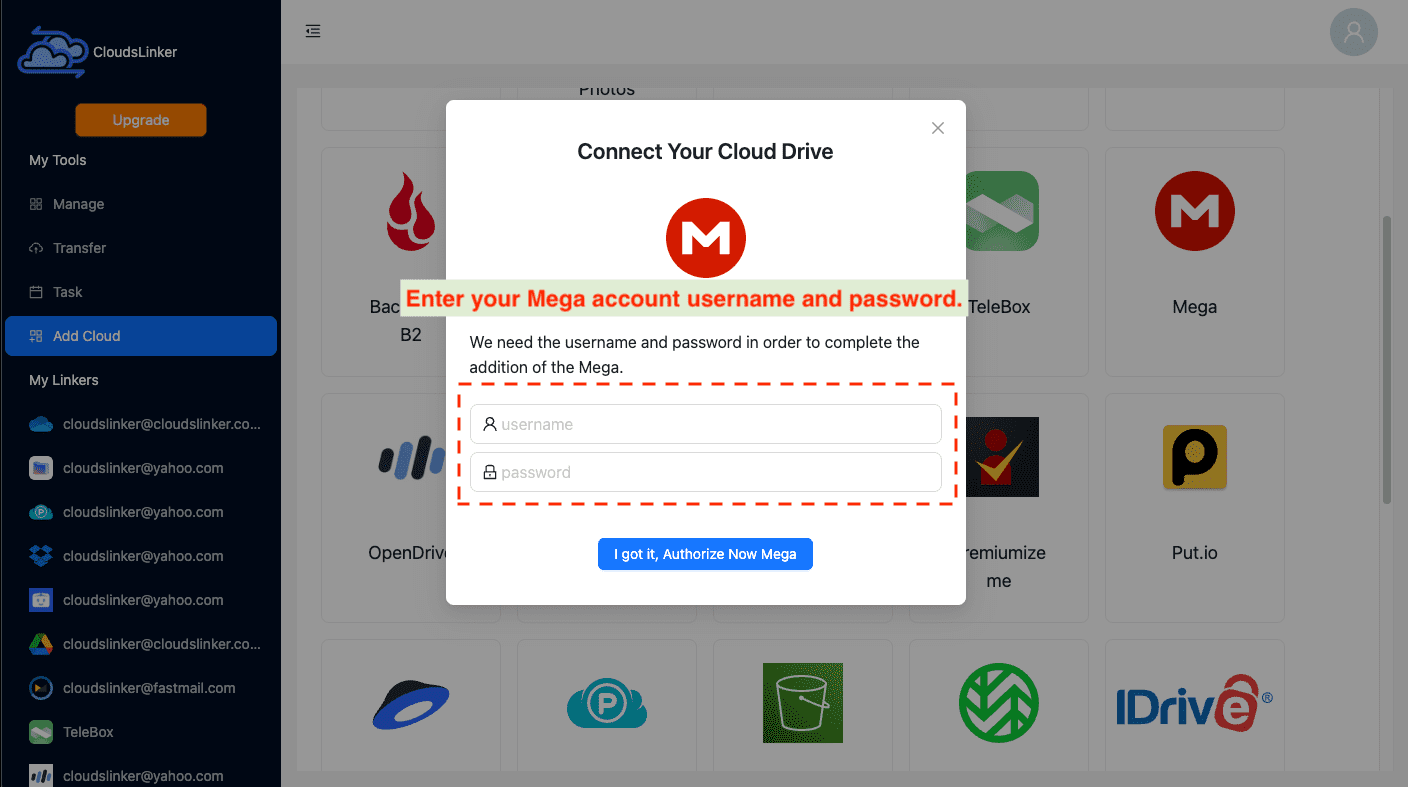
Step 2: Retrieve Jottacloud Token
Log into your Jottacloud account at Jottacloud's secure portal. Head over to 'Settings' then 'Security' and click on 'Generate' to obtain a personal access token. This token is essential for linking Jottacloud to CloudsLinker and is valid for single device usage.
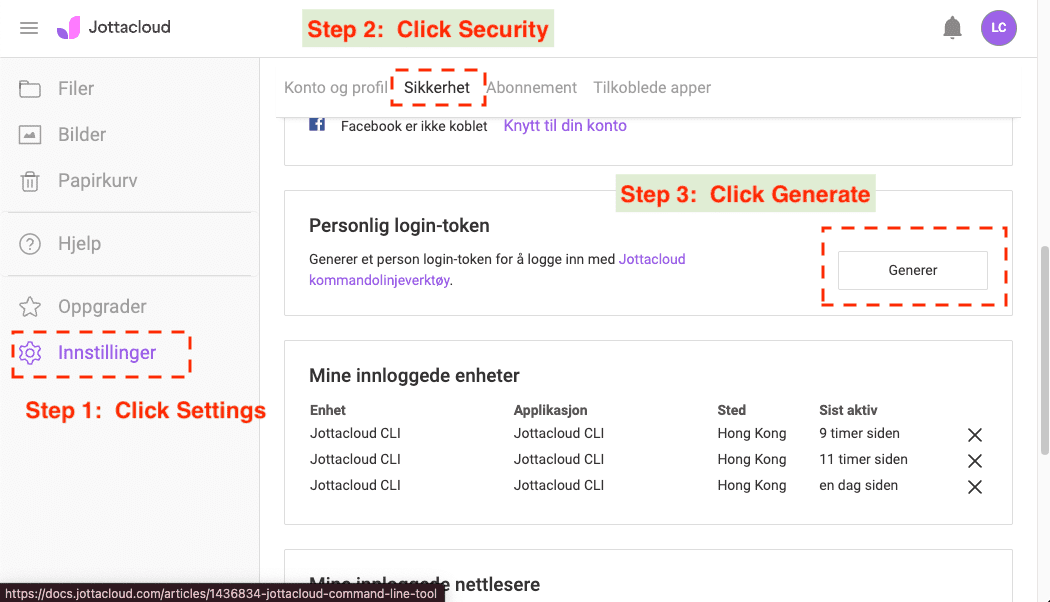
Step 3: Incorporate Jottacloud into CloudsLinker
With your Jottacloud token at hand, navigate to CloudsLinker’s addition page and select Jottacloud from the options. Enter a name for the storage, usually 'Jottacloud', and the token you previously generated. Hit the Add button to finalize adding Jottacloud to your CloudsLinker setup.
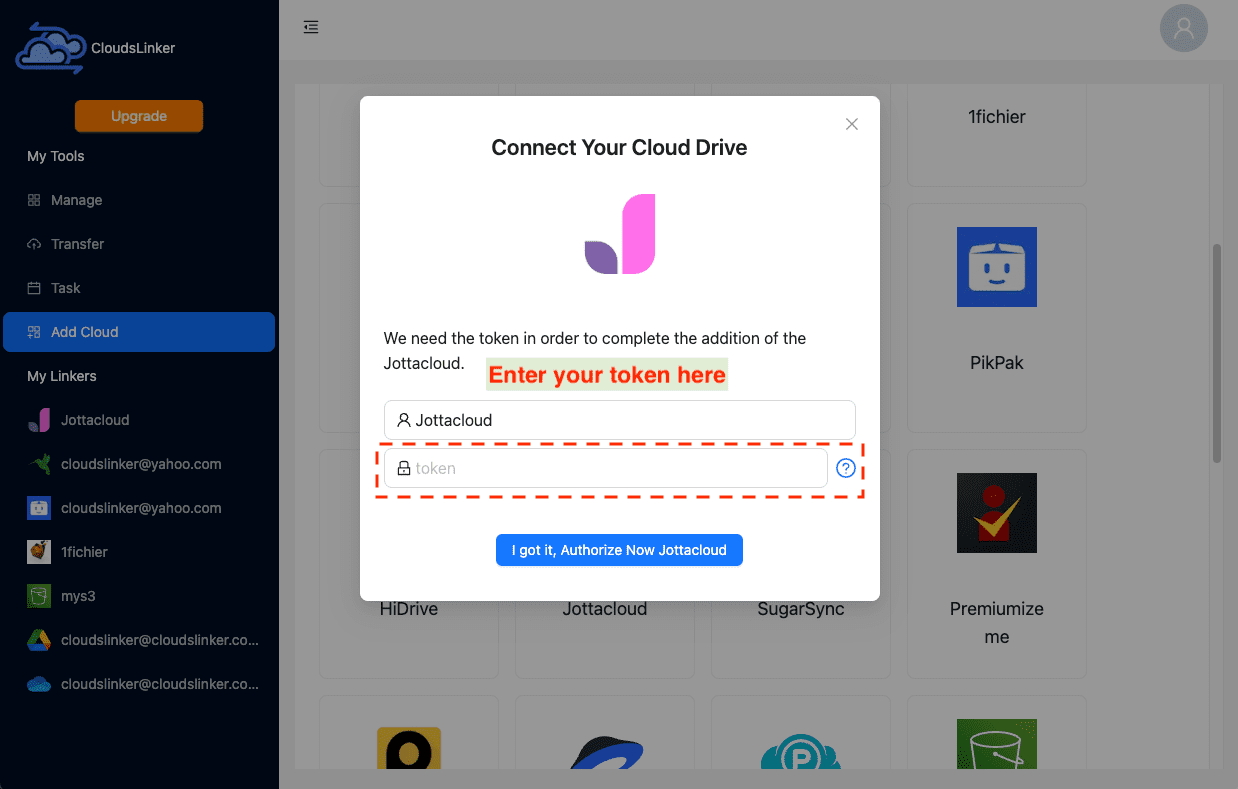
Step 4: Prepare Your Mega to Jottacloud Transfer
In CloudsLinker, locate the 'Transfer' menu to designate your source (Mega) and target (Jottacloud). The platform’s intuitive layout simplifies the process of selecting files for transfer and configuring your preferences.
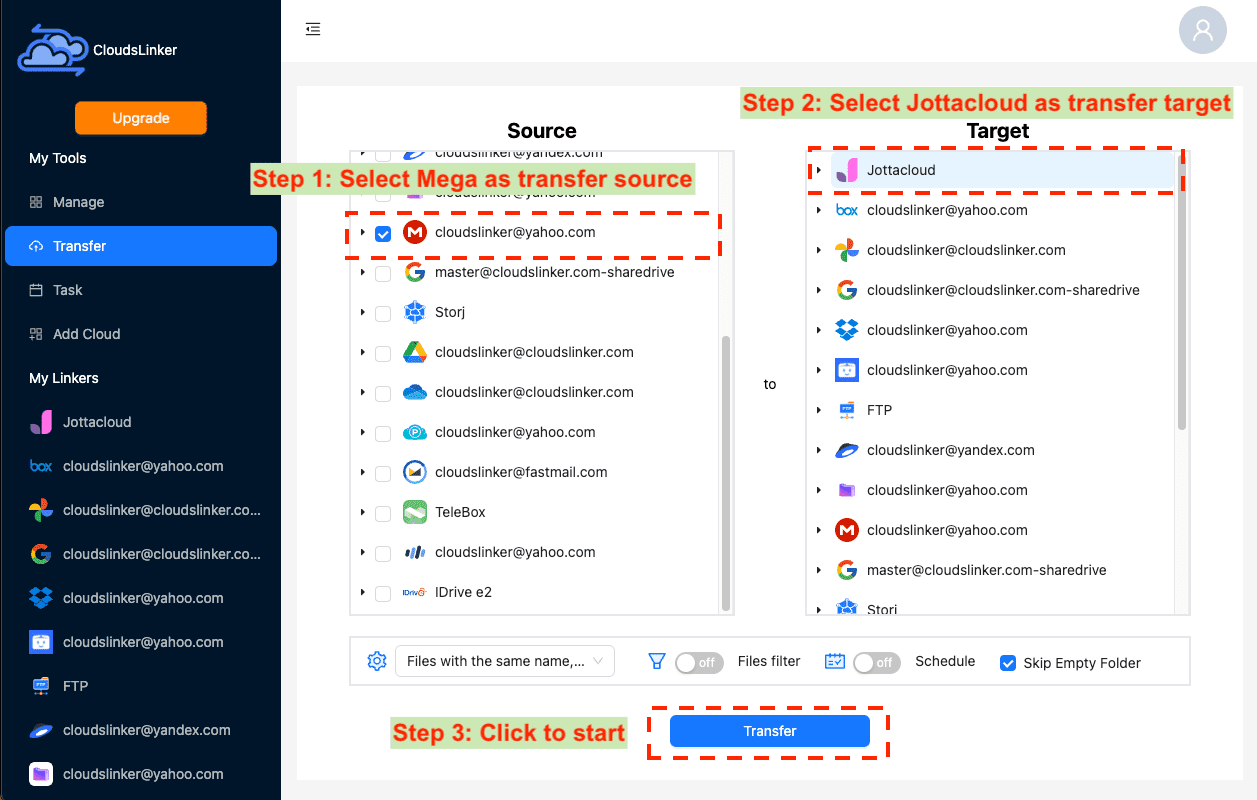
Step 5: Launch the File Migration
Complete the setup and initiate the file transfer within CloudsLinker. This allows for a direct move of files from Mega to Jottacloud, bypassing the need for local storage intermediaries. Monitor the progress through CloudsLinker’s dashboard.
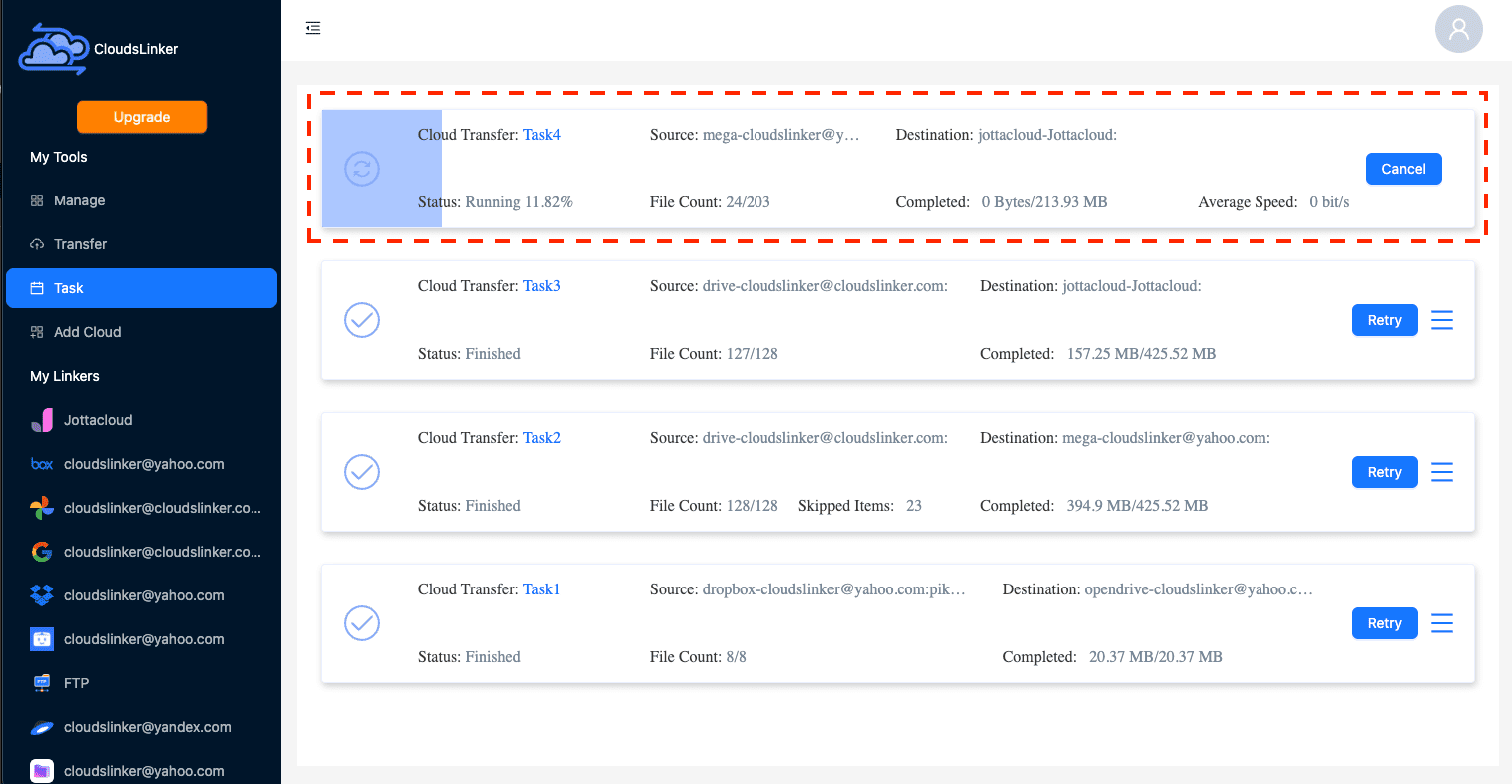
Step 6: Confirm the Transfer Success in Jottacloud
Upon completion of the migration, verify in Jottacloud that all files have been accurately transferred. Ensure the data is well-organized and accessible within your Jottacloud storage, affirming the successful and secure transition of your files.
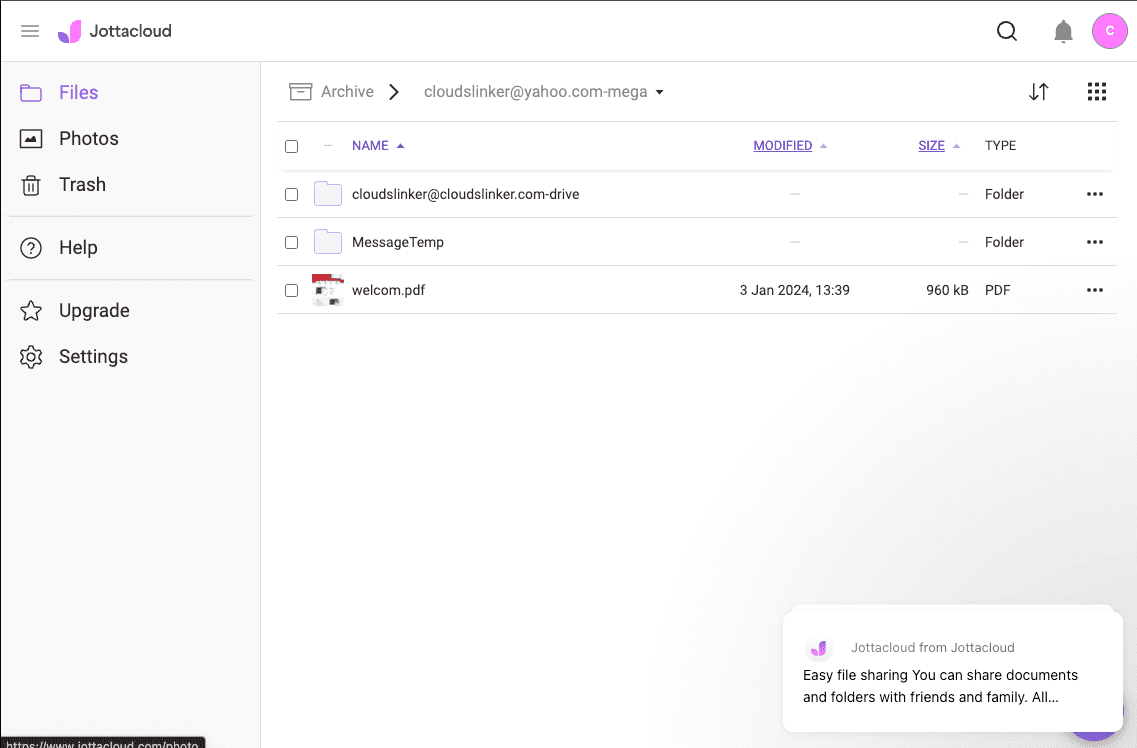
Leveraging Jottacloud After MEGA to Jottacloud Migration
Enhancing Digital Asset Management in Jottacloud
Post-migration, optimizing how you organize and oversee your files in Jottacloud is crucial for achieving maximum productivity:
- Create detailed folder hierarchies: Build a logical and intuitive folder structure within Jottacloud to ease file sorting, accessibility, and management.
- Utilize Jottacloud’s secure file sharing: Leverage Jottacloud’s advanced sharing capabilities for secure file distribution, with comprehensive control over access permissions and expiration of links.
- Employ file versioning for document control: Use Jottacloud’s versioning to track changes and revert to previous file versions if needed, offering superior management over document updates.
Strengthening Jottacloud Account Security
Implementing advanced security protocols for your Jottacloud account is key to protecting your digital content from unauthorized access:
- Enable two-factor authentication (2FA): Adding 2FA to your Jottacloud account introduces an extra layer of security, helping to block unauthorized entry attempts.
- Regularly update your password: Changing your password periodically aids in defending against unauthorized account access, keeping your digital content secure.
- Tightly control sharing permissions: Frequently adjust and monitor your sharing settings for files and folders to maintain command over your digital assets.
Unlocking Productivity with Jottacloud’s Features
Embracing Jottacloud’s features post-migration opens up new productivity and collaboration possibilities:
- Discover Jottacloud’s mobile app: Access your files on-the-go with Jottacloud’s mobile app, ensuring you’re always connected to your data.
- Sync Jottacloud with other apps: Link Jottacloud to other essential applications to streamline your workflows, enhancing both efficiency and teamwork.
- Tailor your Jottacloud storage plan: Customize your Jottacloud storage plan to meet your specific needs, optimizing your cloud storage utilization.
FAQs on MEGA to Jottacloud Migration
How do I keep my files safe during the migration?
Why choose Jottacloud over MEGA?
Can the migration be automated?
What precautions should I take to avoid losing data during migration?
Are there any fees associated with moving from MEGA to Jottacloud?
Conclusion
This guide highlights the benefits of moving your files from MEGA to Jottacloud, advocating for a switch to a more versatile and secure cloud storage option. Transition smoothly and elevate your digital storage capabilities.
Online Storage Services Supported by CloudsLinker
Transfer data between over 40 cloud services with CloudsLinker
Didn' t find your cloud service? Be free to contact: [email protected]
Further Reading
Effortless FTP connect to google drive: Transfer Files in 3 Easy Ways
Learn More >
Google Photos to OneDrive: 3 Innovative Transfer Strategies
Learn More >
Google Photos to Proton Drive: 3 Effective Transfer Techniques
Learn More >