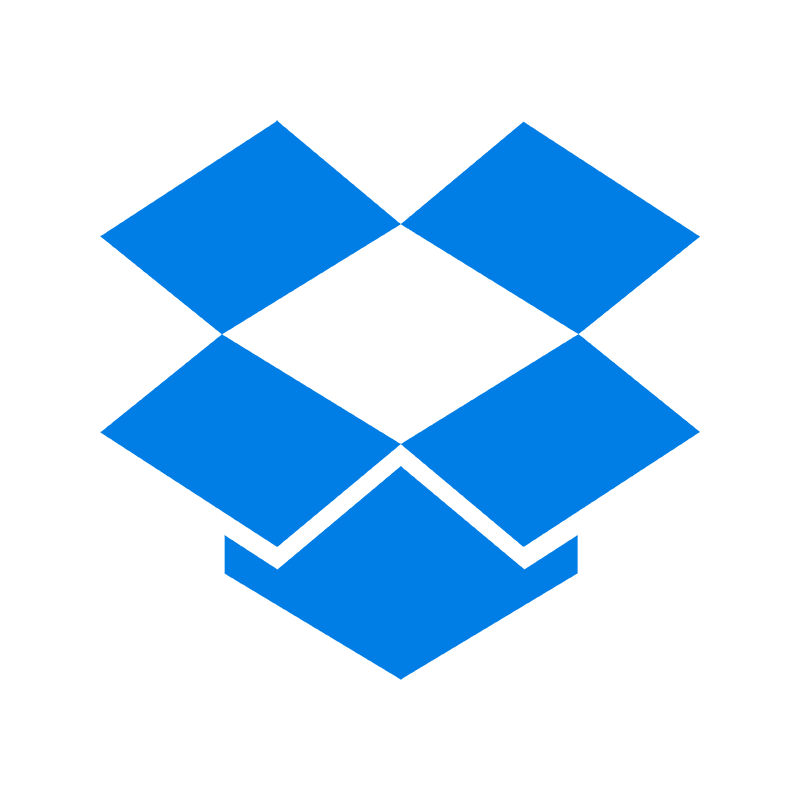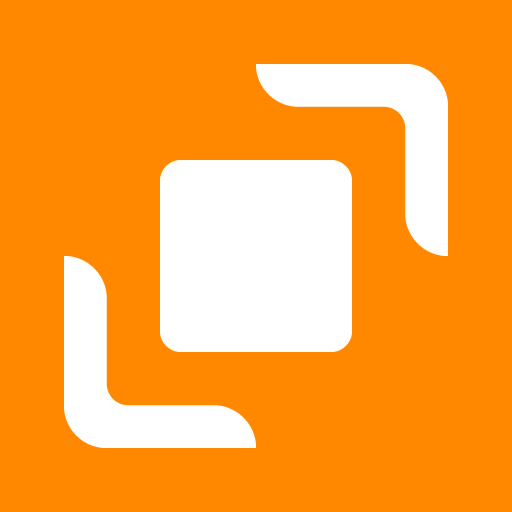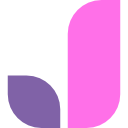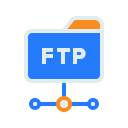Switching from pCloud to Jottacloud: A Comprehensive Guide
Learn the streamlined process for transferring your files from pCloud to Jottacloud, enhancing your cloud storage with improved security and accessibility.
Introduction
As we navigate the digital era, the ability to migrate data across cloud services becomes essential for efficient digital management. This guide offers a step-by-step walkthrough for moving your files from pCloud to Jottacloud, emphasizing ease of operation while ensuring your data's safety. This migration not only places your files in a more secure environment but also broadens your access to them across multiple devices.
Quick Navigation
Overview of pCloud
Renowned for its dependable and swift cloud storage solutions, pCloud excels in providing a seamless user experience with robust security and flexible backup options for diverse file types. It boasts superior speeds for uploading and downloading, ensuring your files are both easily accessible and securely backed up, catering to users who value efficiency and security in their cloud storage selection.
Transitioning from pCloud to Jottacloud not only retains the security and availability of your data but also utilizes Jottacloud’s enhanced features for data management and privacy. This move is akin to entering a broader ecosystem aimed at improving your control and protection over your digital belongings.
Key Features of pCloud
- Streamlined File Management: Facilitates the effortless organization and backup of various file types, improving digital storage efficiency.
- Premier Security Measures: Utilizes advanced encryption and security strategies to safeguard your files against unauthorized breaches.
- Universal File Access: Ensures easy access to your data from any device, keeping your files within easy reach at all times.
- Exceptional Transfer Rates: Offers outstanding upload and download speeds, making it quick and easy to manage your digital files.
pCloud Benefits
With its intuitive design and rapid file transfer speeds, pCloud merges simplicity with efficiency, offering a balance of security, speed, and ease of use. However, moving to Jottacloud opens the door to further advantages in data privacy, innovative storage solutions, and enhanced sharing capabilities.
- User-Friendly and Efficient: Its slick interface and high-speed data transfers meet the needs of both tech-savvy users and novices, simplifying the cloud storage process.
- Direct Social Media Backups: Allows for straightforward backing up of content from numerous platforms, enriching the management of digital assets.
Unveiling Jottacloud's Unlimited Storage and More
At the cutting edge of cloud storage, Jottacloud redefines digital file management with its robust security measures, flexible file organization, and extensive sharing functionalities. Catering to modern needs for both privacy and access, it stands out with its unique offer of unlimited storage on personal plans, making it an ideal choice for extensive digital archives. Positioned as a cloud storage innovator, Jottacloud promises an immersive experience in managing and protecting your digital presence from any corner of the globe.
Jottacloud distinguishes itself not just with secure file storage but by enhancing user interaction through features like real-time collaboration on documents, automatic photo and video backups from your phone, and the convenience of accessing files offline. With a mission to safeguard your digital memories in their original quality and an interface designed to streamline file management across devices, choosing Jottacloud is about embracing a broader, more flexible approach to cloud storage.
Jottacloud's Standout Features
- Unlimited Storage on Personal Plans: Jottacloud offers unlimited cloud storage for personal users, allowing for extensive data archiving without compromising speed or accessibility for the first 5TB, after which upload speeds may be moderated.
- Comprehensive File Management: Empowers users with tools to copy, move, rename, or delete files, create new folders, and even recover lost files from a dedicated trash can, ensuring full control over your digital assets.
- Advanced Security and Privacy: With 256-bit AES encryption for data in transit and at rest, two-factor authentication, and the assurance of Norwegian privacy laws, Jottacloud provides a fortress for your digital data.
- Offline Access and Automated Backups: Select important files for offline access, and enjoy automatic backups of photos and videos from your devices, ensuring your data is always within reach, even without an internet connection.
- Seamless Sharing and Collaboration: Facilitates sharing through public links, collaborative folders, and real-time document editing, supported by integration with Microsoft Office Online for a cohesive work environment.
Why Jottacloud is Your Next Cloud Storage Solution
- Boundless Storage Capabilities: The unlimited storage option underlines Jottacloud’s commitment to providing ample space for your digital life, ensuring that storage constraints never limit your creativity or data needs.
- Data Privacy and Security: Rooted in Norway's strict privacy laws, Jottacloud offers unparalleled protection for your files, making it a trusted haven for personal and sensitive data.
- Effortless File Accessibility and Management: Jottacloud's intuitive design and comprehensive file management tools offer a streamlined experience for accessing and organizing your files from anywhere, on any device.
Why Shift from pCloud to Jottacloud ?
Migrating your data from pCloud to Jottacloud elevates your cloud storage capabilities, enriching your digital ecosystem with superior features:
- Upgraded Security Protocols: Jottacloud surpasses pCloud with stringent security measures like end-to-end encryption, offering unmatched protection for your digital assets.
- Advanced File Management System: Embrace a sophisticated file management experience with Jottacloud, making it simpler to organize, search, and manage your digital files.
- Universal File Accessibility: With Jottacloud, access your files anytime, anywhere, on any device, ensuring your digital content is always within reach.
- Cutting-edge Sharing Features: Experience intuitive and secure file sharing with Jottacloud's innovative features, including password-protected links and link expiration.
Opting for Jottacloud by transitioning from pCloud is not merely about data migration; it's a strategic move towards a cloud storage solution that's more secure, efficient, and versatile. Jottacloud's comprehensive feature set presents a compelling case for anyone looking to enhance their digital storage and sharing capabilities.
Laying the Groundwork for Your Jottacloud Transition
To ensure a smooth and effective migration from pCloud to Jottacloud, preliminary preparations are crucial. Here’s how to prime your files for a hassle-free move:
- Confirm Account Status on Both Services: Check that your pCloud account is fully operational and that you have a Jottacloud account ready. Make sure all files destined for migration are securely backed up in pCloud.
- Organize Your pCloud Files: Prioritize organizing your files in pCloud before the transition. A well-structured file system simplifies the migration process and aids in more efficient file management on Jottacloud.
- Ensure Adequate Storage on Jottacloud: Verify that your Jottacloud account has sufficient storage capacity to accommodate your files from pCloud. Upgrade your storage plan if necessary to prevent any hitches during the file transfer.
By thoroughly preparing your accounts, organizing your files, and securing ample storage space on Jottacloud, you pave the way for a smooth migration process. These preparatory steps not only protect your data but also enhance your initial engagement with Jottacloud's cloud storage capabilities.
Step-by-Step Guide to Migrate Files from pCloud to Jottacloud
Step 1: Download Files from pCloud
Log into your pCloud account at pCloud. Browse your files and select the ones you wish to transfer. Right-click on the chosen files and select 'Download' to save them onto your device.
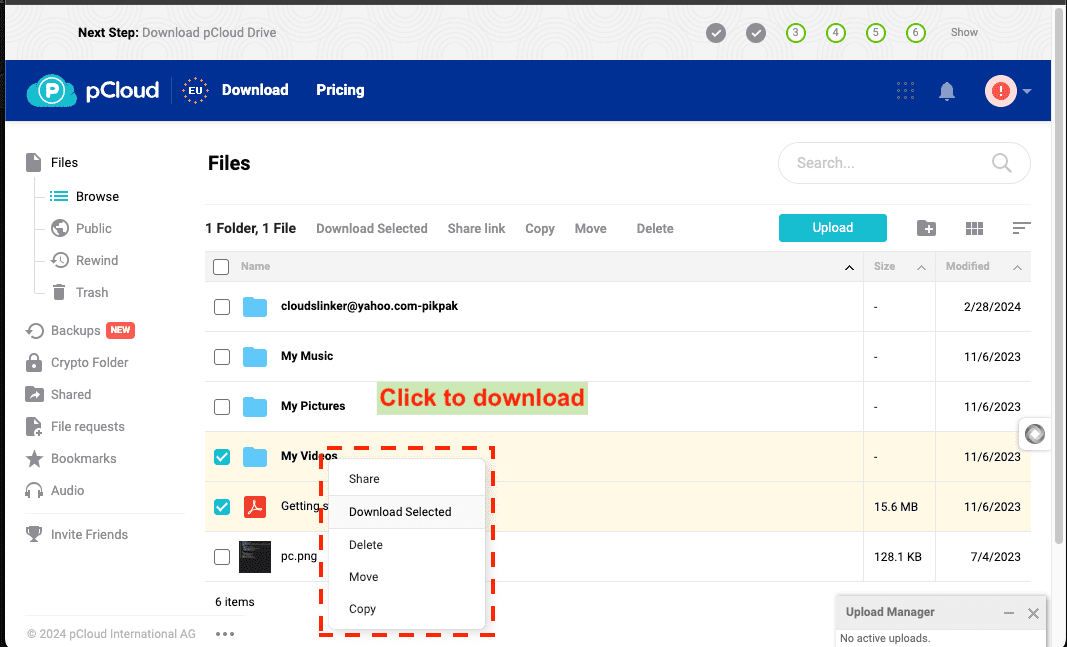
Step 2: Access Jottacloud
Open your preferred web browser and visit Jottacloud at jottacloud. Sign in to your Jottacloud account, or sign up if you don't already have one. It's advisable to enable two-factor authentication for added security.
Step 3: Upload Files to Jottacloud
Once logged in to Jottacloud, navigate to the upload section. You can drag and drop the files previously downloaded from pCloud, or use the 'Upload Files' button to select files from your device. Jottacloud supports uploading multiple files at once, making the migration process efficient.
Utilizing this method to move your digital files from pCloud to Jottacloud not only secures them within Jottacloud's robust, encrypted cloud storage but also taps into advanced management features and superior accessibility. This transition is a smart strategy for enhancing the security and organization of your digital assets.
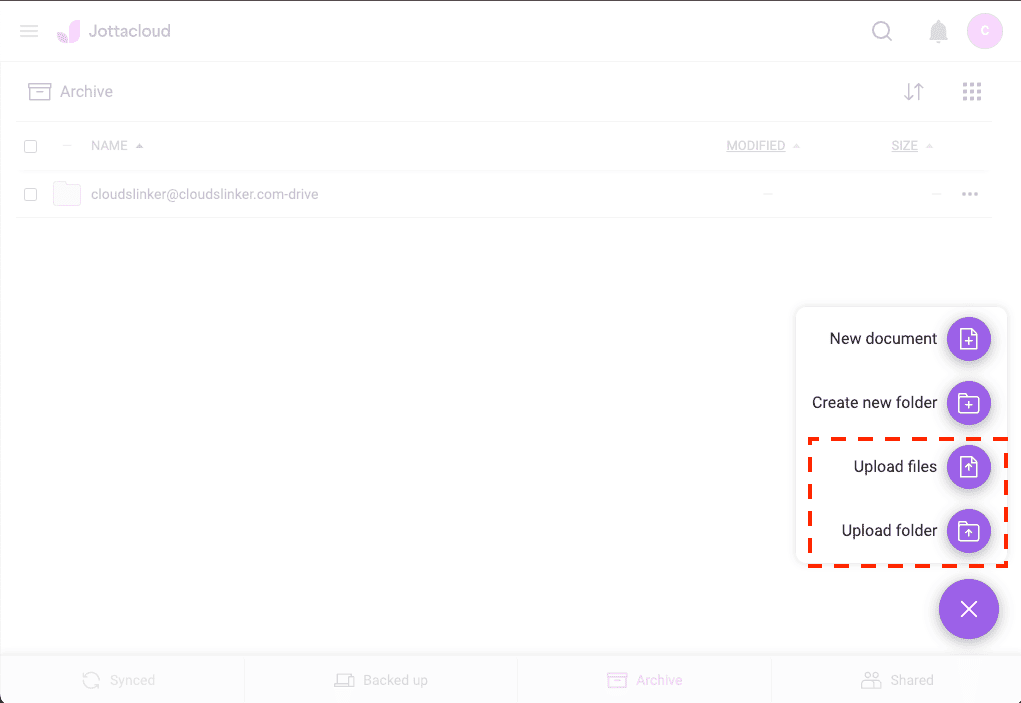
Key Tools and Techniques for Migrating Files
Exploring CloudsLinker for File Migration:
CloudsLinker emerges as a pioneering platform engineered to simplify the file transfer process between diverse cloud storage services. Excellently suited for tasks such as migrating data from pCloud to Jottacloud, CloudsLinker epitomizes efficiency in cloud storage management, bypassing local bandwidth consumption.
Step 1: Linking pCloud with CloudsLinker
Start by visiting CloudsLinker and signing in. Begin the integration process by adding your pCloud account. Authorize CloudsLinker to access your pCloud files by providing the necessary permissions, ensuring a secure environment for the file migration.
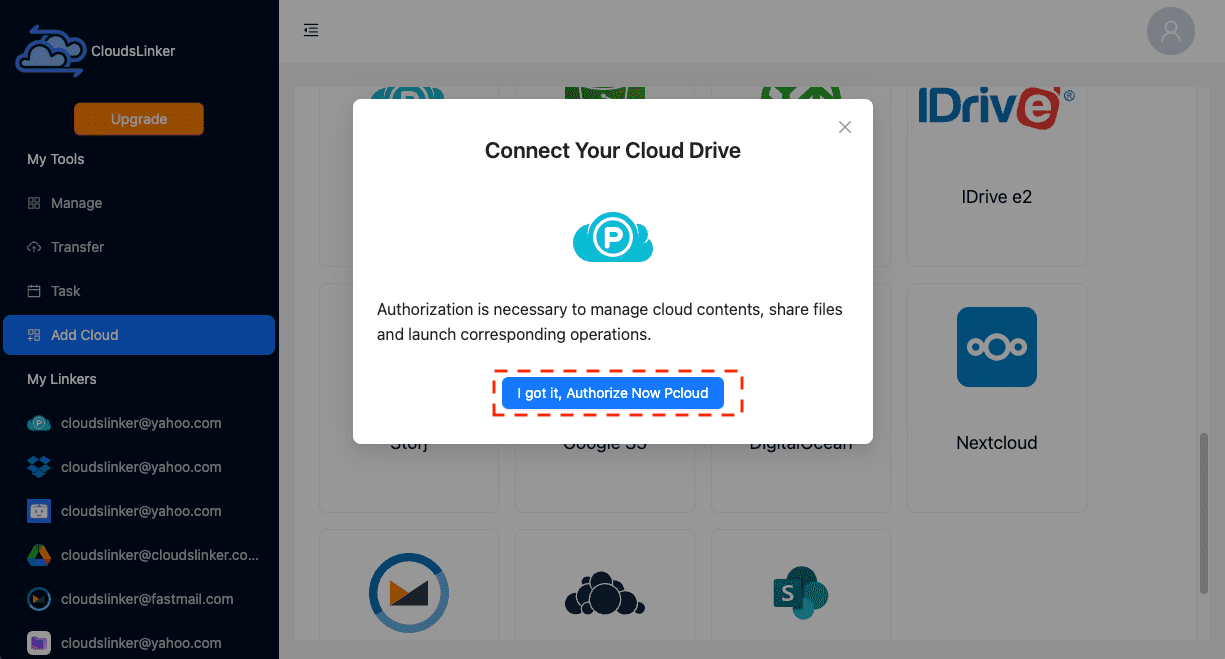
Step 2: Obtain Jottacloud Token
Navigate to your Jottacloud account at Jottacloud's secure site. Go to 'Settings' and then 'Security'. Click on 'Generate' to create a personal login token, essential for CloudsLinker integration. This token will be used once for a single device.
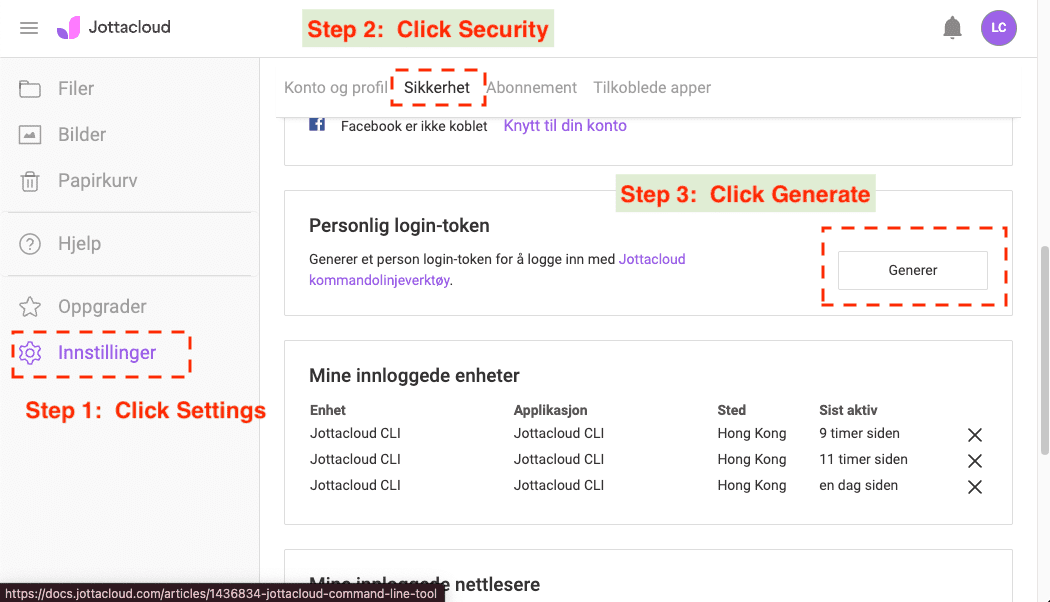
Step 3: Add Jottacloud to CloudsLinker
With the Jottacloud token in hand, proceed to CloudsLinker's addition page and select the Jottacloud icon to start integration. Enter a name for the storage, such as 'Jottacloud', and input the token. Finalize by clicking the Add button, integrating Jottacloud with CloudsLinker.
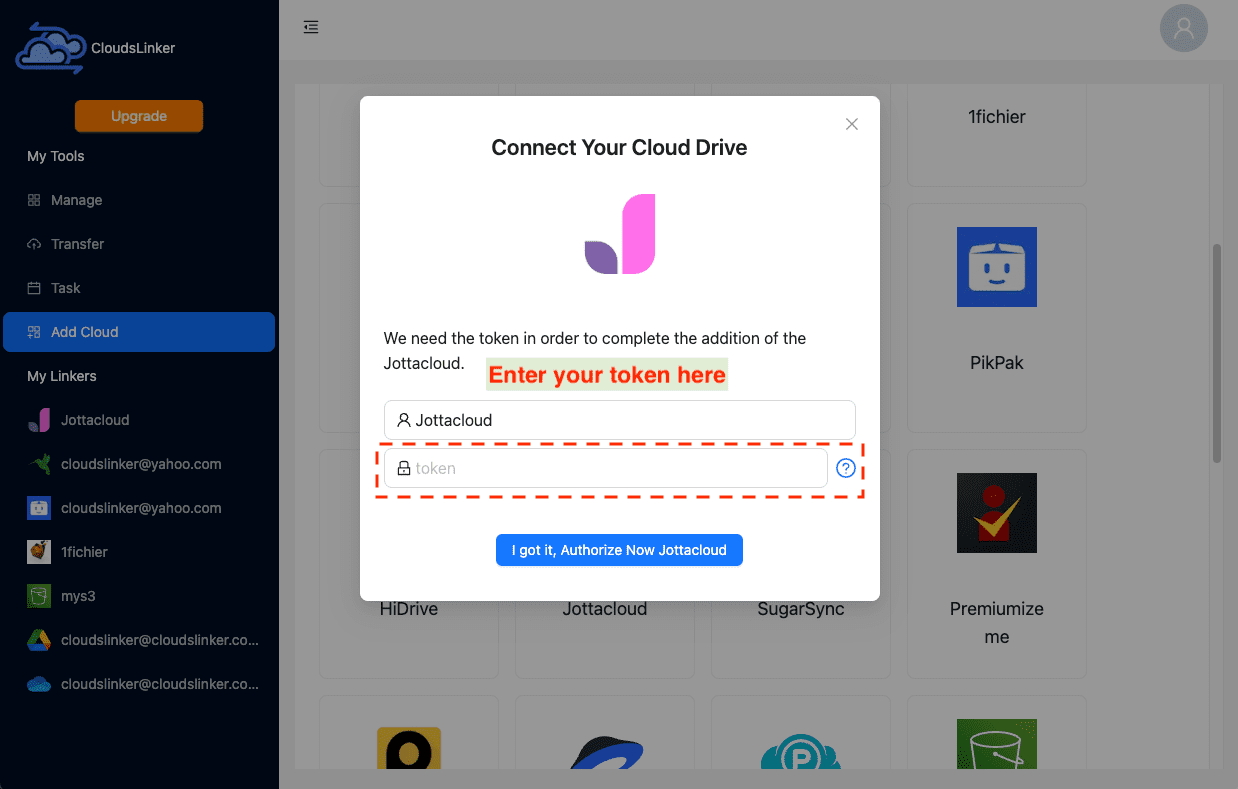
Step 4: Configure File Transfer Settings
With both pCloud and Jottacloud connected to CloudsLinker, head to the 'Transfer' section. Designate pCloud as the source and Jottacloud as the destination. Adjust your transfer preferences to fit your specific requirements.
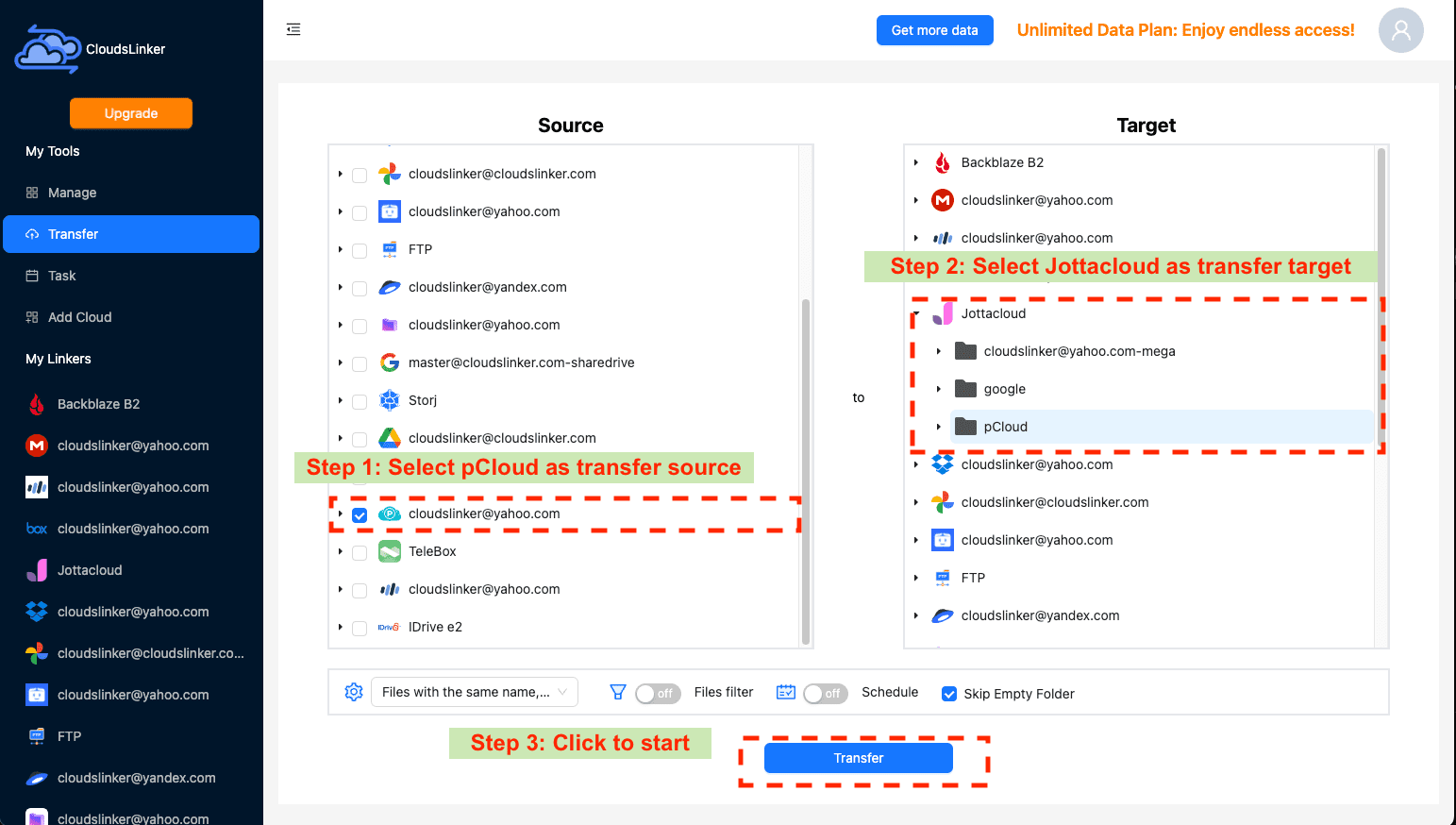
Step 5: Initiate the Transfer
Launch the file transfer within CloudsLinker. The platform will seamlessly move your selected files from pCloud directly to Jottacloud, eliminating the need for intermediate storage. Monitor the progress of your migration through CloudsLinker’s dashboard.
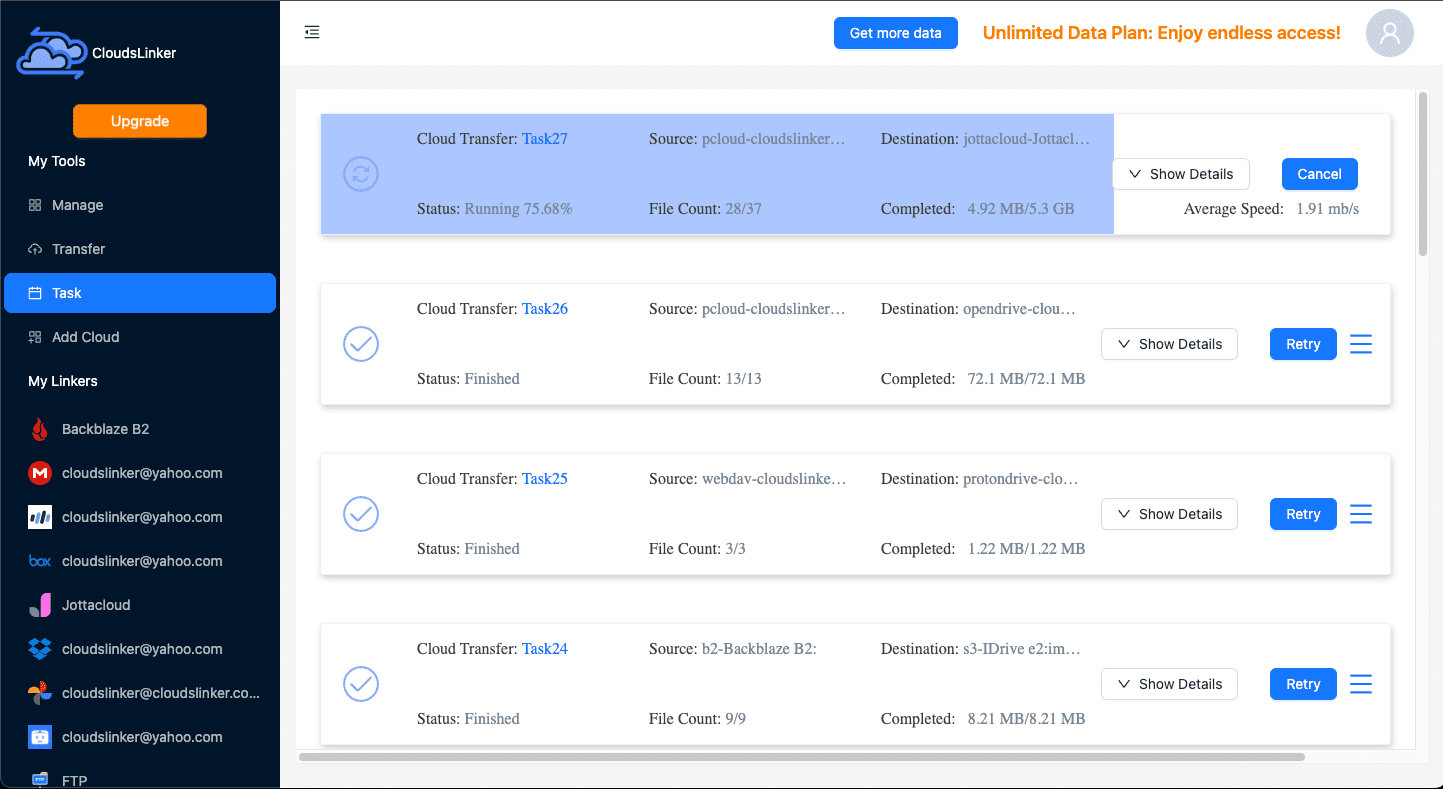
Step 6: Verify File Transfer to Jottacloud
Once the transfer is complete, verify the migrated files in your Jottacloud account. Confirm that all files are correctly organized and accessible, ensuring a successful migration and integrity of your digital assets in Jottacloud's secure environment.
Maximizing Jottacloud Post-pCloud Transfer
Strategically Organizing Files in Jottacloud
Post-migration organization in Jottacloud is key to harnessing its full potential for easy file access and efficient management:
- Implement a tagging system: Utilize Jottacloud's tagging feature to categorize your files beyond traditional folders, enhancing searchability and accessibility.
- Explore Jottacloud's unique sharing options: Discover Jottacloud's secure sharing features, including set permissions and direct link sharing to streamline collaboration.
- Utilize Jottacloud's archival solutions: Take advantage of Jottacloud's archival feature for older, less frequently accessed files, keeping your active workspace clutter-free.
Bolstering Your File Security in Jottacloud
Leverage Jottacloud’s robust security features further by adopting additional practices to safeguard your digital assets:
- Audit file access and sharing settings: Periodically review who has access to your files and adjust sharing settings as needed to maintain strict data control.
- Schedule regular password updates: Keep your Jottacloud account secure by changing your password at regular intervals and using a strong, unique password.
- Activate Jottacloud's two-step verification: Enhance account security by enabling two-step verification, adding an extra layer of protection against unauthorized access.
Leveraging Jottacloud's Features for Maximum Efficiency
Familiarizing yourself with Jottacloud's suite of features post-transfer can unlock new productivity potentials:
- Sync across devices: Ensure all your devices are synced with Jottacloud for seamless access to your files, whether you're at home or on the go.
- Leverage Jottacloud's integration capabilities: Explore integrations with other apps and services you use to create a seamless digital workflow, enhancing efficiency and collaboration.
- Explore Jottacloud's mobile app: Download and use Jottacloud's mobile app to access, manage, and share your files from anywhere, ensuring your files are always just a tap away.
pCloud to Jottacloud Migration FAQs
How do I secure my files during the migration to Jottacloud?
What makes Jottacloud a preferred choice over pCloud?
Can the file migration process to Jottacloud be automated?
What steps should be taken to avoid data loss during migration?
Are there any costs associated with migrating from pCloud to Jottacloud?
Conclusion
Migrating your files from pCloud to Jottacloud is more than just a data transfer; it's a strategic move towards better digital storage management. We have carefully detailed each step to ensure a smooth transition, underscoring Jottacloud's enhanced security measures, superior data handling, and compatibility across various platforms. Opting for Jottacloud is a testament to prioritizing the security and efficient organization of your digital assets.
Online Storage Services Supported by CloudsLinker
Transfer data between over 40 cloud services with CloudsLinker
Didn' t find your cloud service? Be free to contact: [email protected]
Further Reading
Effortless FTP connect to google drive: Transfer Files in 3 Easy Ways
Learn More >
Google Photos to OneDrive: 3 Innovative Transfer Strategies
Learn More >
Google Photos to Proton Drive: 3 Effective Transfer Techniques
Learn More >